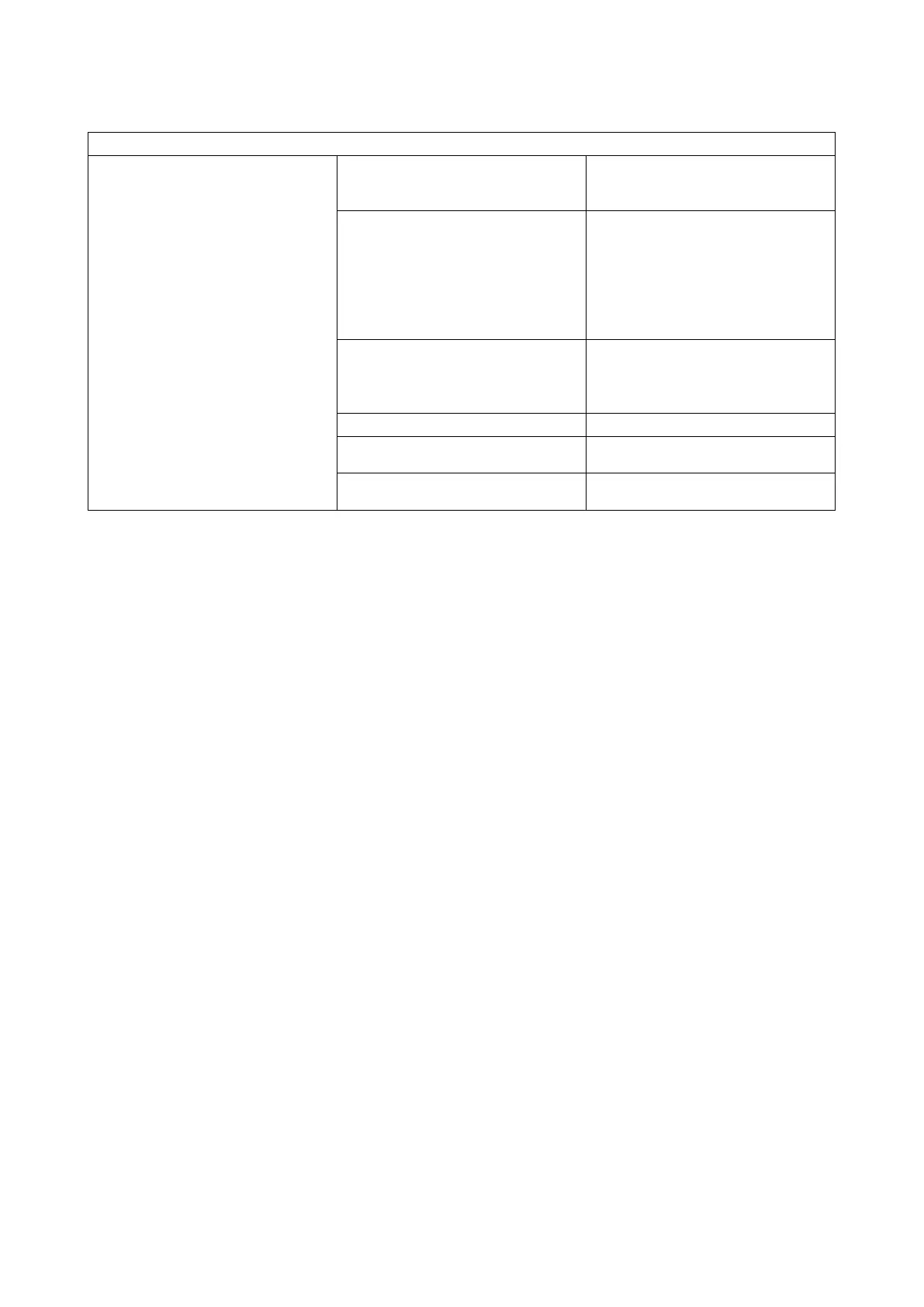XO 4 & XO FLEX TROUBLE SHOOTING GUIDE
Version 3.30 35
Contact not switch on
Check that the contact is
activated, can be controlled by
Fault in the 24V AC power supply
Check if the D800 24VAC control
LED on the “Bridge PCB AN-
368” is lit. If LED D800 is off,
check LED D1 on the
“Power
supply
AN-371” is on. If off,
check and replace fuse F13.
Suspension cable is not mounted
properly or is defective
Check that the CA-100 cable
connecting the “Bridge PCB AN-
368” to the “Suspension PCB
” is
Suspension cord is defective
Replace the suspension cord
AN-384.
The main PCB is defective.
Replace the “Bridge PCB AN-
368”.
