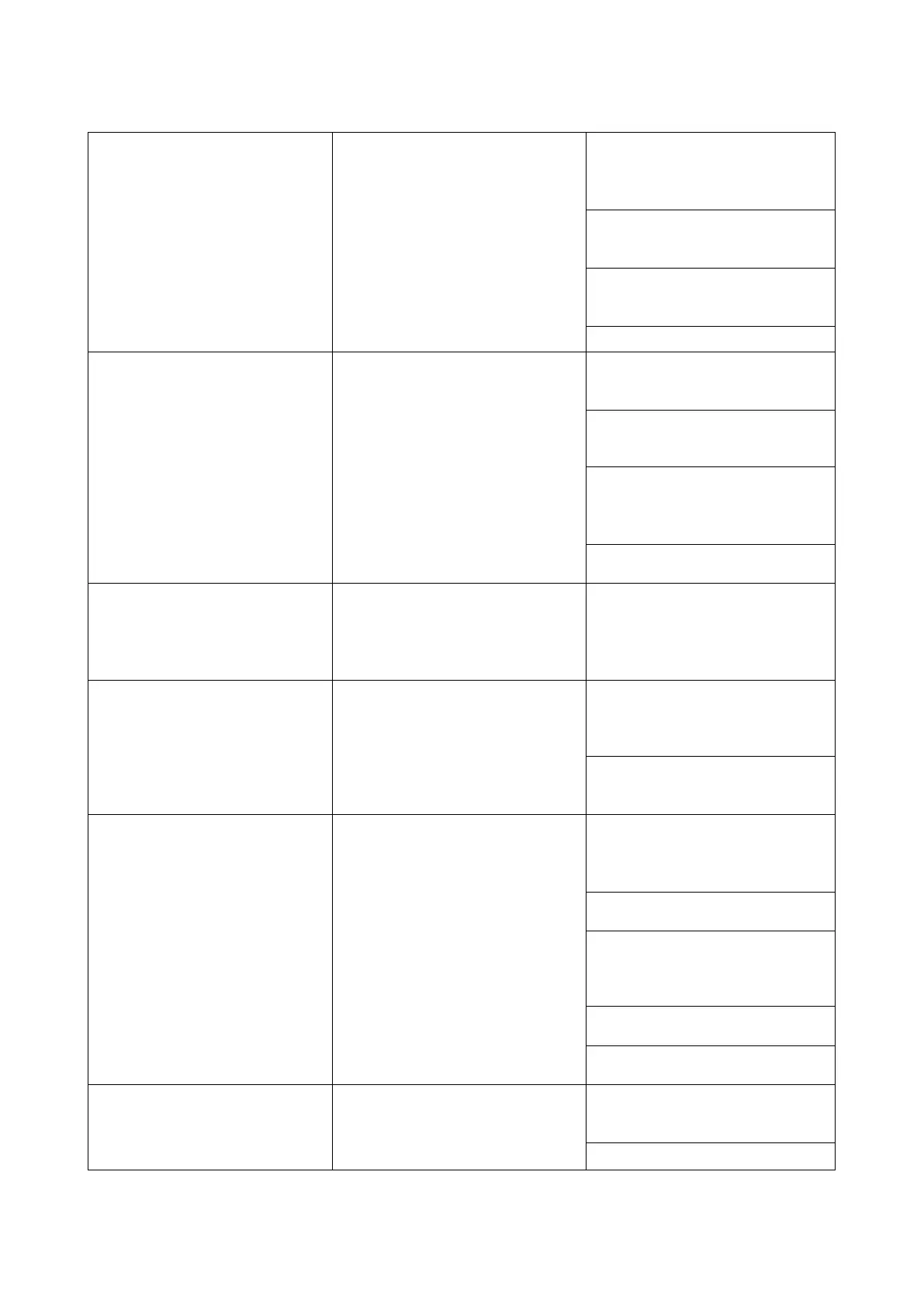XO 4 & XO FLEX TROUBLE SHOOTING GUIDE
Version 3.30 13
Displayed when the “backflow
prevention” mixing cup takes
more than 90 seconds to fill.
Check waterflow through the
water softener filter and the
water regulator and adjust if
necessary, to 2.3 bar.
See page 58 for more details on
the Mixing Cup Sensor PCB
Check function of the valve V27.
If necessary, disassemble, clean,
and replace gasket MR-150.
Check the main water valve V10.
synchronization fails
Recalibrate the chair according
to the instruction “YB-755 - chair
synchronization”
Chair motors are powered by
230V from the “Mains PCB”.
See page 14 for further details.
Check the hall sensors for the
chair lift motor and back rest
motor. See page 74 for more
details.
If calibration fails, replace “Stand
“CALL SERVICE”
firmware v2.00 or higher has no
code block installed. This
message can’t be removed and
unit not operable in this mode.
Displayed if the unit's firmware is
not complete or fails during
update.
Run a new firmware update.
Read carefully “YB-945 Update
XO4 and Flex firmware” before
performing the update.
Replace the Bridge PCB if
firmware update does not solve
Displayed if there is an error in the
MX motor circuit on the unit.
Verify that the “DMX PCB”
located on top of the Power
Driver PCB is not missing or
Verify that the cable CA-073/CA-
112 is connected correctly.
Verify that the Green LED on the
“Power Supply AO-136”is on.
Units from 11/2018 has no green
LED on the Power Supply”.
Check the output voltage on the
Power Supply is 32V +/- 0.5V.
See page 36 “Micro motor MX2”
Displayed if the menu’s “SUSP X”
and “SPCB X” (technician menu)
are not configured correctly
according to the active
Verify that the instrument is
positioned on the correct
suspension.
Verify the configuration of “SUSP
