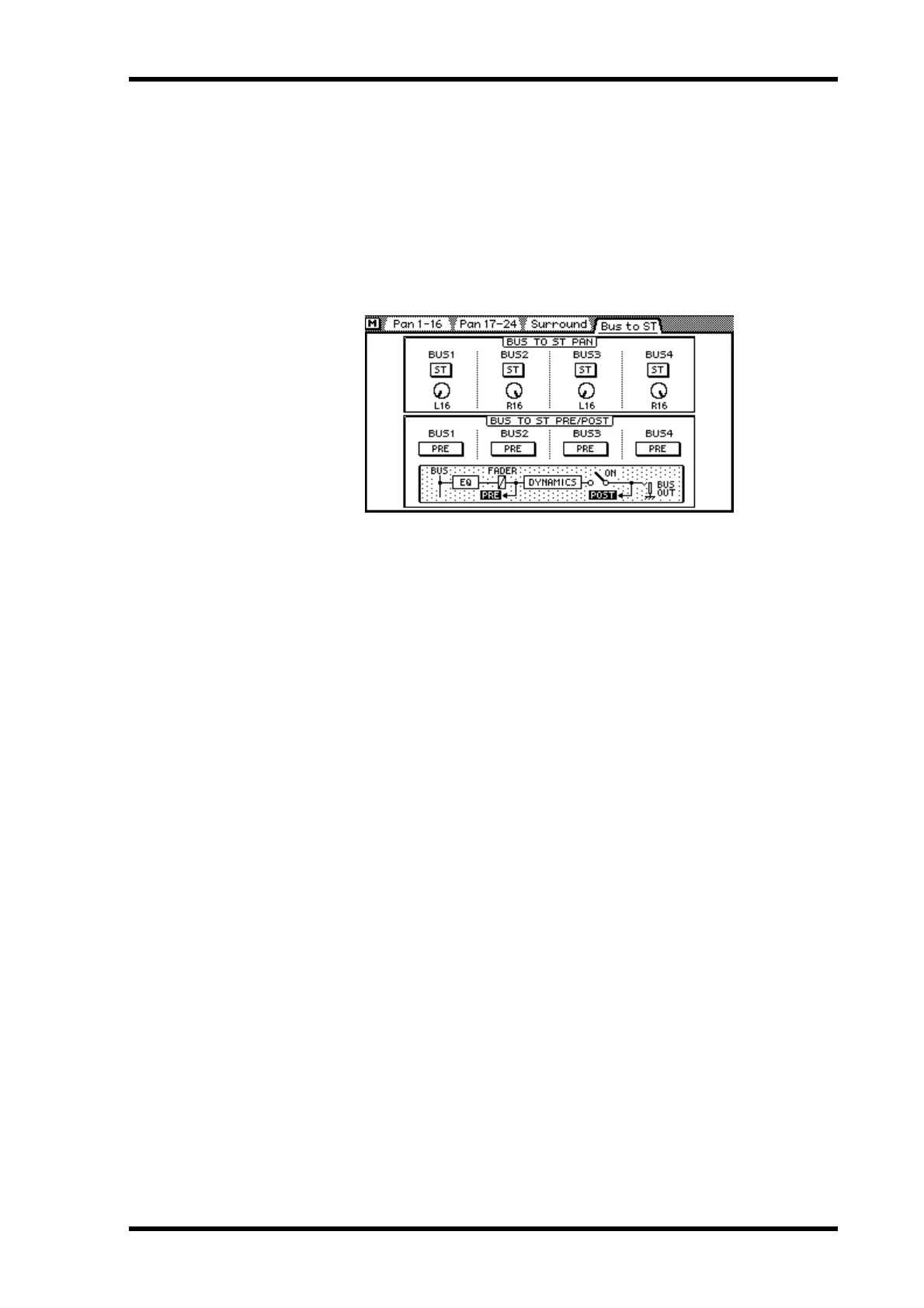Routing Bus Signals to the Stereo Bus 101
03D—Owner’s Manual
Routing Bus Signals to the Stereo Bus
Bus out signals can be routed to the Stereo bus, allowing the bus outs to be used as
sub-groups during mixdown. Bus to Stereo bus settings are made on the Bus to ST
page. The Bus to ST page is available only when the pan mode is set to stereo. When a
surround pan mode is selected, this function is not active. See Selecting a Pan Mode on
page 58 for more information.
1. Use the [PAN/ROUTING] button to locate the Bus to ST page shown
below.
2. Use the cursor buttons to select the switches and controls, and the
[ENTER] button and PARAMETER wheel to set them.
If you are using a mouse, simply click the switches. For pan, position the mouse cursor
over a pan control, press and hold the left mouse button, and then drag the mouse.
BUS TO ST PAN—This window contains on/off (ST) switches and pan controls for
each bus out. The ST switches are used to assign bus signals to the Stereo bus. A bus is
assigned when its switch is highlighted. The pan controls are used to pan the bus signals
across the Stereo bus. Including center, there are 33 pan positions.
BUS TO ST PRE/POST—This window contains pre/post switches for each bus. The
bus to Stereo bus signal source can be either pre-dynamics or post dynamics, as shown
by the block diagram located below the switches.
Bus Out Stereo Pairs
Bus outs 1/2 and bus outs 3/4 can be configured as stereo outputs. Bus out stereo pairs
are configured on the Pair page. See Configuring Stereo Pairs on page 114 for more
information. When bus outs are paired, the following bus out master parameters are
linked: EQ, faders, dynamics processors, [ON] buttons, monitor, bus to stereo pre/post,
and bus to stereo on/off. Since these parameters are linked, you can adjust the master
controls of either bus out in a stereo pair.
L16←L15←···←L2←L1← CENTER →R1→R2→···→R15→R16
Left
Center
Right
