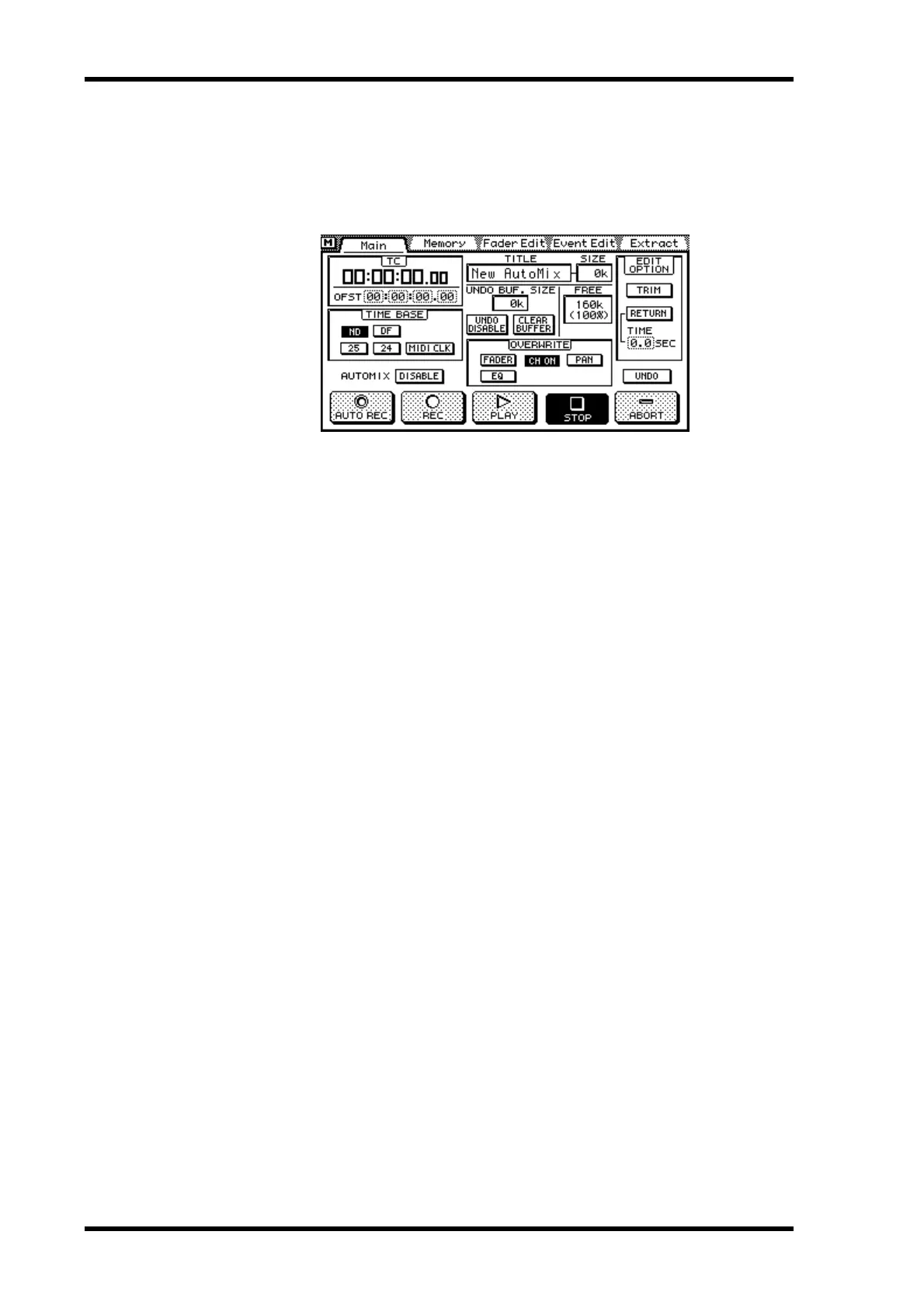188 Chapter 16—Automix
03D—Owner’s Manual
Rerecording Events
You can rerecord automix events. The overwrite switches allow you to chose which
events you want to rerecord.
1. Use the [AUTOMIX] button to locate the Main page.
2. Use the cursor buttons to select the OVERWRITE switches, and the
[ENTER] button to set them. See Selecting Parameters for Recording on
page 184 for more information.
3. Use the cursor button to select the REC switch, and then press the
[ENTER] button.
If you are using a mouse, simply click the REC switch.
The 03D engages Rec Ready mode and the REC switch flashes.
4. Use the [SEL] and [MIXING LAYER] buttons to select the channel your
want to rerecord. See Mixing Layer on page 31 for more information.
The indicator of the selected channel’s [SEL] button flashes.
5. Start the external timecode source.
Automix recording starts and the REC switch stops flashing and appears highlighted.
Previously recorded events play back.
6. Make the required parameter changes.
7. To stop automix recording, stop the external timecode source, or use the
automix STOP switch.
The REC switch returns to normal and the STOP switch appears highlighted.
When the Undo function is enabled, a confirmation dialog box appears asking whether
you want to record or abort the recorded events.
The rerecorded events are added to the current automix.
You can revert to the previous automix, discarding the newly recorded data using the
undo function. See Undoing Automix Operations on page 200 for more information.
Automix recording can be stopped using the ABORT switch. If automix recording is
aborted, the newly recorded data is discarded. If the Undo function is enabled, the
newly recorded data is copied to the undo buffer. You must press the ABORT switch
while recording is in progress. Pressing it when recording has already stopped will not
work. If memory is low and the undo buffer is disabled, you may not be able to abort
playback or recording. In this case, the ABORT switch appears gray.
