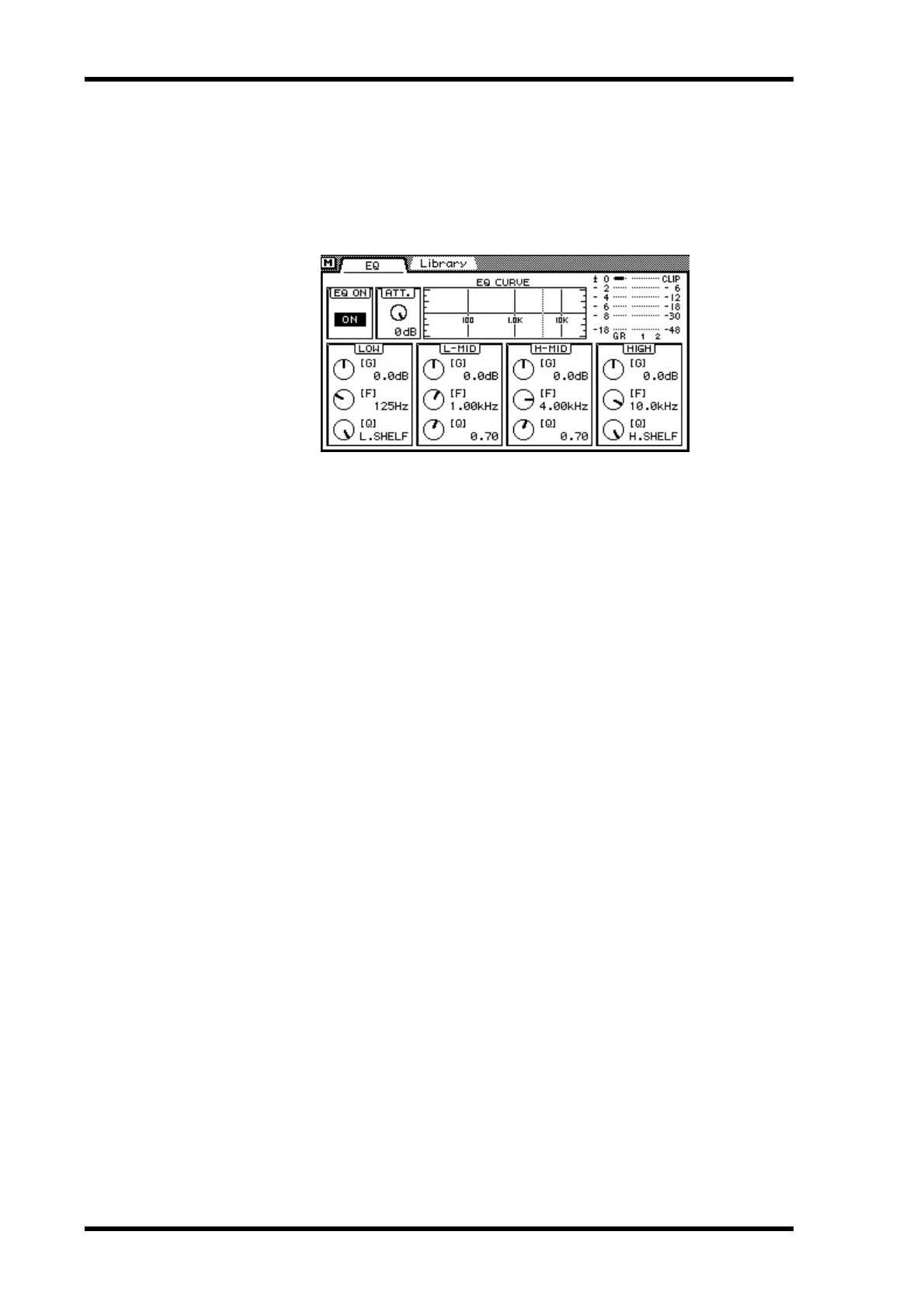38 Chapter 4—Input Channels
03D—Owner’s Manual
Attenuator
After A/D conversion, input signals can be attenuated using the Attenuation function.
Signals can be attenuated from 0 dB to –96 dB in 1 dB steps. For digital inputs 17 to 24,
the Attenuation function comes after de-emphasis. Attenuation is set on the EQ page.
1. Press the [EQ LOW] button to locate the EQ page shown below.
2. Use the [SEL] and [MIXING LAYER] buttons to select a channel. See Mix-
ing Layer on page 31 for more information.
3. Use the cursor button to select the ATT. control and the PARAMETER
wheel to adjust it.
If you are using a mouse, position the mouse cursor over the ATT. control, press and
hold the left mouse button, and then drag the mouse.
The Attenuation function can be used to compensate for level increases caused by EQ
boosting or dynamics processing. Instead of using a GAIN control to reduce a boosted
signal, it’s better to use the Attenuation function. Although levels can be reduced using
the GAIN controls, this also reduces the level of the signal being fed to the A/D con-
verter, which is not desired. The Attenuation function comes after the A/D converter,
so A/D conversion performance is not affected.
When channels are configured as a stereo pair using the Pair function (Stereo Pairs on
page 114), the attenuators for each channel work together, and parameter adjustments
can be made with either channel selected. You cannot set different parameters for the
odd and even channels.
