
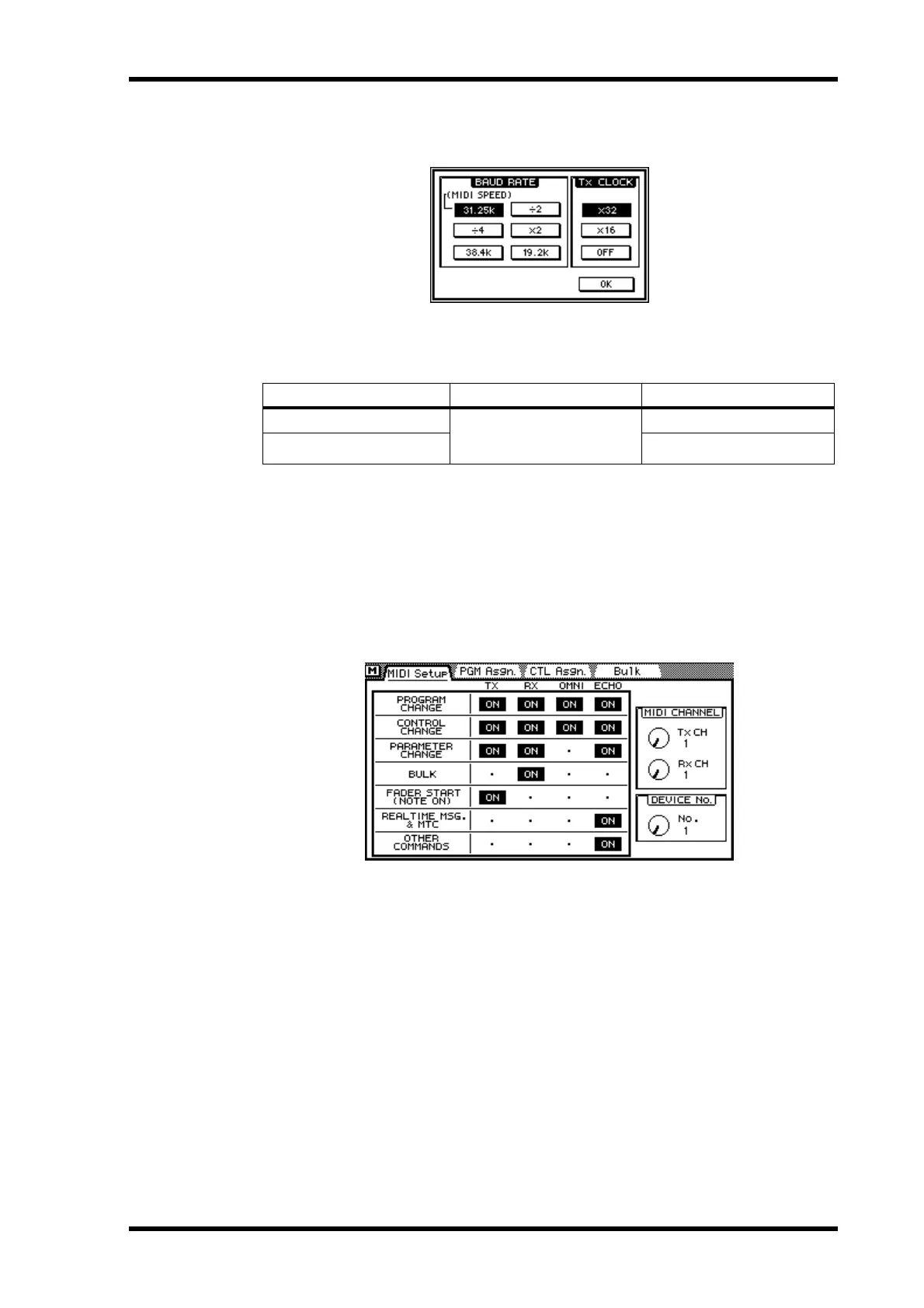 Loading...
Loading...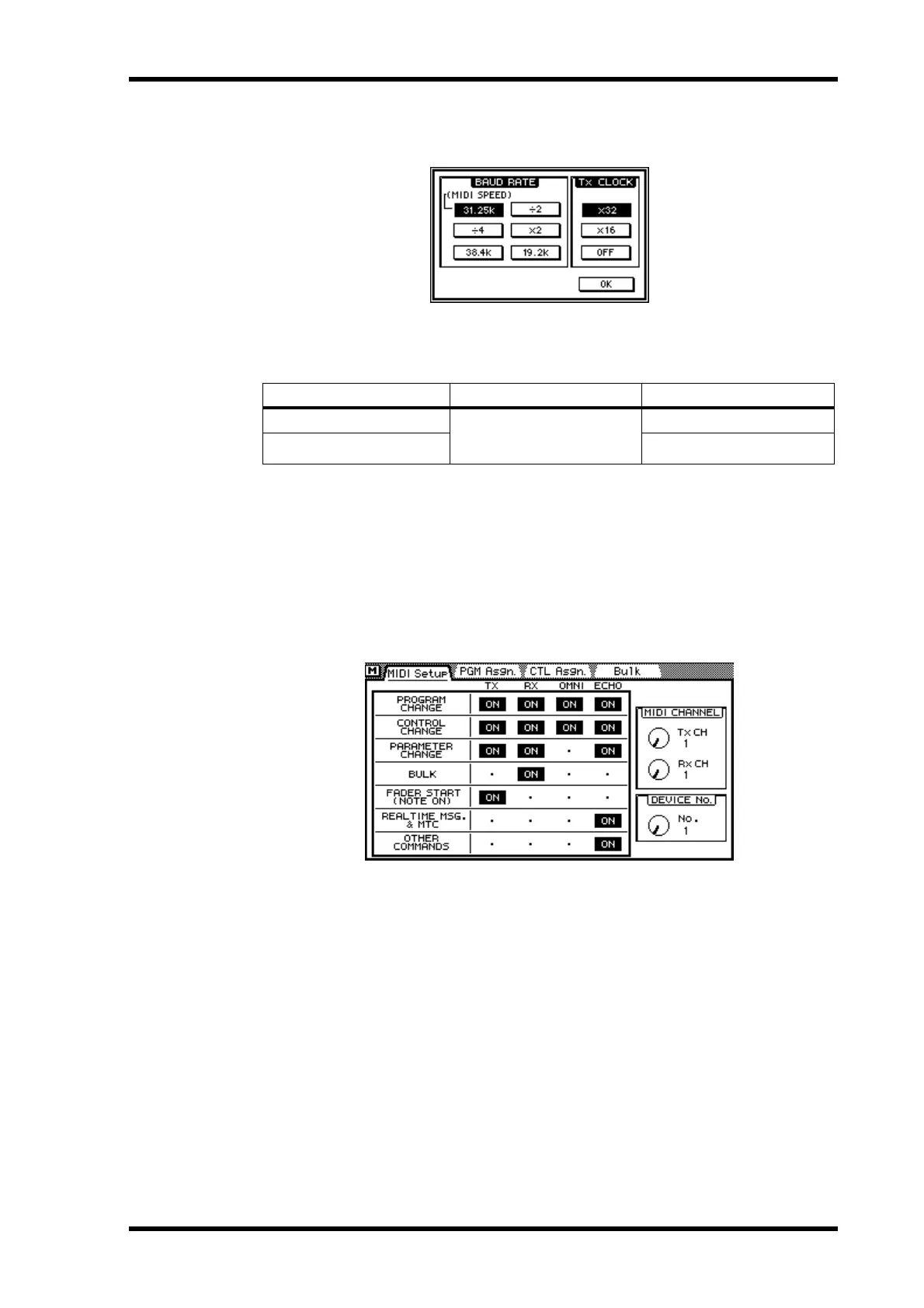
Do you have a question about the Yamaha 03D and is the answer not in the manual?
| Brand | Yamaha |
|---|---|
| Model | 03D |
| Category | Music Mixer |
| Language | English |
Details the console's sonic specifications and core features, including inputs, outputs, and processing capabilities.
Explains configuration, benefits of digital mixing, and sonic performance of the 03D.
Provides an overview of the 03D's top panel controls, including analog and channel control sections.
Details the analog and digital I/O connectors and controls found on the rear panel of the 03D.
Illustrates the internal signal flow and connections within the 03D mixer.
Describes various graphical elements on the display, including switches, rotary controls, and faders.
Details the use of an optional PC-compatible serial mouse for navigation and parameter editing.
Explains the function of the MIXING LAYER button and how it affects controls like faders and buttons.
Describes the different types of input channels and their connectors, including analog and digital options.
Explains the +48V phantom power feature for condenser microphones on input channels 1 to 8.
Details how to adjust input preamp gain for optimal signal-to-noise performance across different input types.
Covers sending signals to aux sends, configuration as pre/post-fader, and stereo pairing options.
Provides a step-by-step guide on how to adjust EQ parameters using the SEL, MIXING LAYER, and PARAMETER controls.
Explains how to store, recall, and manage EQ settings using the EQ library, including presets and user programs.
Guides on saving current EQ settings as programs in the EQ library, including titling.
Details how to route signals to buses and the stereo bus, and adjust pan and balance settings.
Introduces the three surround pan modes (2+2, 3+1, 3+2+1) and their output assignments.
Explains how to set surround pan positions, trajectories, and adjust parameters like width and depth.
Details how to configure solo modes (Recording, Mixdown, Solo in Place) and select channels for monitoring.
Explains how to use the level meters to display signal levels or gain reduction, and set peak hold.
Explains how to control the stereo output level using the ST OUT fader and its unaffected operation.
Describes how to balance the left and right channels of the stereo output signal using the balance control.
Details how to apply individual delay to the left and right stereo output signals for system synchronization.
Guides on routing signals to aux sends, using faders as master controls, and selecting source channels.
Explains how to configure aux sends as pre-fader or post-fader and set global pre/post options.
Covers controlling aux send master levels using faders 9 to 12, dependent on the Mixing Layer.
Explains how to control bus out master levels using faders 13 to 16, dependent on the Mixing Layer.
Describes how to mute bus outs using the [ON] buttons 13 to 16.
Details how bus out signals can be routed to the Stereo bus for use as sub-groups during mixdown.
Guides on saving current channel settings as programs in the channel library, including titling.
Details how to retrieve stored channel programs from the library and apply them to selected channels.
Describes how to view and adjust various settings and parameters of selected channels at a glance.
Explains how to group faders for simultaneous control using a single fader, with four available groups (A, B, C, D).
Covers configuring input channels, aux sends, and bus outs as stereo pairs for simultaneous operation.
Provides a step-by-step guide on how to apply effects to channels and the stereo input using the effects processors.
Guides on saving current effects settings as programs in the effects library, including titling.
Details how to retrieve stored effects programs from the library and apply them to selected effects processors.
Details the parameters available for various onboard effects types like Reverb, Delay, Chorus, and Flange.
Guides on recalling dynamics programs and setting key-in sources for processor operation.
Guides on saving current dynamics settings as programs in the dynamics library, including titling.
Details how to retrieve stored dynamics programs from the library and apply them to selected channels.
Lists and describes the factory preset dynamics programs for various applications.
Explains how to store current mix settings as scenes using buttons or the Scene Mem. page, including titling.
Details the process of recalling stored mix scenes using buttons, the Scene Mem. page, or MIDI messages.
Covers how to protect scene memories from accidental erasure by write-protecting them individually or in blocks.
Details the process of recording automix events, including setting time base, selecting parameters, and starting/stopping recording.
Explains how to edit fader movements in real-time during automix playback using Trim and Return modes.
Covers reverting to previous automix states, managing the undo buffer, and clearing its contents.
Explains how to configure user-programmable buttons to send MIDI commands or recall scenes/programs.
Details various user preferences that can be set, including mouse speed, confirmation settings, and meter falling speed.
Explains how to reset the 03D to factory settings, including clearing memories and edit buffers.
Covers the importance of wordclock synchronization and how to select wordclock sources and connections.
Explains the digital stereo inputs, their selection modes, flip function, and cascade operation.
Lists available YGDAI interface cards, their specifications, digital inputs, and emphasis handling.
Explains how to cascade two 03Ds or an 03D with an 02R for expanded input capabilities.
Outlines how the 03D works with MIDI, including program changes, control changes, and MMC.
Details settings for TO HOST mode, port selection, and MIDI channel configuration for MTC, MMC, etc.
Explains how to assign scene memories to MIDI Program Change numbers for remote recall.
Explains how to back up and transfer 03D data (settings, scenes, libraries) to/from external MIDI devices.
Details how to control external MIDI equipment from the 03D using its faders, buttons, and wheels.
Provides a visual representation of signal levels across the 03D's analog and digital signal paths.
Lists key general specifications of the 03D, including sampling rate, fader resolution, and power requirements.
Details the specifications for mono input channels, stereo input channels, aux sends, bus outs, and effects returns.
Provides detailed specifications for the four-band parametric EQ, including gain, frequency, and Q ranges.
A table mapping scene memory numbers to MIDI Program Change numbers for recall.
Lists recommended books for further reading on digital audio, MIDI, and sound reinforcement.
Provides the URL for the Yamaha Pro Audio & Digital Musical Instrument Division website.