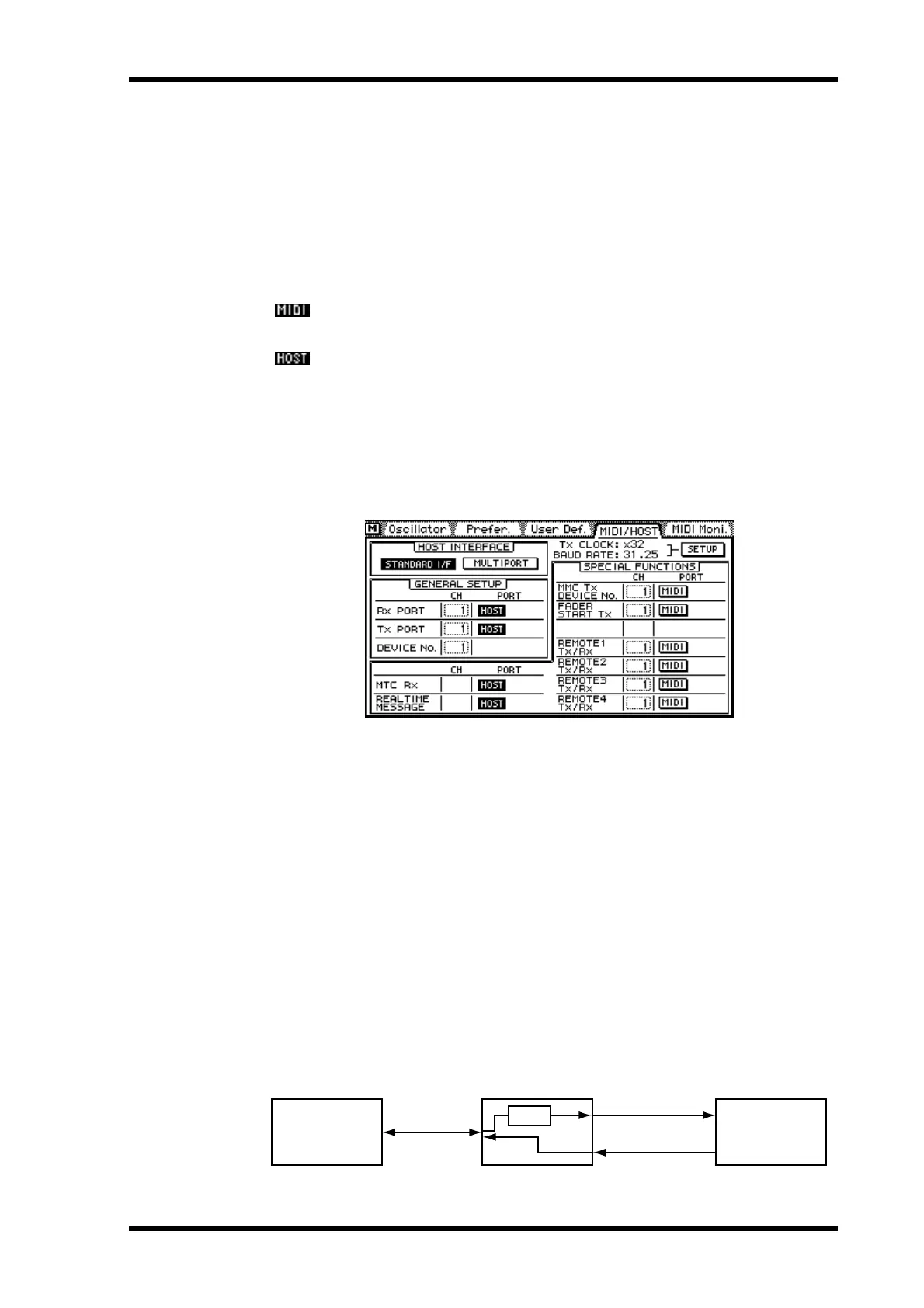MIDI & TO HOST Data Receive Indicators 233
03D—Owner’s Manual
In MULTIPORT mode, the 03D’s general MIDI functions work with MIDI messages
received on Port 1. Although you can select different ports for MTC, MIDI Real-Time
messages, MMC, Fader Start, and the four MIDI Remote pages. Port 2 data is echoed
through to the MIDI OUT for connection to other MIDI gear.
The 03D Multiport mode does not support fast MIDI, which is used by some multiport
devices and software.
MIDI & TO HOST Data Receive Indicators
When MIDI data is received at the MIDI IN connection, the MIDI data
receive indicator flashes on the display.
When data is received at the TO HOST connection, the HOST data receive
indicator flashes on the display.
MIDI/HOST Setup
The MIDI/HOST page is used to set the TO HOST mode and port and MIDI Channel
settings for MTC, MIDI Real-Time messages, MMC, Fader Start, and MIDI Remote.
1. Use the [UTILITY] button to locate the MIDI/HOST page shown below.
2. Use the cursor buttons to select the parameter switches and the [ENTER]
button to set them. Use the PARAMETER wheel to set parameter values.
If you are using a mouse, simply click the parameter switches. Position the mouse cur-
sor over parameter values, press and hold the left mouse button, and then drag the
mouse to set them.
3. Set the TO HOST mode to either STANDARD I/F or MULTIPORT.
STANDARD I/F Mode
In the GENERAL SETUP window, set the general receive and transmit ports to either
MIDI (i.e., standard MIDI connectors) or HOST (i.e., the TO HOST connector). These
general settings affect Program Changes, Control Changes, and Note On/Off messages.
The receive (Rx PORT), transmit (Tx PORT), and Device No. parameters are dupli-
cated on the MIDI Setup page. See MIDI Setup on page 235 for more information.
Setting the Rx PORT and Tx PORT to different ports (e.g., Rx PORT to MIDI and Tx
PORT to HOST) allows you to chain MIDI gear together, as shown below.
Computer
03D
TO HOST
MIDI OUT
MIDI OUT
MIDI IN
MIDI IN
MIDI Gear
ECHO
