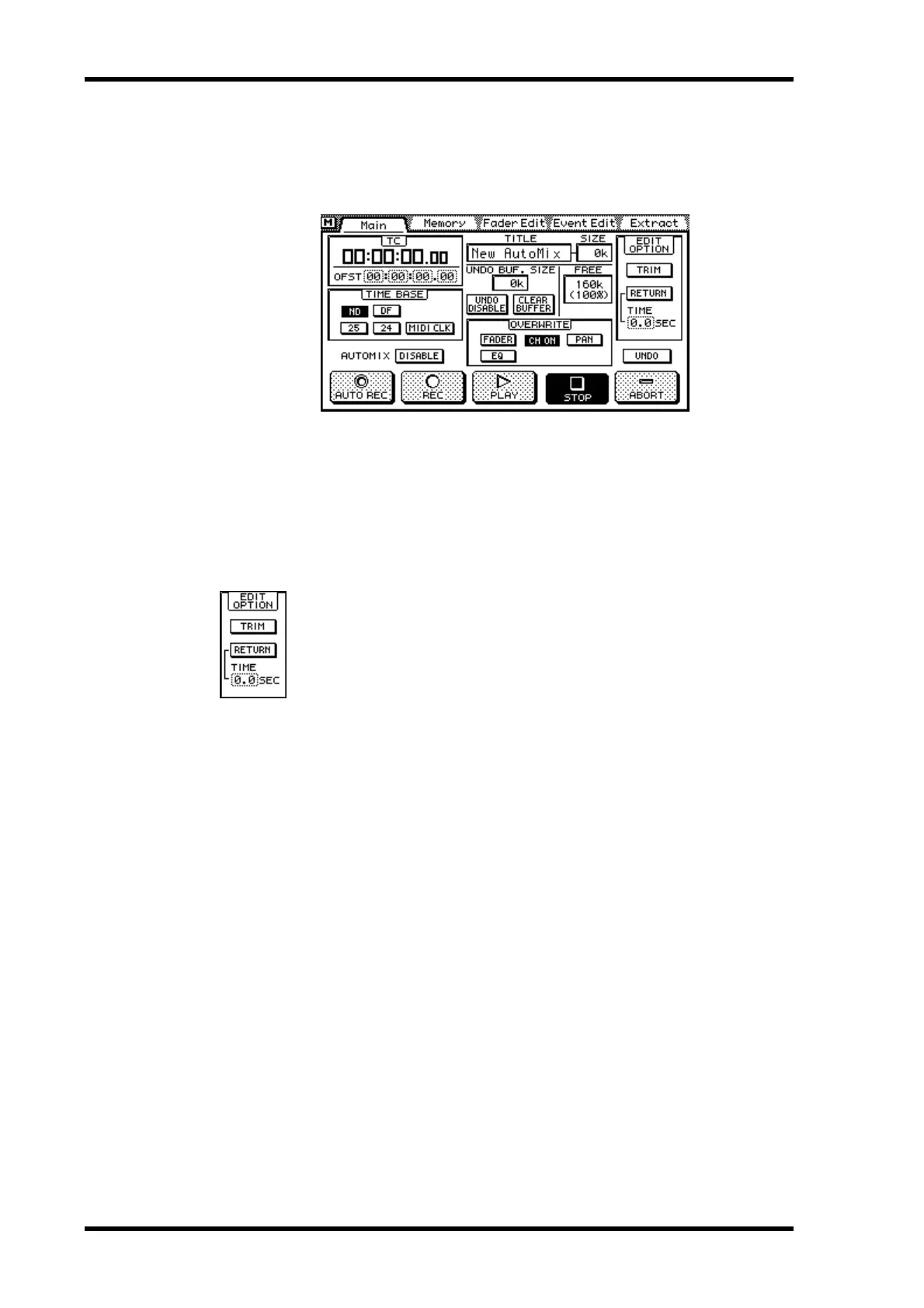190 Chapter 16—Automix
03D—Owner’s Manual
Editing Fader Moves On-the-fly
Fader moves can be edited on the fly.
1. Use the [AUTOMIX] button to locate the Main page.
2. Set the FADER overwrite switch to on (i.e., highlighted).
See Recording an Automix on page 185 for information about the overwrite switches.
3. Use the [FADER MODE] buttons to select a fader mode. See Fader Mode
on page 13 for more information.
4. Set the EDIT OPTIONs.
The EDIT OPTIONs also appear on the Fader Edit page.
TRIM—When trim is on, fader movements adjust the level during the edit
period.
RETURN—When return is on, the level returns to the position specified by
the subsequent automix data at a time specified by the TIME parameter.
TIME—This parameter determines the time it takes faders to return to the
position specified by subsequent automix data in the return mode. The
time can be set from 0.0 to 3.0 seconds in 0.2 second steps. This setting
applies only to normal channel faders. Other faders return immediately.
See Fader Return & Trim Edit Modes on page 192 for more information.
Faders have a resolution of 128 steps. The relationship between fader steps and signal
levels is not linear. Fader steps toward the top of the fader adjust levels finely. While
fader steps toward the bottom of the fader adjust levels coarsely. The trim mode uses
fader steps not decibel levels to adjust fader levels. So fader response is little different
when editing with this trim. The Extract function on the Extract page allows you to
specify trim levels in actual decibels. See Extracting Events on page 198 for more infor-
mation.
5. Use the cursor button to select the REC switch, and then press the
[ENTER] button.
If you are using a mouse, simply click the REC switch.
The 03D engages Rec Ready mode and the REC switch flashes.
6. Start the external timecode source.
Automix recording starts and the REC switch stops flashing and appears highlighted.
Previously recorded events play back.
