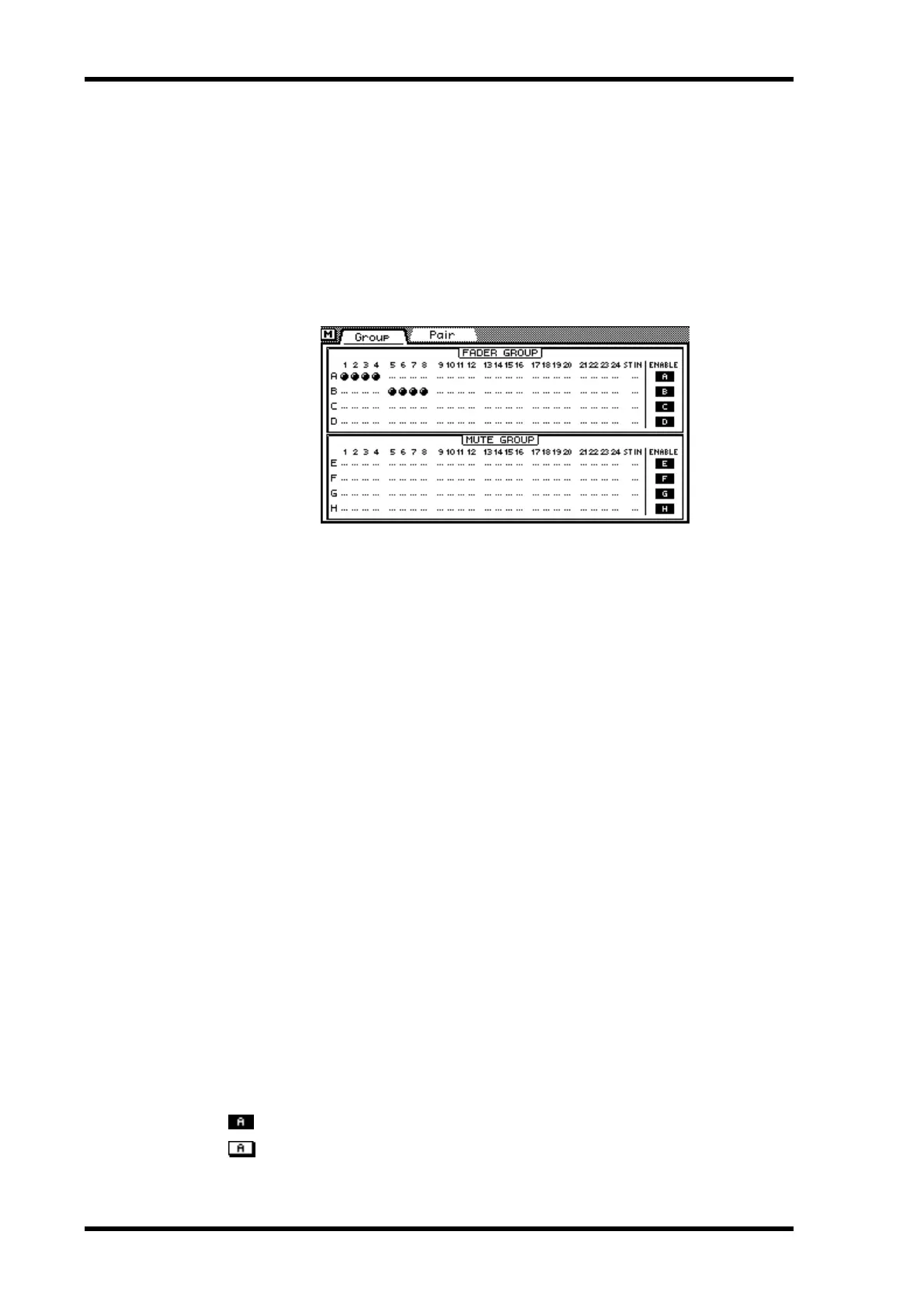112 Chapter 12—Groups & Pairs
03D—Owner’s Manual
Fader Groups
Faders can be grouped for multiple fader control using only one fader. This makes it
easy to control several faders simultaneously. Faders for input channels 1 through 24
and the stereo input can be used in fader groups. There are four fader groups available:
A, B, C, and D. Fader groups are configured on the Group page.
Making a Fader Group
1. Use the [GROUP/PAIR] button to locate the Group page shown below.
2. Use the [
π] [†] cursor buttons to select the fader groups and the [SEL]
buttons to add and remove faders to and from the fader groups. Set the
Mixing Layer to 17–24/MASTER to set faders for input channels 17 to 24.
If you are using a mouse, simply click to add and remove faders to and from the fader
groups. Faders cannot be added to more than one fader group.
The channels of a stereo pair (Stereo Pairs on page 114) are added to and removed from
fader groups together.
When the Group page is selected, the [SEL] buttons are used to add and remove faders
to and from the fader groups. When another page is selected, the [SEL] buttons return
to normal operation.
Operate only one fader in a group at a time. If you try to adjust two faders in the same
group at the same time, the fader motors may malfunction due to the increased load.
Channels in a fader group can be monitored together using FADER GROUP AFL. See
Setting Up Solo on page 75 for more information.
Disabling a Fader Group
The four fader groups can be disabled individually using the ENABLE switches at the
right side of the Group page. This allows you to adjust individual faders within a group.
1. Use the [
π] [†] cursor buttons to select the fader group that you want
to disable: A, B, C, or D.
2. Press the [ENTER] button.
If you are using a mouse, simply click the ENABLE switch.
3. Press the [ENTER] button again to enable the fader group.
Fader group enabled
Fader group disabled
