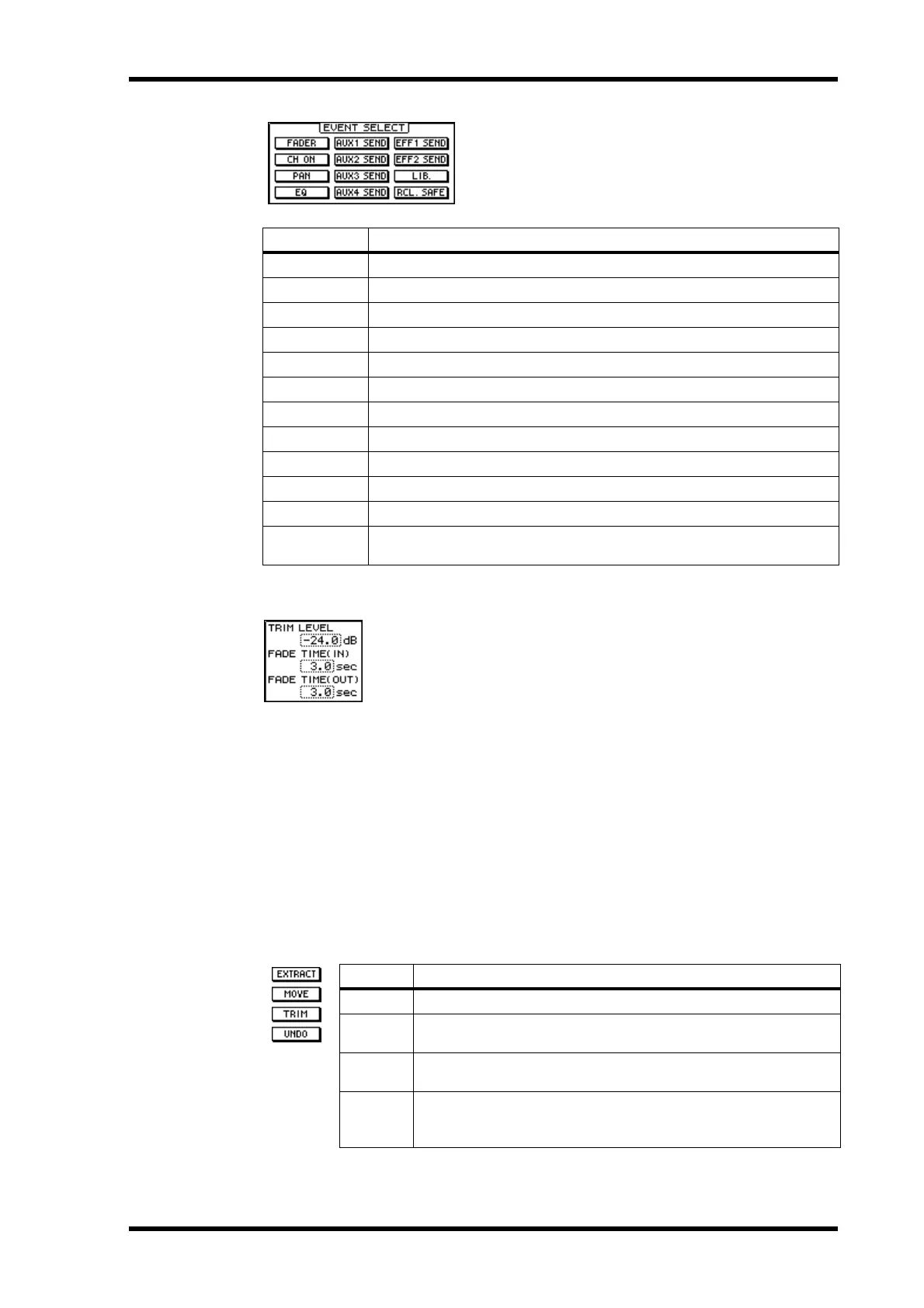Extracting Events 199
03D—Owner’s Manual
The EVENT SELECT switches are used to select the type
of event to be extracted, moved, or trimmed.
5. If you are using the trim function, set the trim level and fade in and fade
out parameters.
TRIM LEVEL—This is used to set how much levels are trimmed. Lev-
els can be trimmed from –24.0 dB to +24.0 dB in 0.5 dB steps.
FADE TIME (IN)—This determines how long it takes to reach the
specified trim level after the IN TIME. It can be set to OFF or from 0.0
to 3.0 seconds in 0.2 second steps.
FADE TIME (OUT)—This determines how long it takes to return to
the previous level after the OUT TIME. It can be set to OFF or from 0.0
to 3.0 seconds in 0.2 second steps.
When the TIME is set to OFF, cross fade data is not recorded, and the existing data
remains in effect until a change occurs. As the IN TIME determines the start of the fade
in and the TIME OUT determines the start of the fade out, be sure to allow enough time
for the fade in or fade out to complete.
6. Use the cursor buttons to select a function switch, and then press the
[ENTER] button to execute the selected function.
If you are using a mouse, simply click a function switch to execute a function.
Events can be moved only when the Undo function is enabled and there is sufficient
memory. When events are moved, events of the same type at the specified destination
Switch Parameters
FADER
Normal CH faders, cross fades
CH ON
Channel [ON] buttons
PAN
Pan, balance, surround pan
EQ
EQ
AUX 1 SEND
Aux 1 send faders
AUX 2 SEND
Aux 2 send faders
AUX 3 SEND
Aux 3 send faders
AUX 4 SEND
Aux 4 send faders
EFF 1 SEND
Effect 1 send faders
EFF 2 SEND
Effect 2 send faders
LIB.
Channel, EQ, and dynamics library recalls.
RCL. SAFE
Mix scene recall safe channel settings (this does not include the initial
recall safe settings)
Switch Function
EXTRACT
Events between the IN and OUT points are deleted.
MOVE
Events between the IN and OUT points are move to the MOVE TO
point. Events of the same type at the destination are deleted.
TRIM
Fader events between the IN and OUT points are trimmed by the
amount specified.
UNDO
Undo the extract, move, or trim operation. Undo must be turned
on to use this function. See Undoing Automix Operations on page
200 for more information.
