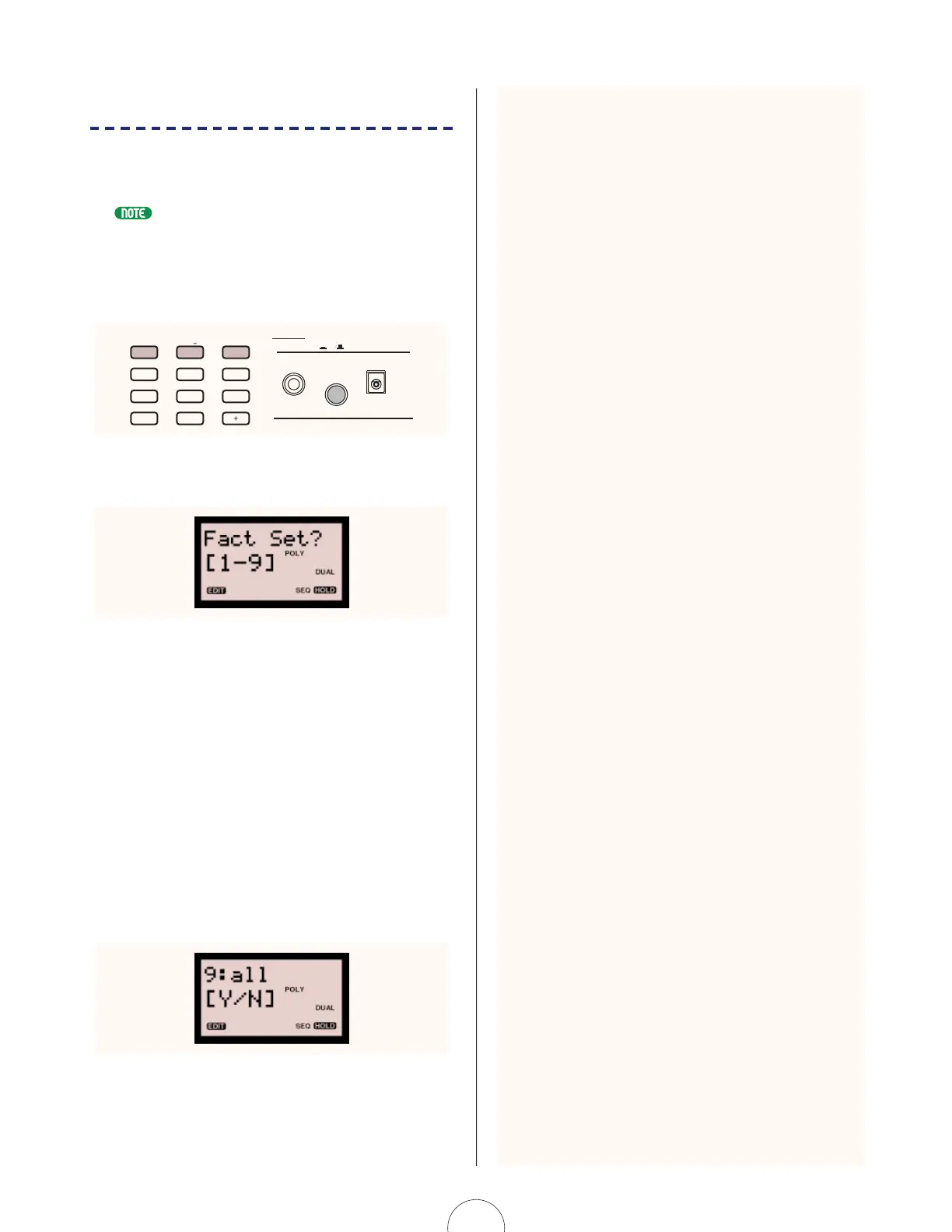Factory Settings
You can recall all of the original voices, plus scene, Step
Sequencer, system, MIDI, and other parameter settings
which were programmed at the factory.
This operation resets the settings in memory, so be sure to offload any important
data first to a MIDI data storage device before execution.
1. After turning off the power, hold [7], [8] and
[9] in the PROGRAM CHANGE keypad and
turn the power back on.
2. The "Fact Set? [1-9]" display will appear in
the LCD.
You can choose from the following factory sets:
1 - 1-64 voice (loads voices 1-64)
2 - 65-128 voice (loads voices 65-128)
3 - all voice (loads all 128 voices)
4 - sorted voice (loads all voices sorted by voice Category)
5 - 1-64 user pattern (loads User Patterns 1-64)
6 - 65-128 user pattern (loads User Patterns 65-128)
7 - all pattern (loads all User Patterns)
8 - system (loads system data)
9 - all (loads all voice, User Pattern and system data)
3. Press the number on the PROGRAM CHANGE
keypad ([1] ~ [9]) corresponding to the
factory data set you want to recall. The
number and name of the set appears in the
LCD.
4 Press [YES/ENTER] to recall the set.
PROGRAM CHANGE
VWX
MNO
7
YZ
8
PQR
5
GHI
2
–
4
DEF
1
ABC
0
OTHERS
STU
9
6
JKL
3
YES/ENTERNO
FOOT
VOLUME
ON OFF
DC IN
POWER
100
