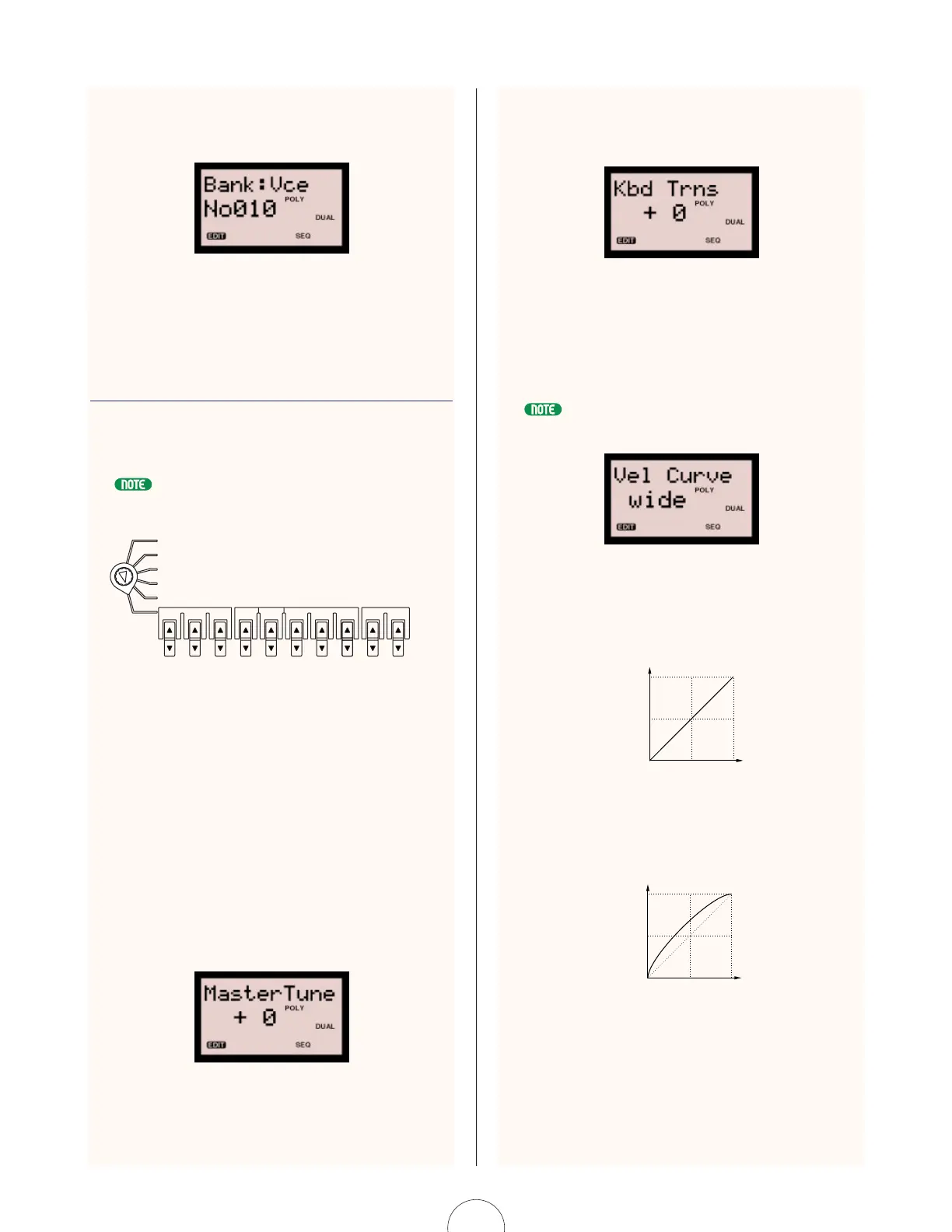92
2. Press [YES/ENTER] to execute the Sequence
Store operation. The LCD returns to the
Pattern Bank/Number display.
To cancel the Sequence Store operation after step 1,
press [NO].
UTILITY SETUP
The Utility menu is dedicated to “global” parameters which
affect the AN1x’s system, including tuning, keyboard
velocity and MIDI settings.
System parameters cannot be stored as voice data, and therefore will remain as
set regardless of which voice is selected.
System
System settings are related to the AN1x's tone
generator tuning and keyboard transposition and
velocity sensitivity. There are three parameters
available, including MstrTune (Master Tune), KbdTrans
(Keyboard Transpose), and Kbd Vel (Keyboard
Velocity).
● MstrTune (Master Tune)
The Master Tune parameter determines the master
tuning pitch for the AN1x's tone generator in approx.
0.3 cent values (100 cents = 1 semitone).
Settings: -100 ~ 0 ~ +100
System
MstrTune
KbdTrans
UTILITY
SETUP
Kbd Vel
MIDI
Tx Ch
Rx Ch
DeviceNo Local
BulkDump
Ctrl
Device
Ctrl No
● KbdTrans (Keyboard Transpose)
The Keyboard Transpose parameter determines the
transposition setting for the keyboard in semitones.
Settings: -36 ~ 0 (basic pitch) ~ +36
● Kbd Vel (Keyboard Velocity)
The Keyboard Velocity parameter sets the keyboard
velocity curve which determines the way the AN1x’s
tone generator responds to keyboard playing strength.
The default factory setting is “wide”, which provides for the widest possible
dynamic range.
Settings: norm, soft1, soft2, easy, wide, hard, Vel Fix (1 ~
127)
norm (Normal): The velocity is in proportion to the strength
(how hard you play the keyboard).
soft1: This curve increases the volume level with a softer
playing style, and is suitable for players with a light key
touch.
Keyboard Playing Strength
Volume
Keyboard Playing Strength
Volume
