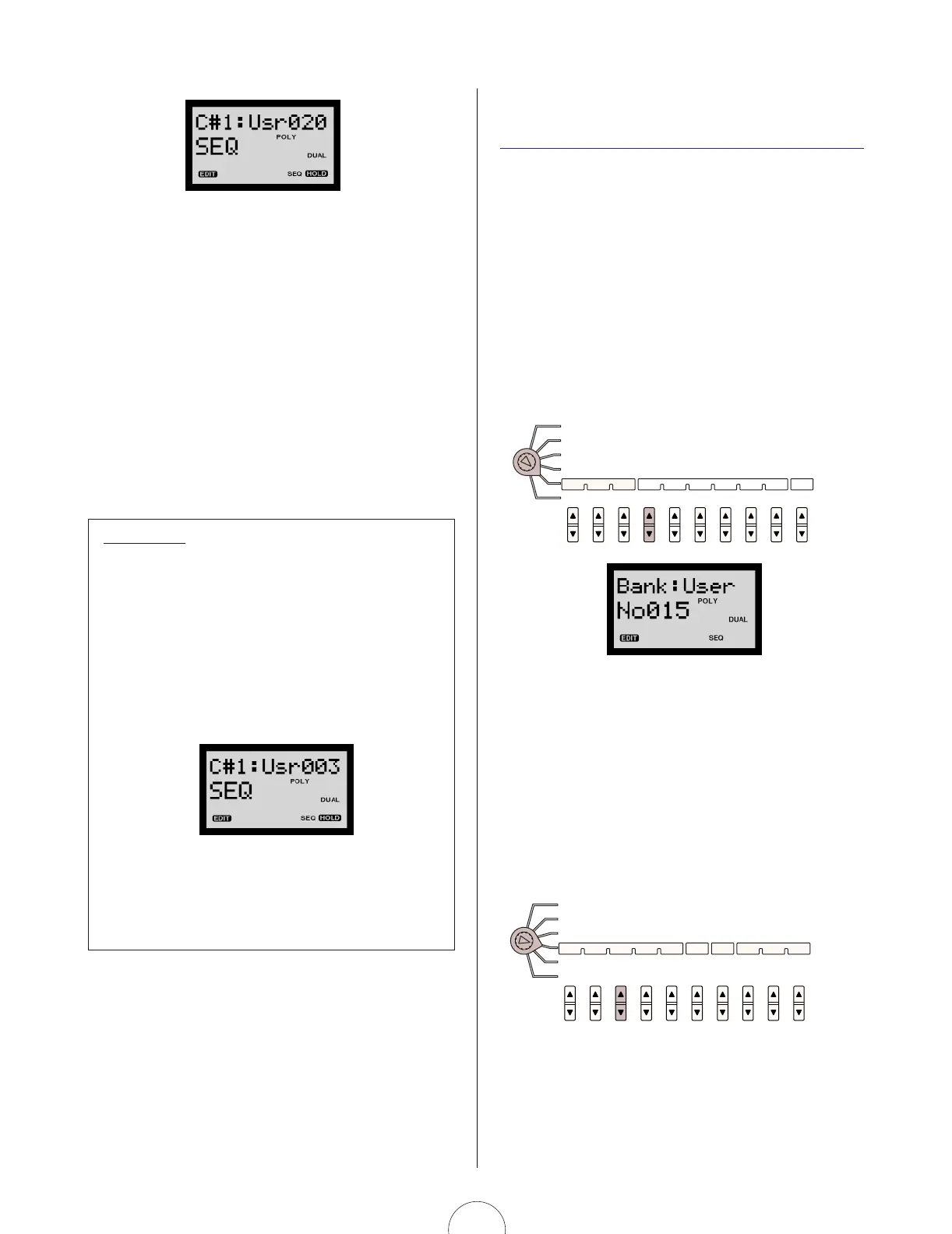40
Since the triggered Voice and User Patterns are
selected and played from edit buffers, you can edit any
pattern at will—i.e., you can trigger one pattern and
edit it, trigger a second pattern and edit it, go back to
the first one and tweak it some more, and so on, in
order to edit various patterns in context with each
other.
If you want, you can use SEQ Store [UP/DOWN] to
store any edited pattern to any User Pattern bank
memory (1 - 128). If the User Pattern has been edited,
the "All Ptn" (All Patterns) store confirmation message
will appear in the LCD, and you can press
[YES/ENTER] to overwrite all patterns, or press [NO]
to cancel the operation.
C#1 Assign
C#1 is always the base note assignment for the first User
Pattern to be selected. As shown in the Pattern Select Play
diagram (page 39), if “Usr001” (User 001) is assigned to
C#1, then pressing C#1 selects User Pattern 001, pressing
D1 selects Pattern 002, pressing D#1 selects Pattern 003,
and so on. The User Patterns are always selected in
ascending order according to pattern number (001 - 128).
The C#1 Assign feature lets you “shift” the starting pattern
number. For example, if you assign “Usr003” to C#1, then
pressing C#1 selects User Pattern 003, pressing D1 selects
Pattern 004, pressing D#1 selects Pattern 005, and so on.
To assign a User Pattern number to C#1, set the [EDIT
ROTARY] switch to VOICE ARPEGGIO/SEQ and press
Type/No [UP/DOWN]. Arp SEQ must be set to “Step SEQ”,
and KbdMode must be set to “sel&norm” or “sel&shift”. (See
page 85.)
Playing Step
Sequencer Patterns
The AN1x comes with 128 Voice Patterns and 128 User
Patterns ready to go. All patterns can be overwritten to
store your own.
Selecting Pattern Banks
And Numbers
To select a Pattern Bank, set the [EDIT ROTARY] switch
to SEQ EDIT/SETUP and press Bank [UP/DOWN].
During Single Pattern Play, either the Voice or User
Pattern bank can be selected. During Pattern Select
Play, only the User Pattern bank can be selected.
To select a Pattern Number, press No [UP/DOWN].
You can select from 128 patterns in each bank.
Keyboard Mode
The Keyboard Mode setting (VOICE ARPEGGIO/SEQ
menu) determines Single Pattern Play (“norm” or
“shift&norm”) or Pattern Select Play (“sel&norm” or
“sel&shift”) status.
Common
Arp/SEQ
Type/No
VOICE
ARPEGGIO/SEQ
KbdMode Hold
SceneSw
MIDI
Ptn Tx Ch
Arpeggio
Subdivide
Play EF
Swing
Velocity
GateTime
Knob
Event
1-8/9-16
SEQ
EDIT/SETUPStep Hold
Pattern
Bank
No
BaseUnit
Length LoopType Ctrl No
SEQ
Store
