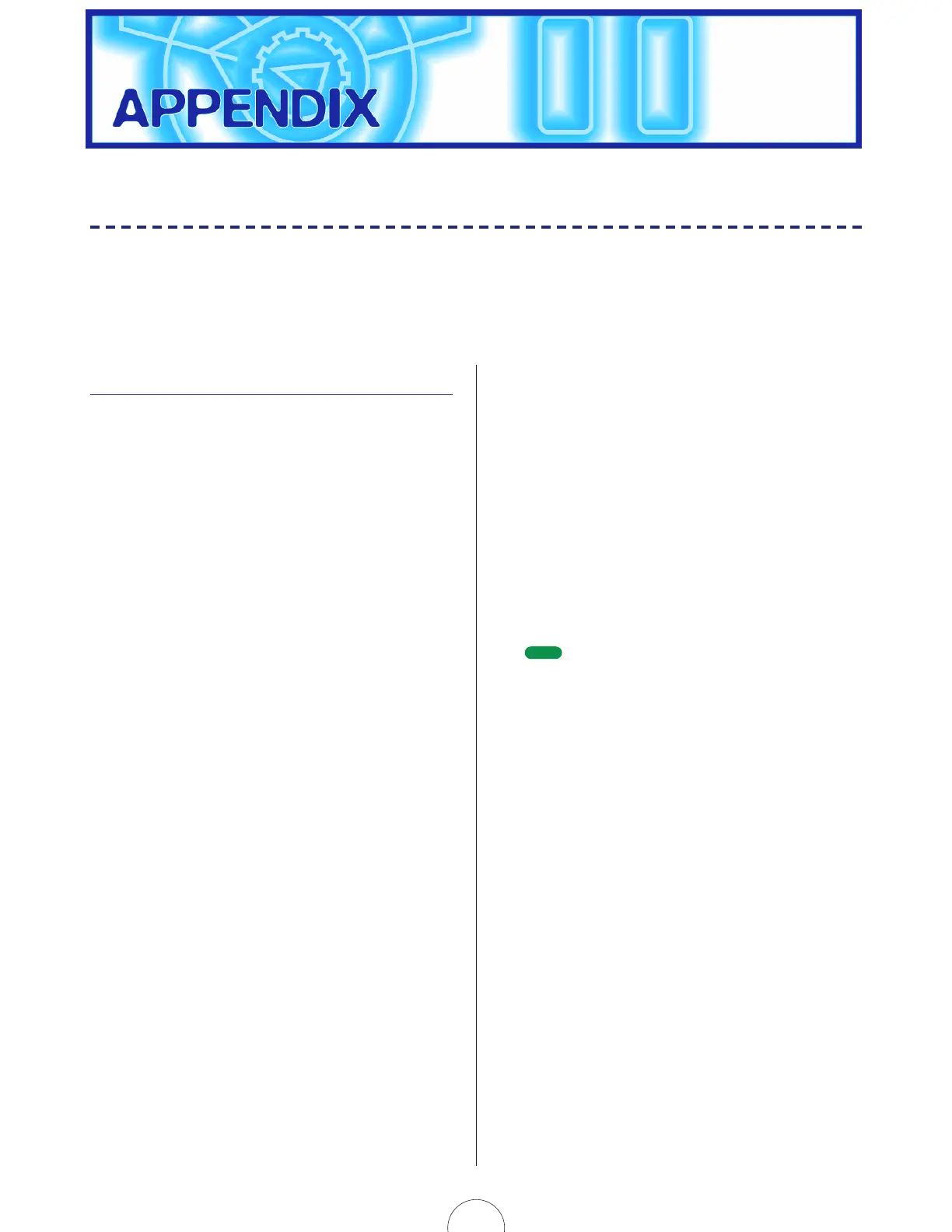101
Voice Creation Examples
Following are examples for creating some of the most common synthesizer sounds, including Synth
Bass, Strings, Electric Piano, Electronic Organ, Synth Brass and Synth Lead. Taking the time to work
through the simple steps to create each will give you a deeper understanding of how the various tone
generator parameters work together, as well as how to practically apply the Control Matrix.
Next let’s tweak a few parameters to add extra
depth and dimension to the sound…
6. Fine-adjust the sensitivity, filter and FEG.
Press KNOB PARAMETER GROUP switch [VCF], then
press CONTROL knob 8 once to display the Vel Sens
(Velocity Sensitivity) parameter in the LCD. Turn the
knob to set a value of about “+30”, to increase the
sensitivity applied to the VCF with playing strength.
Next, use CONTROL knob 5 to further adjust the VCF
Cutoff. Use knob 7 to set the FEG Depth to your liking,
and use knob 8 to further define the Vel Sens
according to your playing style.
The Velocity Sensitivity setting affects the rate of change of the FEG Depth. The
FEG Depth setting determines the range of the change.
7. Set up the synth bass sound for legato play.
Set the [EDIT ROTARY] switch to the VOICE SCENE
SETUP menu and press Poly [UP/DOWN] to set the
Poly mode to “legat” (legato). Playing the keyboard
produces only a monophonic note, and you can slur
the bass notes into each other.
8. Fatten up the sound with Unison play.
Press the [LAYER] switch once to select the Unison
mode. (“UNISON” appears accordingly in the right
area of the LCD.) This produces a much thicker sound
when you play, stacking up five sounds with each note.
9. Boost the filter resonance.
Press KNOB PARAMETER GROUP switch [VCF] and
press CONTROL knob 6 to display the Resonance
parameter in the LCD. Turn the knob to set a value of
about “60”, which will emphasize the harmonics near
the cutoff frequency.
Synth Bass
First let’s create the fundamental sound…
1. Select a voice that you don't mind writing
over.
Perform a Type 1 (Normal) Voice Initialize operation.
2. Set the oscillator with a low interval for bass.
Press KNOB PARAMETER GROUP switch [VCO1], then
press CONTROL knob 2 once to display the Pitch
parameter in the LCD. Turn the knob to set a value of “-
12”, which is an octave lower than the basic pitch.
3. Filter out the roughness.
Press KNOB PARAMETER GROUP switch [VCF], then
press CONTROL knob 5 once to display the VCF
Cutoff parameter in the LCD. Turn the knob to set a
value somewhere near “60”, which results in a much
rounder, or smoother sound.
4. Tighten up the sustain.
Press CONTROL knob 3 to display the Sustain
parameter in the LCD. Turn the knob to set a value
near “0”, which will get rid of the flabbiness of the
sound.
5. Beef up the volume.
Press KNOB PARAMETER GROUP switch [VCA], then
press CONTROL knob 6 once to display the Volume
parameter in the LCD. Turn the knob to set a value
near “110” to increase the overall level of the sound.
