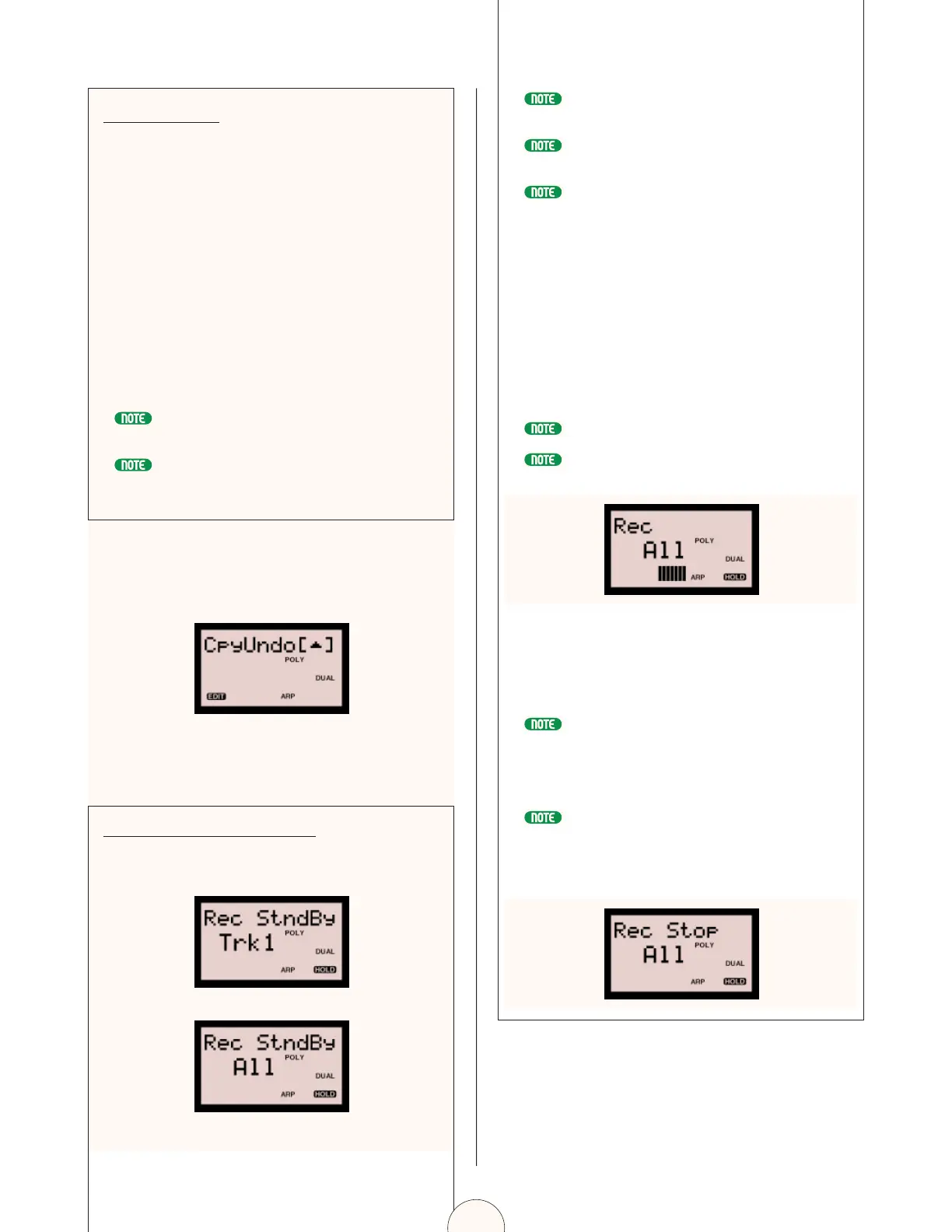Copy Procedure
1. Press Track No [UP/DOWN] to select the track to
which you want to copy Free EG data to
(destination).
2. Press Copy [UP/DOWN] to select the track from
which you want to copy Free EG data (source).
The Copy operation is completed.
When the “Cpy fm” (Copy from) page is displayed in the
LCD, you can press Copy [UP/DOWN] to select a track from
either the current voice or from another voice. As you select a
track, you can play the keyboard to hear how the new Free
EG data affects the voice.
When the new track number is selected (step 2), the copy
operation is completed.
There is no specific copy confirmation function, but you can retrieve the
original track Free EG data using the Undo function.
Remember that Free EG data consists of knob movement data and not actual
parameter values. This means that the parameter controlled can be anything
you set for the Track Number using the Param setting.
● Undo
The Undo function lets you “undo” as well as “redo”
the most previous Free EG copy or record operation.
After a copy or record operation, simply press Undo
(/Redo) [UP/DOWN] to toggle back and forth
between the new data and the original data.
Free EG Recording Procedure
1. Press the Rec [UP/DOWN] switch and enter
Record Standby (Track or All) mode.
In Record Standby mode, Length and Track Number parameters are available,
but others cannot be accessed. (Also, MIDI control will be ineffective.)
In Record Standby mode or during recording, you can stop the record operation
by turning the [EDIT ROTARY] switch, and return to the REC OFF status.
If you want to record in the selected track, choose REC STBY Trk. If you want
to record in all four tracks, choose REC STBY All.
2. Change the Free EG Length (see page 82), or
select a Track Number for the selected
Parameter (see page 83).
When the Length parameter is set to "bar", the length is
determined by the Tempo setting, and a click will sound (in
quarter-note beats) to use as a timing guide.
3. When you press a key on the keyboard,
recording will begin, so you can start moving
the knob (or knobs) as desired.
Recording time is visually displayed by the horizontal data graph in the LCD.
When the KNOB PARAMETER GROUP [ASSIGN] switch is selected, knob
movements will not be recorded in the track.
In step 1, above, if REC STBY Trk is selected, the knob most
recently moved is already designated as available for
recording. If REC STBY All is selected, the four most recently
moved knobs are already designated as available for
recording.
When you start recording the Free EG, the currently selected Scene will be
automatically assigned to the Scene Switch (for the selected track), and the
parameter of the first knob you move will be assigned to track Parameter (i.e.,
that parameter will be recorded in the track). This is convenient for initiating a
Free EG recording immediately, without making all settings beforehand.
When Scene Control is activated, setting the Free EG to Record Standby mode
automatically selects Scene 1.
4. Recording automatically stops when the end of
the set Length is reached.
84
