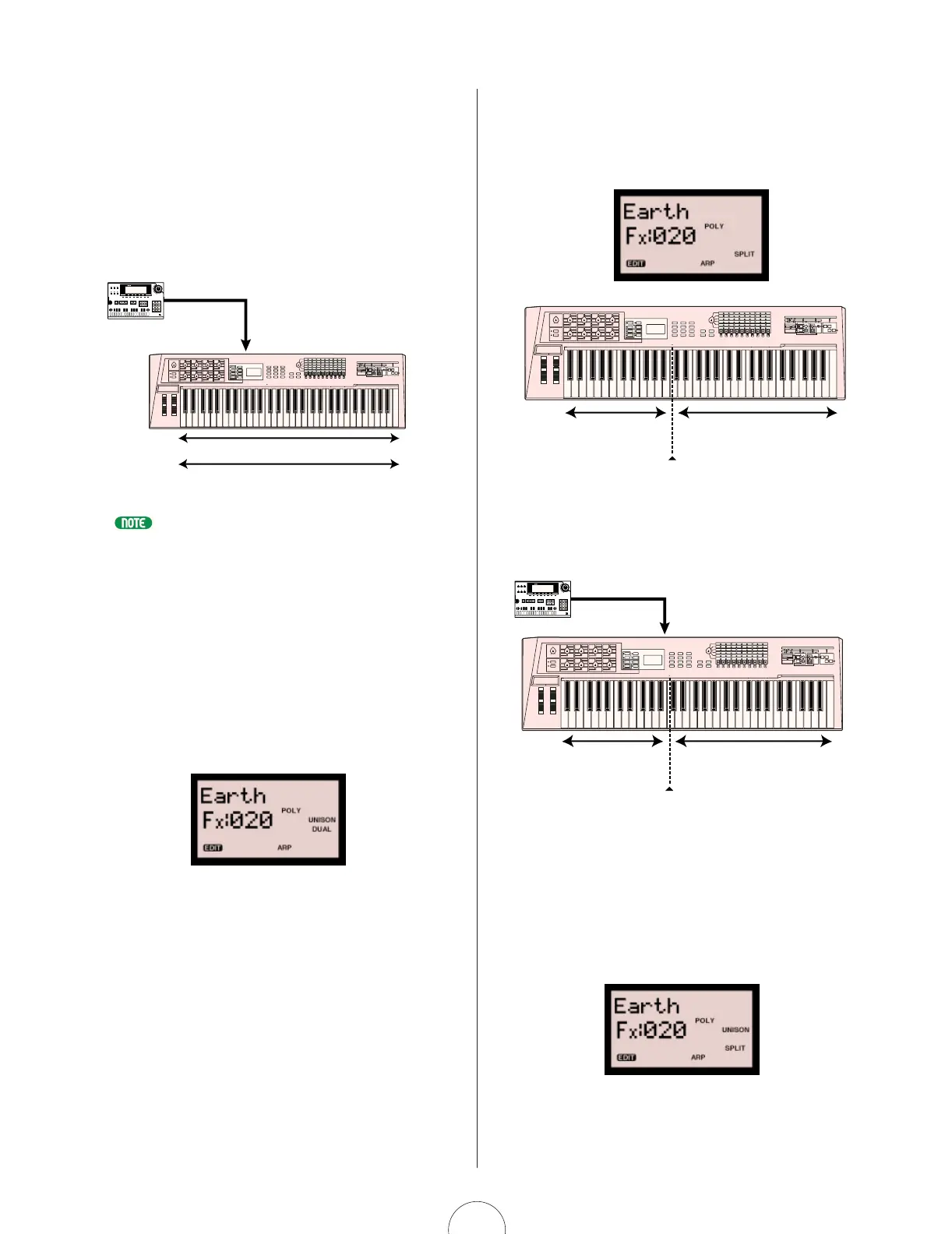23
DUAL
This mode layers the two sounds of Scene 1 and Scene
2—i.e., it plays both Scenes simultaneously. In this
mode, the AN1x is capable of multitimbral play (max.
2 sounds), where an external MIDI sequencer or device
can play each Scene on separate MIDI channels, as set
by the UTILITY SETUP Rx Ch (Receive Channel)
parameter (see page 93).
To select a Scene for MIDI channel assignment, simply press a [SCENE] switch.
DUAL UNISON
In this mode, each Dual layer plays in Unison (one
Note On message uses five notes of polyphony) when
the Poly mode is set to “mono” or “legato”. If both
Scenes are set to “poly”, the result is the same as
DUAL mode. Multitimbral play from an external MIDI
source (max. 2 sounds) is also possible, as set by the
UTILITY SETUP Rx Ch (Receive Channel) parameter (see
page 93).
MIDI IN
AN1x
QY300
MUSIC SEQUENCER
MIDI OUT
External sequencer
Scene 1 range = MIDI ch. 1
Scene 2 range = MIDI ch. 2
Two incoming MIDI
signals play each Scene
independently across the
entire keyboard according
to Rx Ch settings.
SPLIT
In this mode, Scene 1 is assigned to the keys to the left
of the variable Split Point (see page 77), and Scene 2
is assigned to the keys to the right.
In SPLIT mode the AN1x is capable of multitimbral play
(max. 2 sounds).
SPLIT UNISON
In this mode, each Scene on each side of the variable
Split Point plays in Unison (One Note On message
uses five notes of polyphony) when Poly mode is set to
“mono” or “legato”. If both Scenes are set to “poly”,
the result is the same as SPLIT mode.
Multitimbral play from an external MIDI source (max. 2
sounds) is also possible, determined by the UTILITY
SETUP Rx Ch (Receive Channel) settings.
MIDI IN
AN1x
QY300
MUSIC SEQUENCER
MIDI OUT
External sequencer
SPLIT POINT
Scene 2 range = MIDI ch. 1Scene 1 range = MIDI ch. 1
Two incoming MIDI signals play
each scene independently over a
range determined by the Split Point,
according to Rx Ch settings.
Plays Scene 1 sound Plays Scene 2 sound
SPLIT POINT
