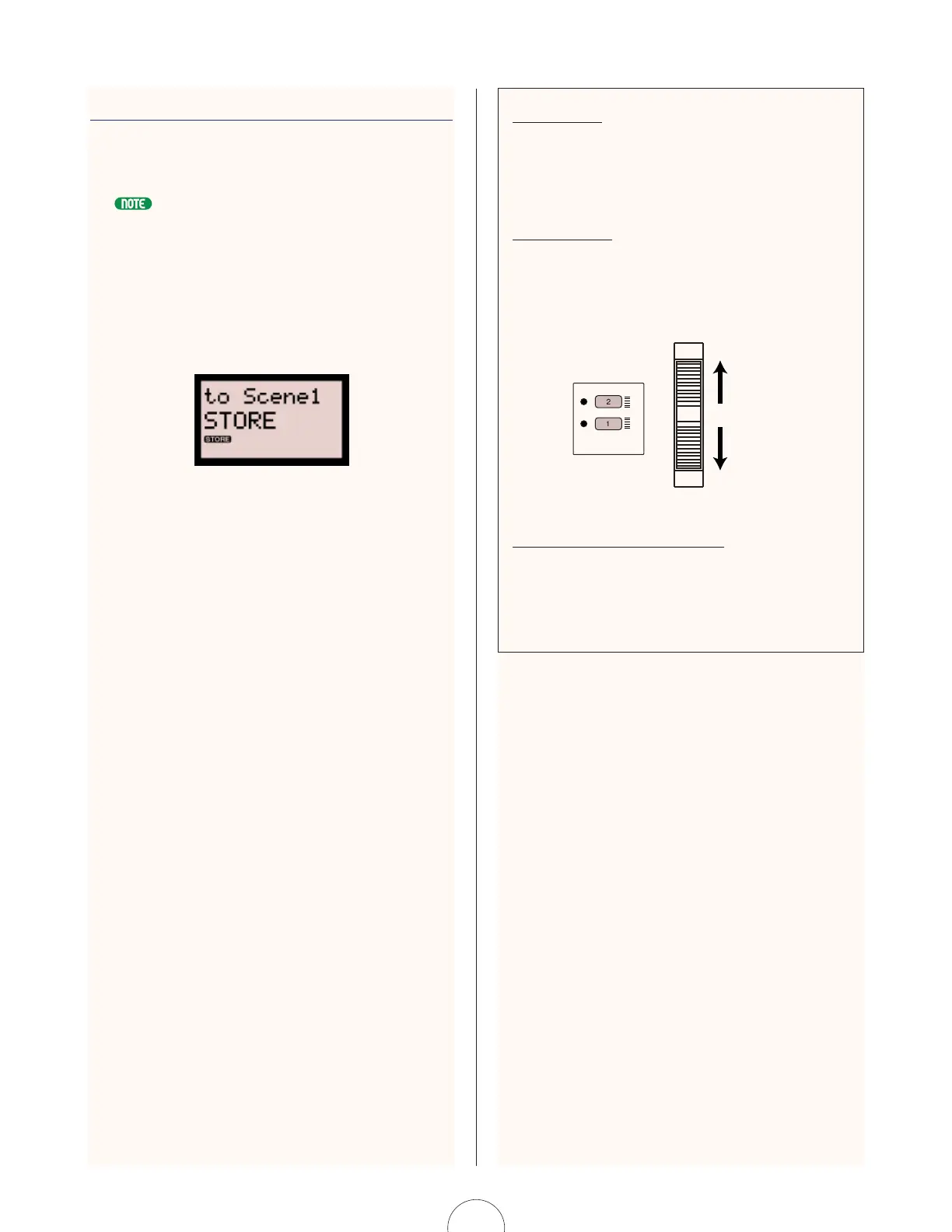99
Scene Store
Scene Store is handy for storing the knob position settings
created during Scene Control to one of the [SCENE]
switches.
Scene Store loads the data into the Scene edit buffer, so you will need to perform
a Voice Store operation to store the Scene parameters as voice data.
The procedure is as follows:
1. Hold [STORE] and press the [SCENE 1] or
[SCENE 2] switch, depending on which one
you want to store the current setting into.
“SURE?[Y/N]” flashes in the LCD.
2. Press [YES/ENTER] to execute the Scene
Store operation. The LCD then returns to
the prior display.
After steps 1-2, pressing [NO] will cancel the Scene
Store operation, and the LCD will return to the prior
condition.
3. Execute a Voice Store operation to store
the Scene data as part of the voice, along
with Scene on/off status.
Scene Select
After selecting a voice, press [SCENE 1] or [SCENE 2] to
select the desired scene. The LED appears beside the selected
switch to indicate the active Scene. (At least one Scene is
active at all times.)
Scene Control
Press both [SCENE] switches to activate the Scene Control
function, which can be controlled with the MW or FC, or any
other assignable continuous controller, in order to “morph”,
or crossfade between Scene 1 and 2 sounds. (For more
information, see page 20.)
Scene Swap And Scene Load
A Scene Swap function lets you exchange the data in the two
Scenes for the currently selected voice (see page 22), and a
Scene Load function lets you load Scene data from a Scene
in another voice into a Scene in the currently selected voice
(see page 22).
CTRL
SCENE
MODULATION
Move forward and back
