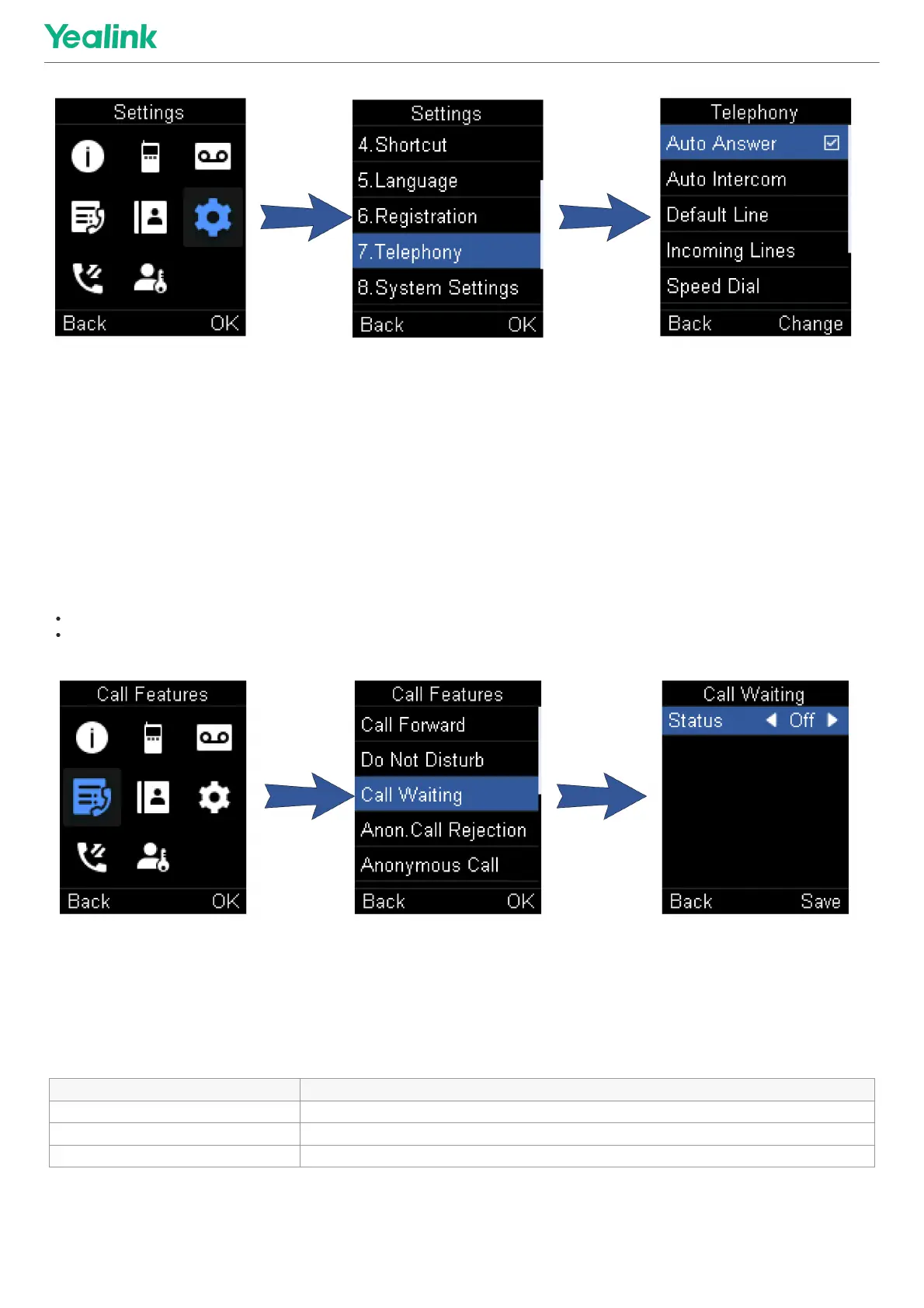FAQFAQ
1. Does Yealink DECT phone support Auto Answer?
Disable Call WaitingDisable Call Waiting
IntroductionIntroduction
If the call waiting feature is disabled, when there is already a call, the new incoming call will be rejected automatically.
ProcedureProcedure
1. Go to OKOK > Call FeaturesCall Features > Call WaitingCall Waiting.
For CP930W/DD phone, go to MenuMenu > FeaturesFeatures > Call WaitingCall Waiting.
For CP935W, go to MoreMore > FeaturesFeatures > Call WaitingCall Waiting.
2. Disable call waiting.
3. Confirm the action.
Switch Among the Receiver, Handsfree and Headset ModesSwitch Among the Receiver, Handsfree and Headset Modes
IntroductionIntroduction
You can select the desired mode before placing a call, or can alternate among receiver, handsfree, and handset modes during a call.
You can place a call using the following call modes:
Call ModeCall Mode ProcedureProcedure
Receiver modeReceiver mode pressing the Off-hookOff-hook key to dial out.
Handsfree modeHandsfree mode pressing the SpeakerphoneSpeakerphone key to dial out.
Headset modeHeadset mode connecting a standard 3.5 mm headset.
