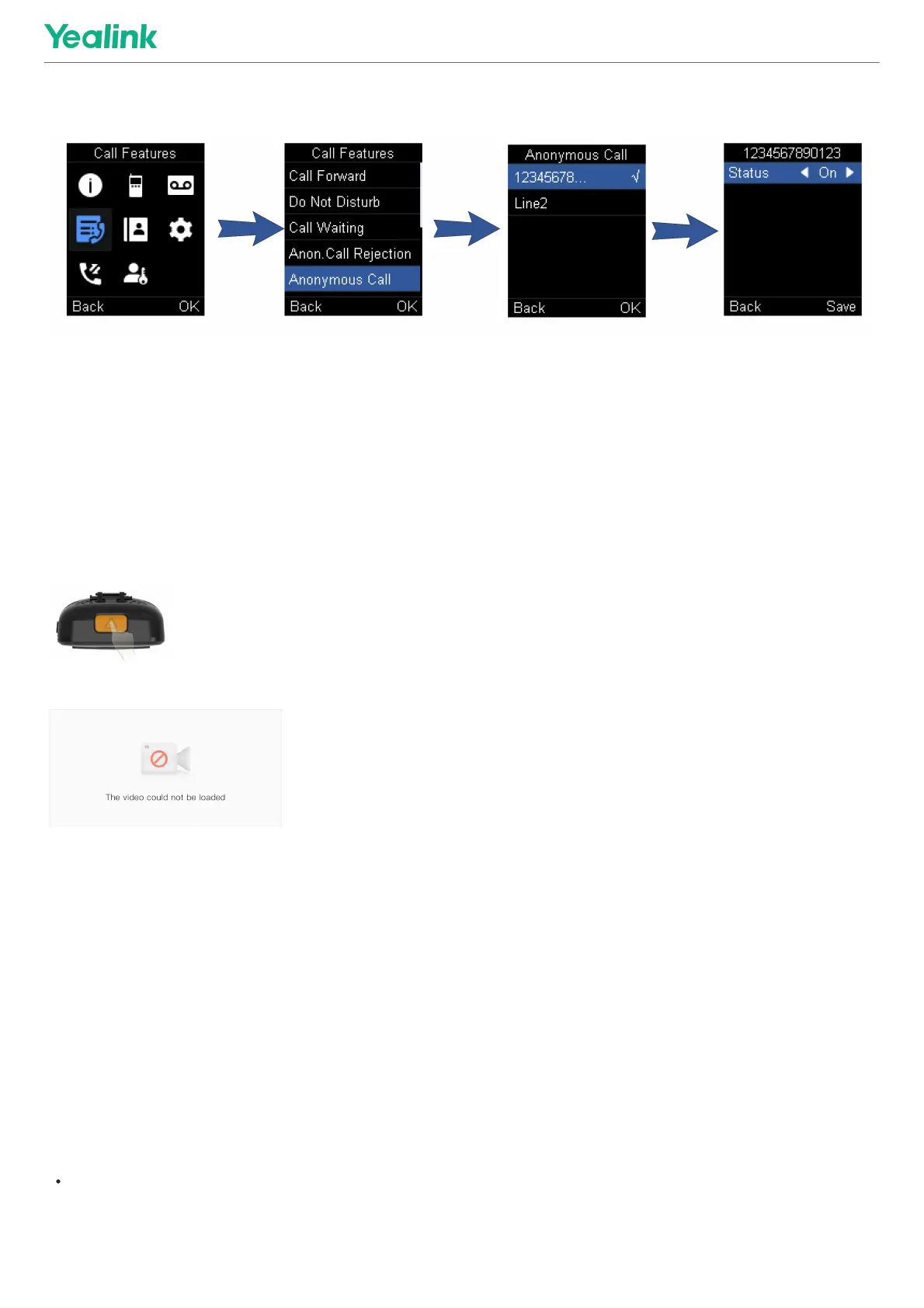5. Place a call.
The callee is prompted with an incoming call from anonymity.
If the callee enables an anonymous rejection feature, you may be prompted that the callee does not accept calls from an anonymous number.
Call Emergency Alarm NumberCall Emergency Alarm Number
IntroductionIntroduction
The alarm settings are configured on the base station. Ten emergency alarms can be assigned to each individual handset.
Before You BeginBefore You Begin
It is only applicable to W59R/W57R.
ProcedureProcedure
Press the emergency alarm button for 2 seconds to dial the number.
Video TutorialVideo Tutorial
Answer CallsAnswer Calls
Assign Incoming Lines to the HandsetAssign Incoming Lines to the Handset
IntroductionIntroduction
You can assign one or more incoming lines for the handset. The handset can only receive incoming calls of the assigned incoming line(s).
Before You BeginBefore You Begin
1. This feature is only applicable to W70B.
2. It is not applicable to CP930W/CP935W.
ProcedureProcedure
1. Go to OKOK > SettingsSettings > TelephonyTelephony > Incoming LinesIncoming Lines.
For DD phone, go to MenuMenu > Advanced SettingsAdvanced Settings (default PIN: 0000) > Incoming LinesIncoming Lines .
2. Enter the system PIN (default: 0000), and then press DoneDone.
The handset screen displays all registered handsets. The handset itself is highlighted and followed by a left arrow.
