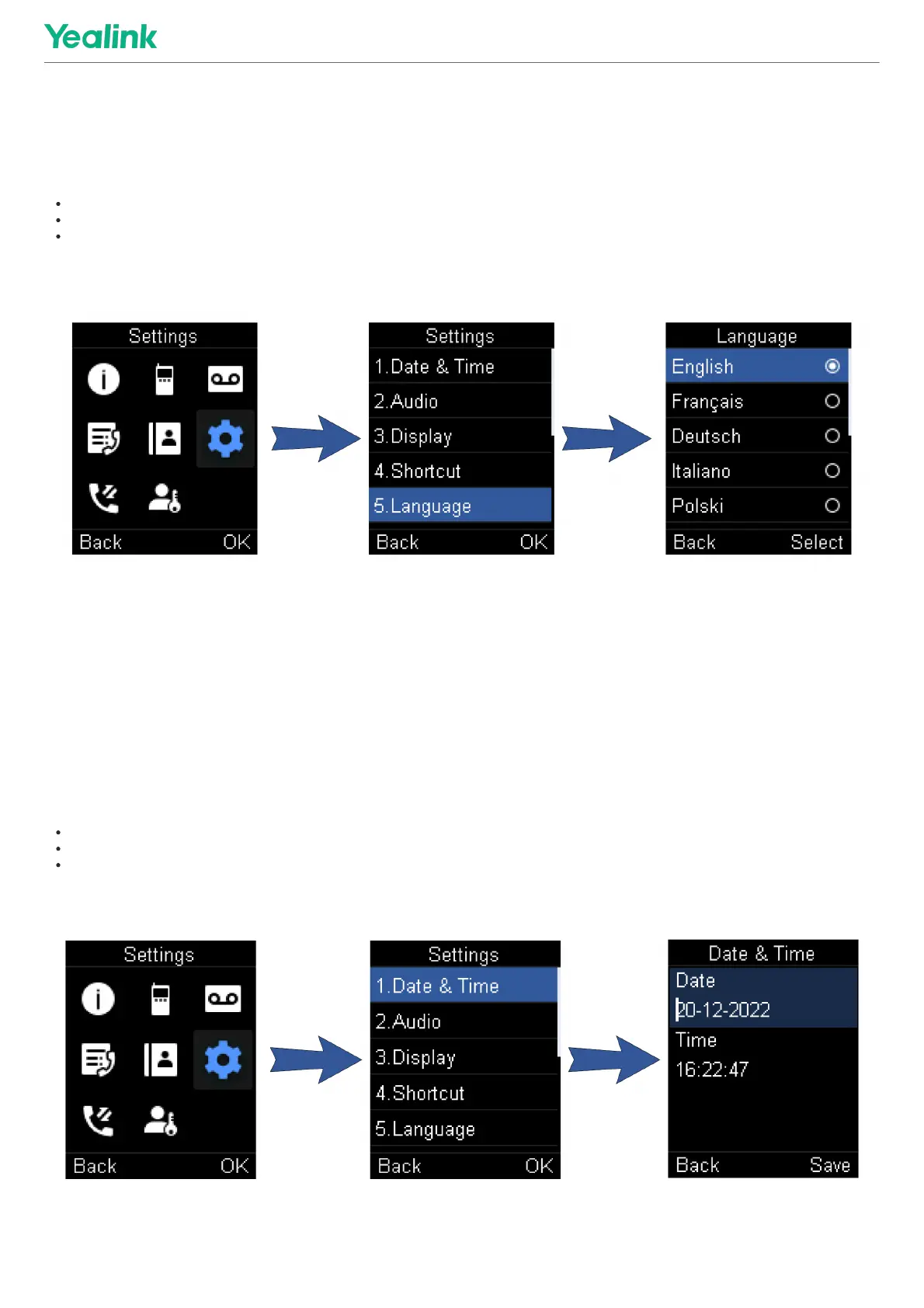Before You BeginBefore You Begin
Contact your system administrator to find out exactly which languages are supported on your phone.
ProcedureProcedure
1. Go to OKOK> SettingsSettings > LanguageLanguage.
For CP930W, go to MenuMenu > SettingsSettings > Basic SettingsBasic Settings > LanguageLanguage.
For DD phone, go to MenuMenu > Basic SettingsBasic Settings > LanguageLanguage.
For CP935W, go to MoreMore > BasicBasic > LanguageLanguage.
2. Select the desired language.
The phone prompts you whether to change the language.
3. Confirm the action.
The phone language is changed to the selected one.
Time & DateTime & Date
IntroductionIntroduction
You can set the time and date manually. The time and date formats are also variable.
Set the Time and Date ManuallySet the Time and Date Manually
If your phone cannot obtain the time and date automatically, you can set it manually.
ProcedureProcedure
1. Go to OKOK > SettingsSettings > Date & TimeDate & Time.
For CP930W, go to MenuMenu > SettingsSettings > Basic SettingsBasic Settings > Time & DateTime & Date .
For DD phone, go to MenuMenu > Basic SettingBasic Setting > Time&DateTime&Date > Manual SettingsManual Settings.
For CP935W, go to MoreMore > BasicBasic > Time&DateTime&Date.
2. Edit the date and time.
3. Confirm the action.
The time and date set on the handset will be changed accordingly.
