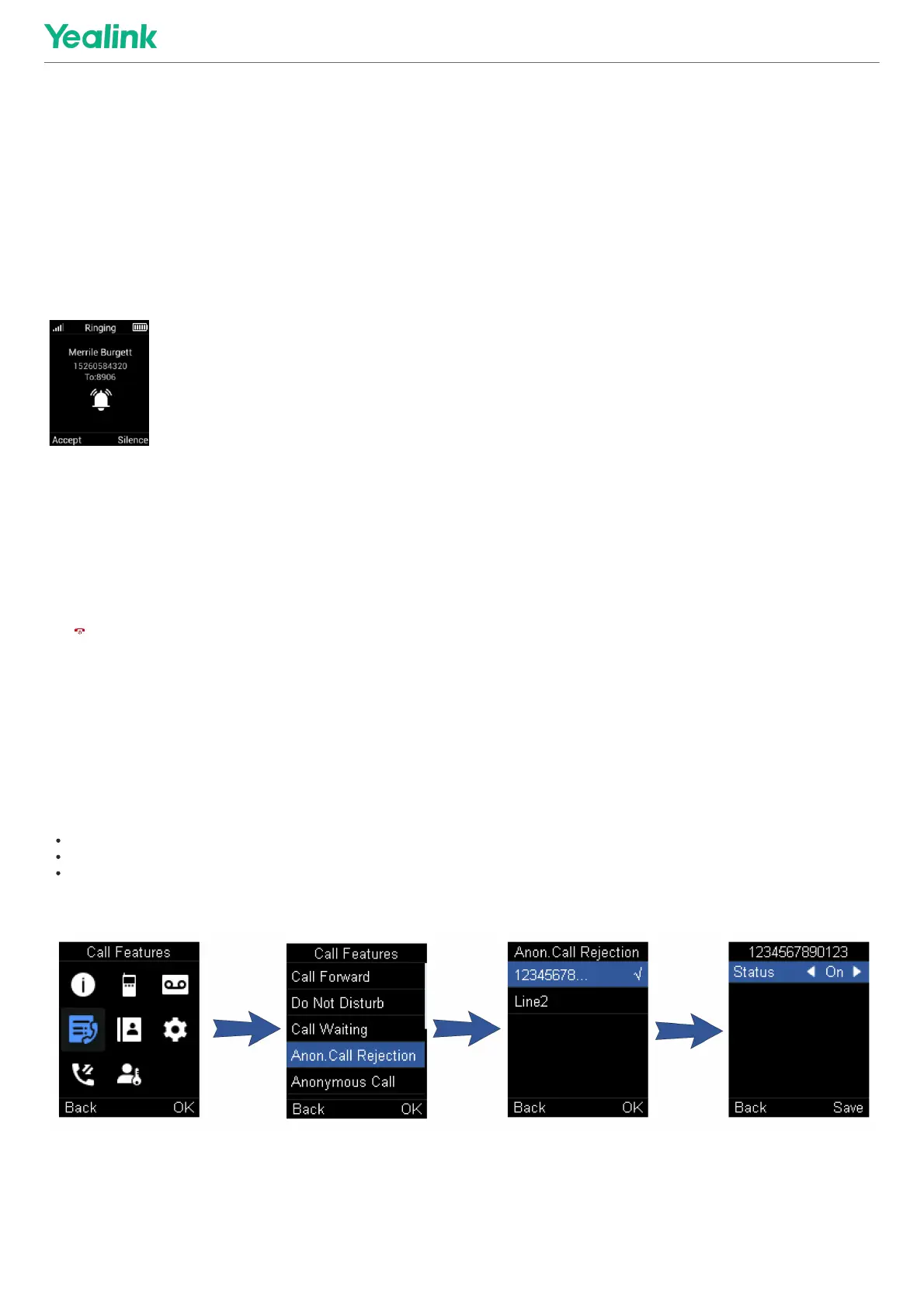Silence or Reject Incoming CallsSilence or Reject Incoming Calls
Silence a CallSilence a Call
IntroductionIntroduction
You can silence a call to stop your phone from ringing. Even if you silence the call, the incoming call notification continues to be displayed on your phone.
ProcedureProcedure
Select SilenceSilence.
Reject a Call ManuallyReject a Call Manually
IntroductionIntroduction
You can reject a call manually, and the call may be sent to voice mail. The rejected calls are displayed in the Received Calls list in your History list.
ProcedureProcedure
Press or RejectReject.
Reject Anonymous CallsReject Anonymous Calls
IntroductionIntroduction
You can reject incoming calls from the callers who have hidden their identities. As a result, your phone will not ring and you will not be notified of an attempted call.
ProcedureProcedure
1. Go to OKOK > Call FeaturesCall Features > Anon.Call RejectionAnon.Call Rejection.
For CP930W, go to MenuMenu > FeaturesFeatures > Anon.Call RejectionAnon.Call Rejection.
For DD phone, go to MenuMenu > FeaturesFeatures > Anonymous CallAnonymous Call.
For CP935W, go to MoreMore > FeaturesFeatures > Anonymous CallAnonymous Call.
2. Select the desired line.
3. Set the StatusStatus to onon.
4. Save the action.
Reject Calls with Do Not Disturb (DND)Reject Calls with Do Not Disturb (DND)
