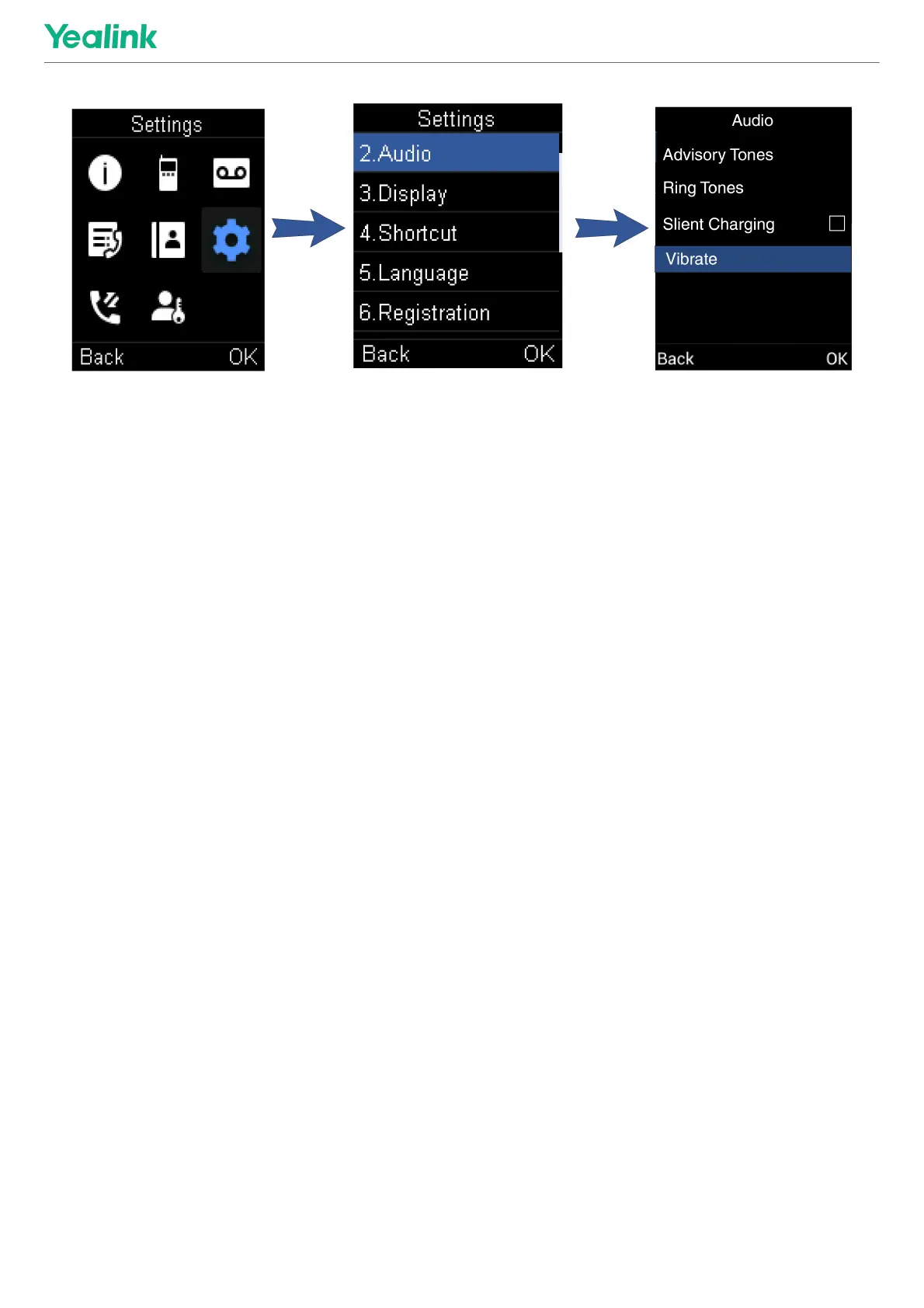Set the Key ToneSet the Key Tone
IntroductionIntroduction
If you enable the key tone, the phone will produce a sound when you press the keypad.
Before You BeginBefore You Begin
It is only applicable to DD phone.
ProcedureProcedure
1. Go to MenuMenu > SettingsSettings > Basic SettingsBasic Settings > SoundSound > Key ToneKey Tone.
2. Select the desired value from the Key ToneKey Tone field.
3. Confirm the action.
FAQFAQ
1. Silent Mode of DECT handsets
Disable the Noise CancellationDisable the Noise Cancellation
IntroductionIntroduction
Noise cancellation helps improve intelligibility of speech in noisy environments. You can disable it.
Before You BeginBefore You Begin
It is only applicable to W57R/W59R/W73H/W78H.
ProcedureProcedure
1. Go to OKOK > SettingsSettings > AudioAudio > Noise CancellationNoise Cancellation.
2. Disable the noise cancellation.
3. Confirm the action.
