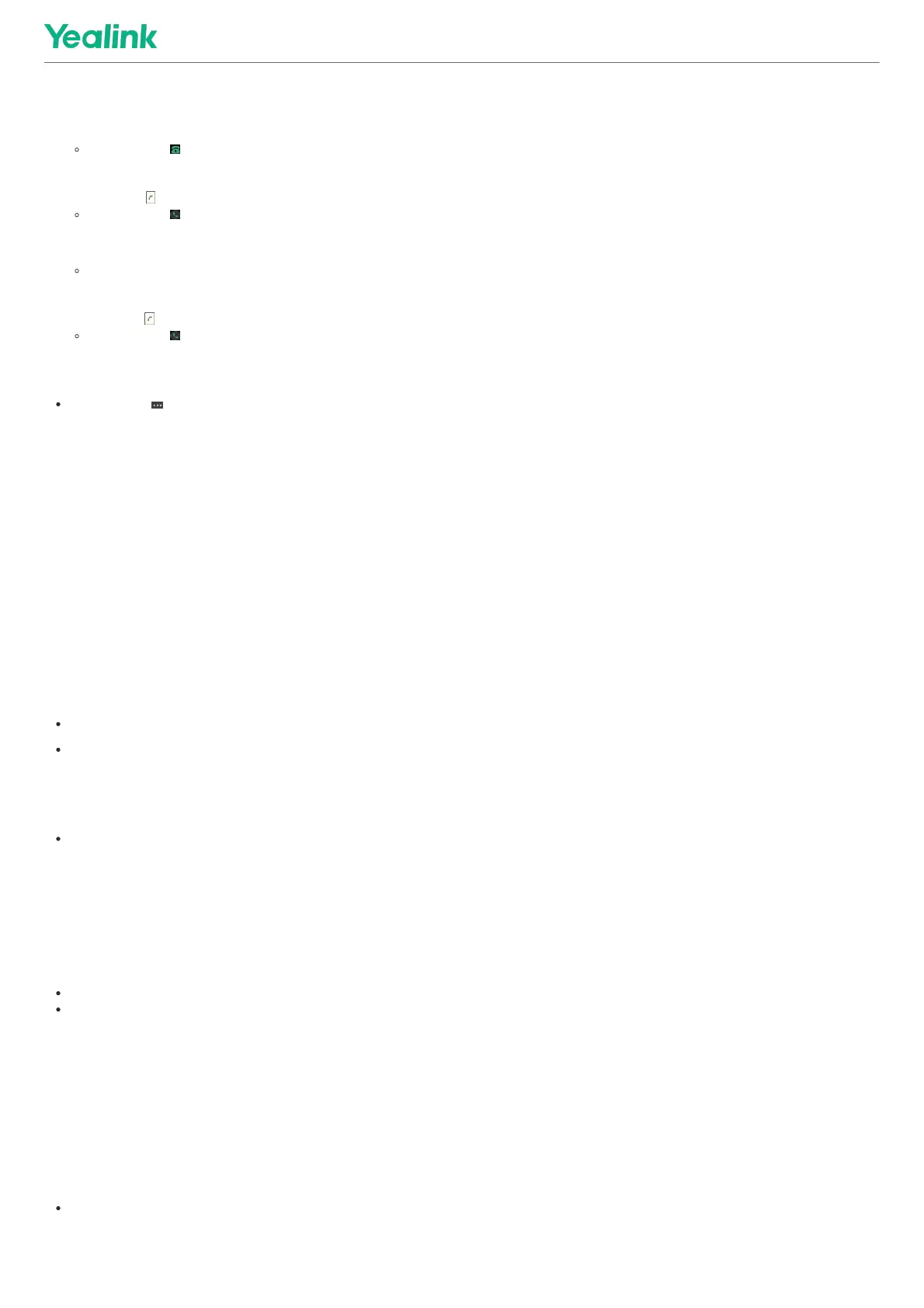4. Do the following to place a mobile call over Bluetooth on the phone.
a) Select HoldHold > New CallNew Call.
b) Select SwitchSwitch to choose the Mobile Account.
For CP935W, press to choose the Mobile Line.
c) Enter the desired number.
d) Select SendSend or .
For CP935W, press .
5. Do the following to place a SIP call on the phone.
a) Select ConfConf.
For CP935W, select New CallNew Call.
b) Enter the desired number.
c) Select SendSend or .
For CP935W, press .
6. Repeat step 5 to invite more parties (up to 4 parties).
7. Select ConfConf.
For CP935W, press > Merge CallsMerge Calls.
Local ConferenceLocal Conference
IntroductionIntroduction
You can initiate a three-way (including yourself) conference calls with your contacts on the phone. You can initiate a five-way (including yourself) conference calls with your contacts on
the CP930W/CP935W.
Set Up a Local Conference CallSet Up a Local Conference Call
You can set up a local conference call with up to two contacts.
ProcedureProcedure
1. Place a call to the first party.
2. When the first party answers the call, select OptionsOptions > ConferenceConference.
For CP930W, select Conf.Conf..
For DD phone/CP935W, select ConferenceConference.
The active call is placed on hold.
3. Dial the second party’s number.
4. When the second party answers the call, select Conf.Conf. to invite two parties to join the conference.
For DD phone/CP935W, select ConferenceConference.
Merge Two Calls into a ConferenceMerge Two Calls into a Conference
You can invite a held call into a conference call with the active call.
ProcedureProcedure
1. Place two calls on the phone.
2. Select OptionsOptions > ConferenceConference.
For CP930W, select Conf.Conf..
For DD phone/CP935W, select ConferenceConference.
Invite an Incoming Call to a ConferenceInvite an Incoming Call to a Conference
You can create a conference when the phone receives an incoming call during the call(s) or a conference.
Before You BeginBefore You Begin
It is only applicable to CP930W/CP935W.
ProcedureProcedure
1. Tap JoinJoin when the phone receives a new call.
For CP935W, tap Join ConfJoin Conf.
