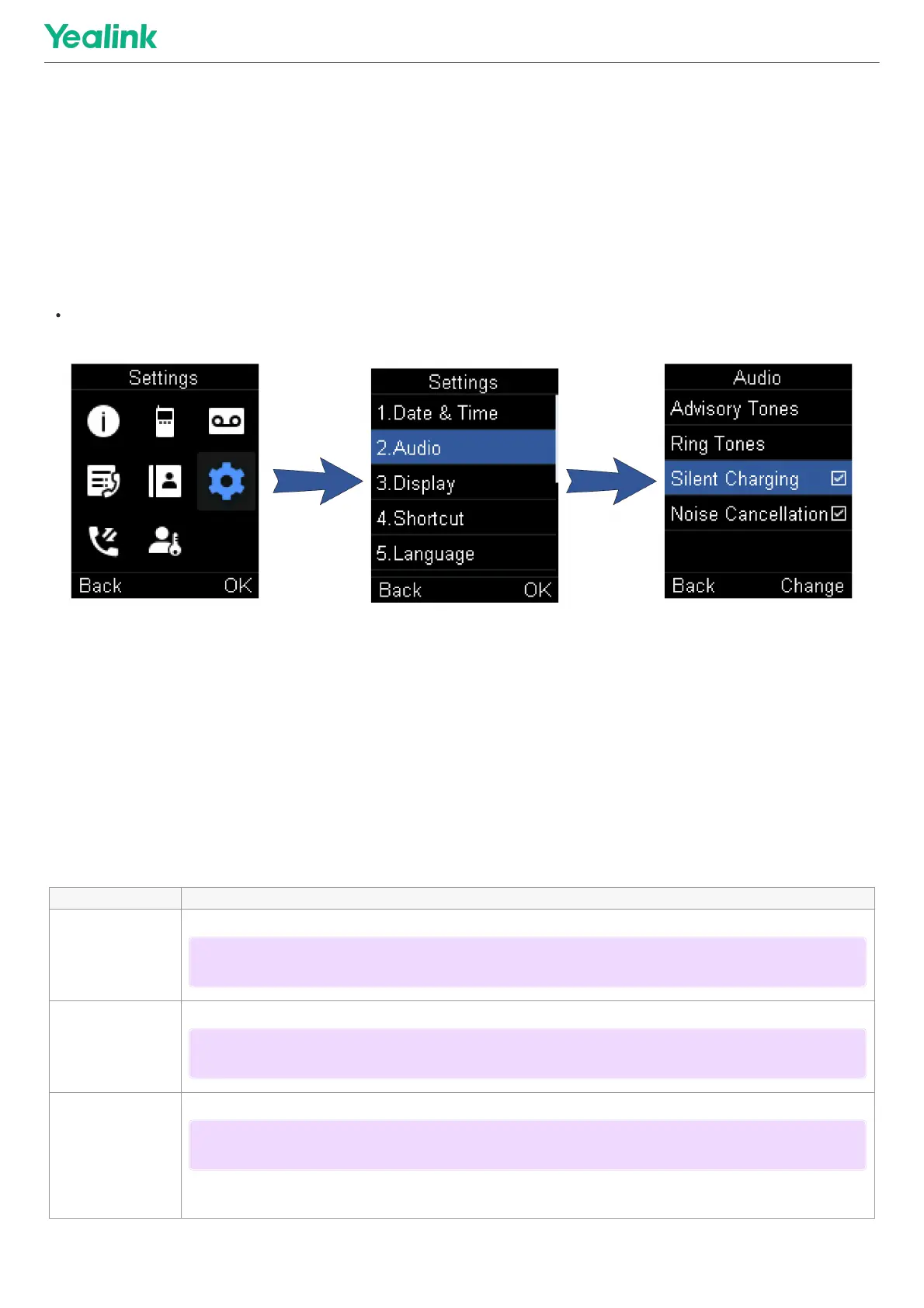Silent ChargingSilent Charging
IntroductionIntroduction
You can enter silent mode when the handset is charging. When you exit charging, return to the volume before charging.
Before You BeginBefore You Begin
It is not applicable to DD phones/CP935W.
ProcedureProcedure
1. Go to OKOK > SettingsSettings > AudioAudio.
For CP930W, go to MenuMenu > SettingsSettings > Basic SettingsBasic Settings > SoundSound.
2. Press ChangeChange to select the Silent ChargingSilent Charging check box.
Set the Advisory ToneSet the Advisory Tone
IntroductionIntroduction
Advisory tones are the acoustic signals of your handset, which inform you of different actions and states.
Before You BeginBefore You Begin
It is not applicable to DD phones.
About This TaskAbout This Task
You can configure the following advisory tones independently:
TonesTones DescriptionDescription
Keypad Tone
plays when you press any key on the keypad.
Key Tone
plays when you use the dialpad.
Touch Tone
plays when you tap the keys (except the touch keypad).
NOTENOTE
It is not applicable to CP935W.
NOTENOTE
It is only applicable to CP935W.
NOTENOTE
It is only applicable to CP935W.
