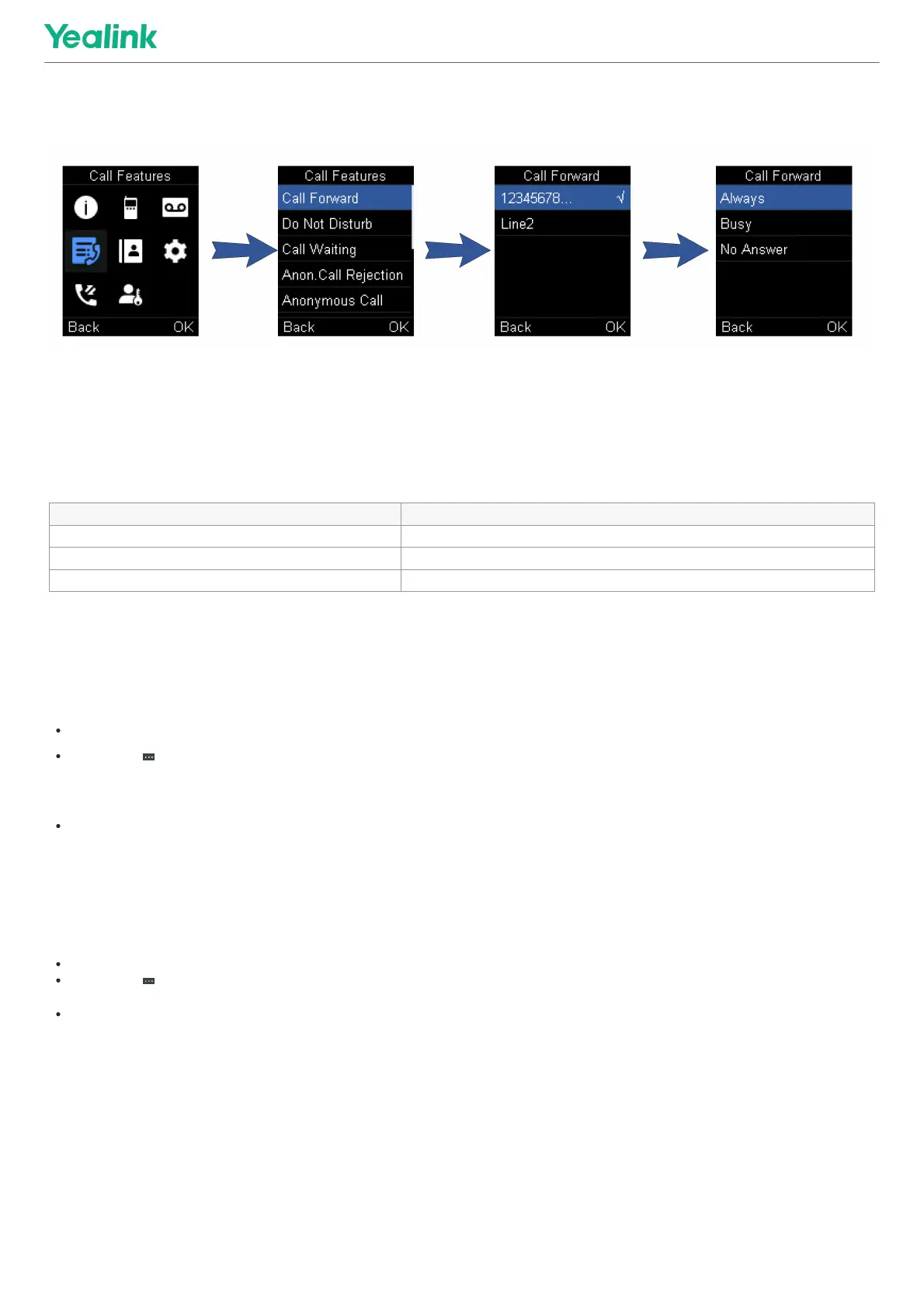4. Enter the destination number in the TargetTarget or Forward toForward to field.
5. If you select the No Answer (No Answer Forward)No Answer (No Answer Forward), select the desired ring time to wait before forwarding from the After Ring TimeAfter Ring Time field.
6. Confirm the action.
Transfer CallsTransfer Calls
IntroductionIntroduction
During a call, you can transfer the call to another contact.
You can use one of three ways:
TypeType DescriptionDescription
Blind TransferBlind Transfer Transfer a call directly to the third party without consulting
Semi-Attended TransferSemi-Attended Transfer Transfer a call when receiving ringback.
Attended Transfer (Consultative Transfer)Attended Transfer (Consultative Transfer) Transfer a call with prior consulting.
Perform a Blind TransferPerform a Blind Transfer
You can transfer a call to another contact immediately without consulting with her/him first.
ProcedureProcedure
1. Select OptionsOptions > (Call) Transfer(Call) Transfer, or press the TRANTRAN key during a call.
For CP930W/DD phone, select TransferTransfer.
For CP935W, tap and select TransferTransfer.
2. Enter the number you want to transfer the call to or select DirectoryDirectory > Directory/HistoryDirectory/History to choose a contact.
3. Press TRANTRAN or TransferTransfer to complete the transfer.
For DD phone, select B TransferB Transfer.
Perform a Semi-Attended/Attended TransferPerform a Semi-Attended/Attended Transfer
You can transfer a call to another contact immediately when receiving ringback or after consulting with her/him first.
ProcedureProcedure
1. Select OptionsOptions > (Call) Transfer(Call) Transfer, or press the TRANTRAN key during a call.
For CP930W/DD phone, select TransferTransfer.
For CP935W, tap and select TransferTransfer.
2. Enter the number you want to transfer to and dial out.
For CP935W, enter the number you want to transfer to and select TransferTransfer > CallCall.
3. Do one of the following:
• When you hear the ringback tone, press the TRAN key or TransferTransfer to finish a semi-attended transfer.
• After the contact answers the call, press the TRAN key or TransferTransfer to finish an attended transfer (consultative transfer).
Conference CallsConference Calls
