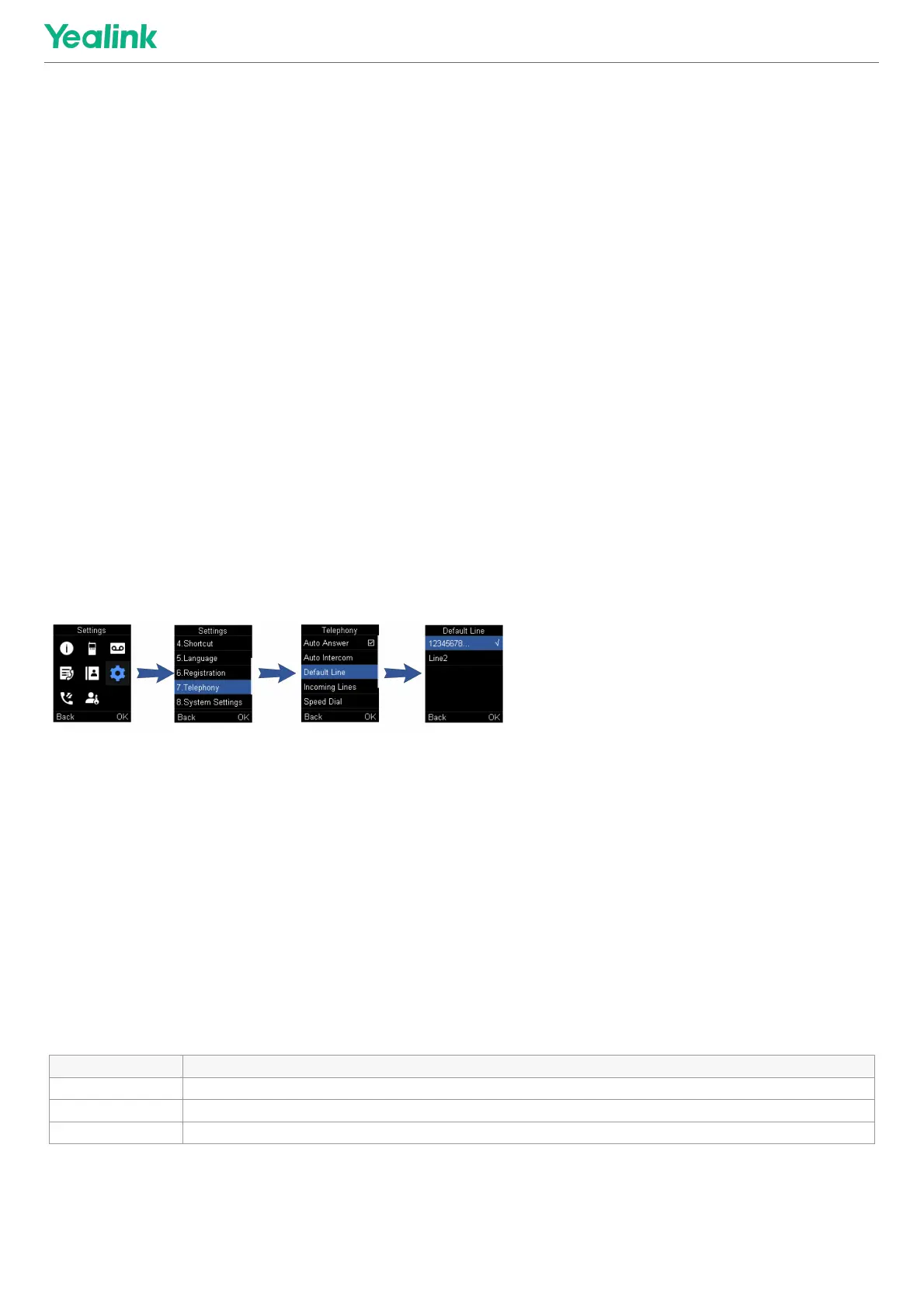Use Handsets, CP, DD PhonesUse Handsets, CP, DD Phones
Call FeaturesCall Features
Place CallsPlace Calls
Change the Default Outgoing LineChange the Default Outgoing Line
IntroductionIntroduction
Only the outgoing line(s) assigned by your system administrator can be used to place calls. When multiple outgoing lines are assigned to the handset, the first one will be the default
outgoing line. You can change the default outgoing line of the handset.
Before You BeginBefore You Begin
1. This feature is only applicable to W70B.
2. It is only applicable to W73H/W78H/W56H/W53H/W59R/W57R.
ProcedureProcedure
1. Go to OKOK > SettingsSettings > TelephonyTelephony > Default LineDefault Line.
2. Highlight the desired line, and then press OKOK.
Place Internal CallsPlace Internal Calls
IntroductionIntroduction
After successfully registering the handset to the base station, you can use your handset to place an internal or external call.
The handset can keep 2 (for CP930W/CP935W is 4) calls at one time at almost, one (associated with the audio) active and the other one on hold.
Before You BeginBefore You Begin
This feature is only applicable to W70B.
Set Auto IntercomSet Auto Intercom
You can set the auto intercom type to make your handset more personalized.
About This TaskAbout This Task
1. It is only applicable to W73H/W78H/W56H/W53H/W59R/W57R.
2. The following types of auto intercom features are available:
TypeType DescriptionDescription
On (Beep On)On (Beep On) The handset answers an internal intercom call automatically and plays a warning tone.
On (Beep Off)On (Beep Off) The handset answers an internal intercom call automatically without a warning tone.
OffOff The handset answers an internal intercom call automatically without a warning tone.
ProcedureProcedure
1. Go to OKOK > SettingsSettings > TelephonyTelephony > Auto IntercomAuto Intercom.
