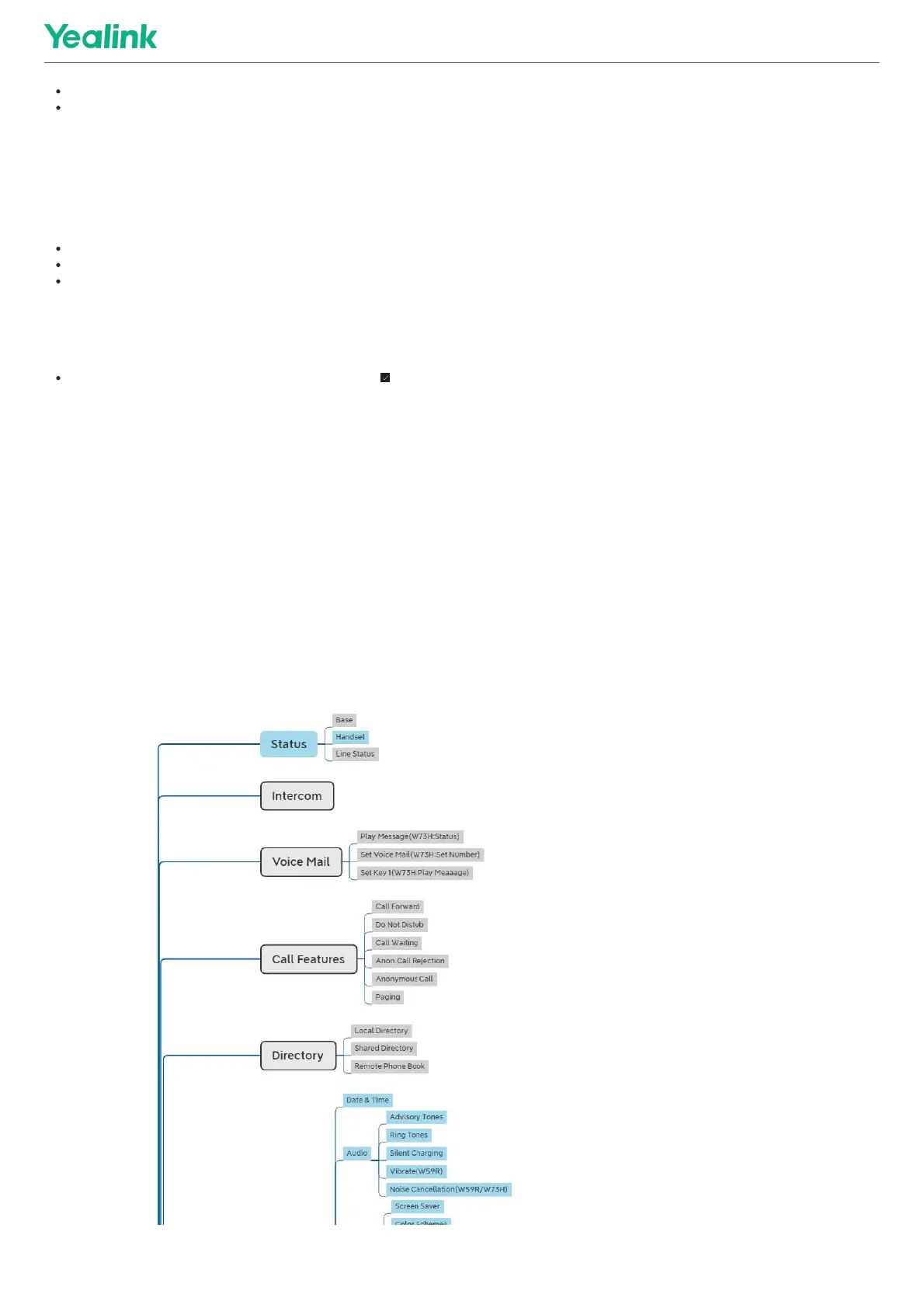For DD phone, go to MenuMenu > Advanced SettingsAdvanced Settings (default PIN: 0000) > Reset ConfigReset Config > Handset ResetHandset Reset.
For CP935W, go to MoreMore > AdvancedAdvanced (default PIN: 0000) > ResetReset > Handset ResetHandset Reset.
The phone prompts you whether to reset the handset.
2. Confirm the action.
Trigger the Auto ProvisioningTrigger the Auto Provisioning
Your system administrator may ask you to update your phone configurations. You can trigger the auto provisioning using the wizard.
ProcedureProcedure
1. Go to OKOK > SettingsSettings > System SettingsSystem Settings > Auto ProvisionAuto Provision.
For CP930W, go to MenuMenu > SettingsSettings > Advanced SettingsAdvanced Settings (default PIN: 0000) > Auto ProvisionAuto Provision.
For DD Phone, go to MenuMenu > Advanced SettingsAdvanced Settings (default PIN: 0000) > Auto ProvisionAuto Provision.
For CP935W, go to MoreMore > AdvancedAdvanced (default PIN: 0000) > Auto ProvisionAuto Provision.
2. Enter the system PIN (default: 0000), press DoneDone.
3. Enter the user name, select OKOK.
4. Enter the password, select OKOK.
The phone prompts whether to update immediately.
5. Confirm the action.
For CP935W, enter the user name and password directly, and then tap to save and confirm the action.
FAQFAQ
1. How to factory reset the DECT Base
2. How to reset DM & Base
3. W52H battery only can be used for a short time
4. How to expand the service time of handset
AppendixAppendix
Appendix A- Menu StructureAppendix A- Menu Structure
For W73H/W56H/W53H/W59R/W57R:For W73H/W56H/W53H/W59R/W57R:
