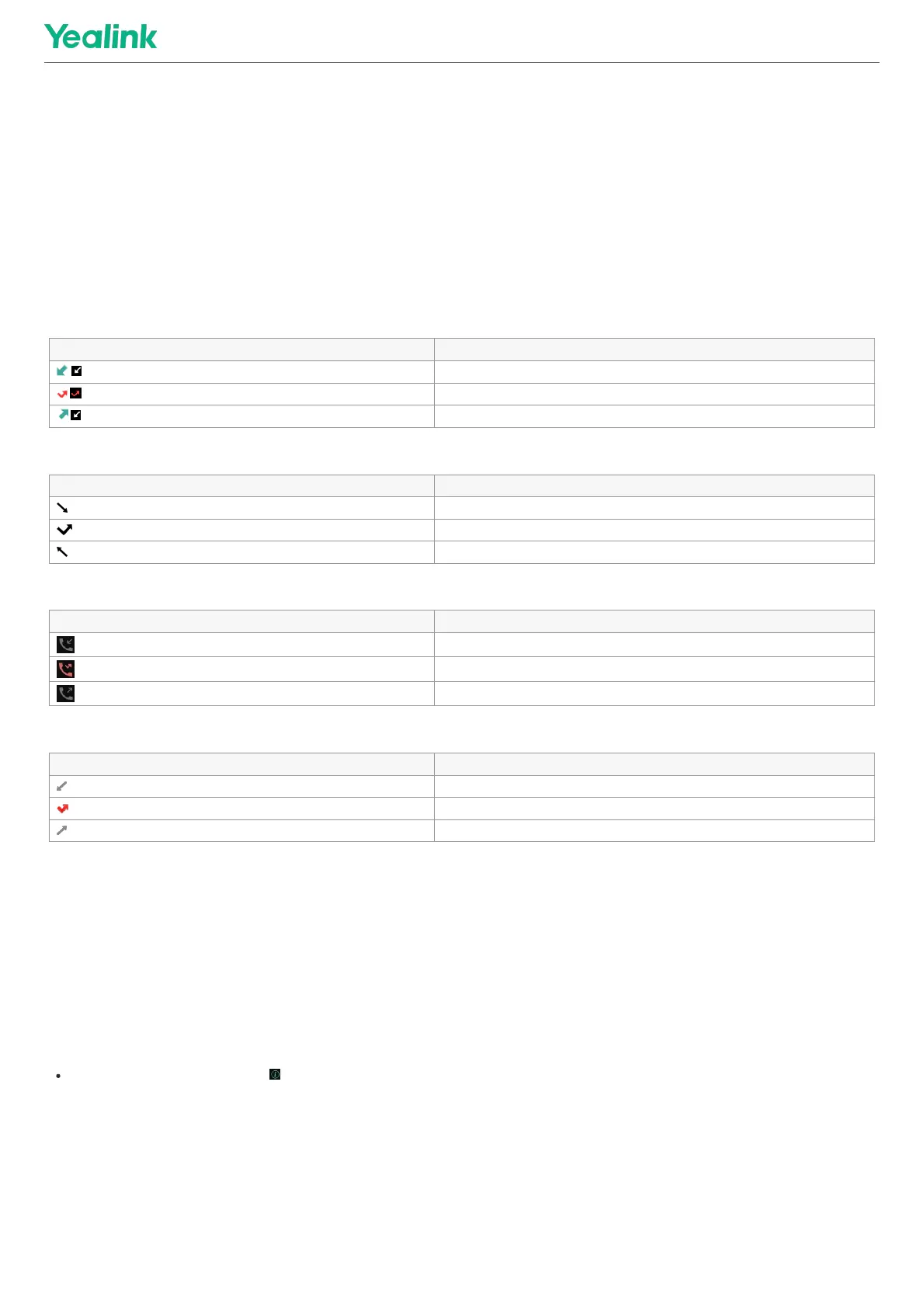Call HistoryCall History
Call History IconsCall History Icons
IntroductionIntroduction
The call history icon in the Call History indicates the corresponding call history types.
W53H/W56H/W73H/W78H/W57R/W59R:W53H/W56H/W73H/W78H/W57R/W59R:
IconIcon DescriptionDescription
/
Received Calls
/ Missed Calls
/ Placed Calls
CP930W:CP930W:
IconIcon DescriptionDescription
Received Calls
Missed Calls
Placed Calls
CP935W:CP935W:
IconIcon DescriptionDescription
Received Calls
Missed Calls
Placed Calls
DD Phone:DD Phone:
IconIcon DescriptionDescription
Received Calls
Missed Calls
Placed Calls
View History RecordsView History Records
IntroductionIntroduction
The history record saves the call information such as the caller’s name and number, local line and call duration.
ProcedureProcedure
1. Press HistoryHistory.
2. Select the desired list.
3. Highlight the desired entry and select OptionsOptions(OptionOption) > DetailDetail.
For CP935W, select the desired entry and tap to check the details
Save a History Record to Local DirectorySave a History Record to Local Directory
IntroductionIntroduction
To identify someone’s call the next time, you can save a history record to the Local Directory.
