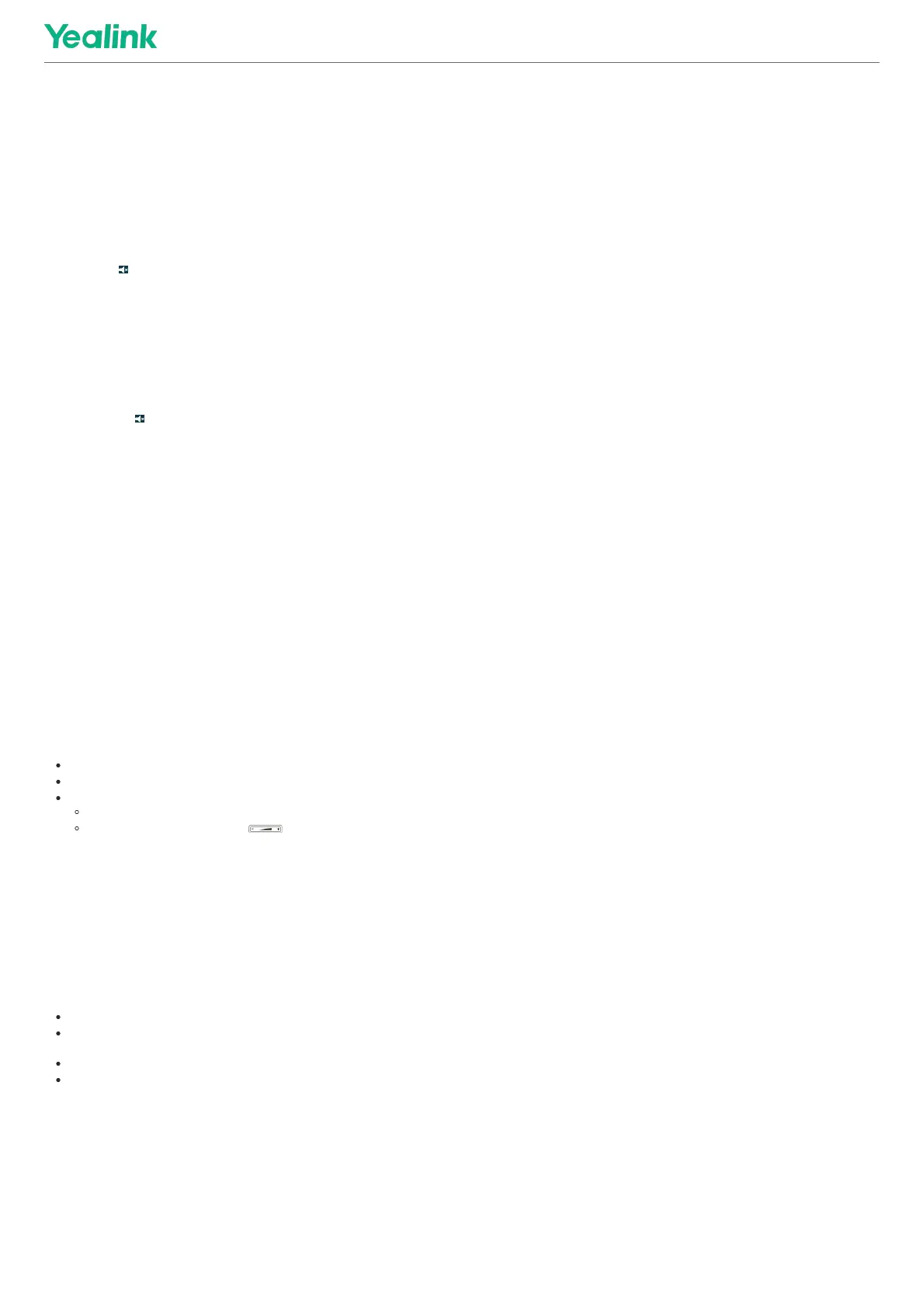Before You BeginBefore You Begin
It is only applicable to W53H/W56H/W73H/W78H/W57R/W59R.
Switch on Silent ModeSwitch on Silent Mode
You can silence an incoming call by switching on silence mode to stop your phone from ringing.
ProcedureProcedure
1. Long press the * key until the phone prompts “All Ring Tones Off”.
The silent icon appears in the status bar.
Switch off Silent ModeSwitch off Silent Mode
If you want to resume the incoming ring, you can switch off silent mode.
ProcedureProcedure
1. Long press the * key until the phone prompts “All Ring Tones On”.
The silent icon disappears from the status bar.
FAQFAQ
1. Silent Mode of DECT handsets
Audio SettingsAudio Settings
Adjust the VolumeAdjust the Volume
IntroductionIntroduction
You can adjust the volume of the ringer, media, and audio during a call.
ProcedureProcedure
Do one of the following:
Press the Volume key.
Press the left or right navigation key when the handset is idle.
Go to OKOK > SettingsSettings > AudioAudio > Ring TonesRing Tones > VolumeVolume and press the left or right navigation key.
For CP930W/CP935W, press the volume touch key.
For DD phone, press the volume key .
Troubleshooting SolutionsTroubleshooting Solutions
Increase or decrease the volumeIncrease or decrease the volume
Press the volume key to increase or decrease the ringer volume when the IP phone is idle or ringing, or to adjust the volume of the engaged audio device (speakerphone or headset) when
there is an active call in progress.
Get poor sound quality during a callGet poor sound quality during a call
If you have poor sound quality/acoustics like intermittent voice, low volume, echo or other noises, the possible reasons could be:
Users are seated too far out of recommended microphone range and sound faint, or are seated too close to sensitive microphones and cause echo.
Intermittent voice is mainly caused by packet loss, due to network congestion, and jitter, due to message recombination of transmission or receiving equipment (for example,
timeout handling, retransmission mechanism, bufferunderrun).
Noisy equipment, such as a computer or a fan, may cause voice interference. Turn off any noisy equipment.
Line issues can also cause this problem; disconnect the old line and redial the call to ensure another line may provide a better connection.
There is no sound when the other party picks up the callThere is no sound when the other party picks up the call
If the caller and receiver cannot hear anything - there is no sound at all when the other party picks up the call, the possible reason could be: the phone cannot send the real-time transport
protocol (RTP) streams, in which audio data is transmitted, to the connected call.
Try to disable the 180 ring workaround feature.
Related TopicRelated Topic
Early Media
