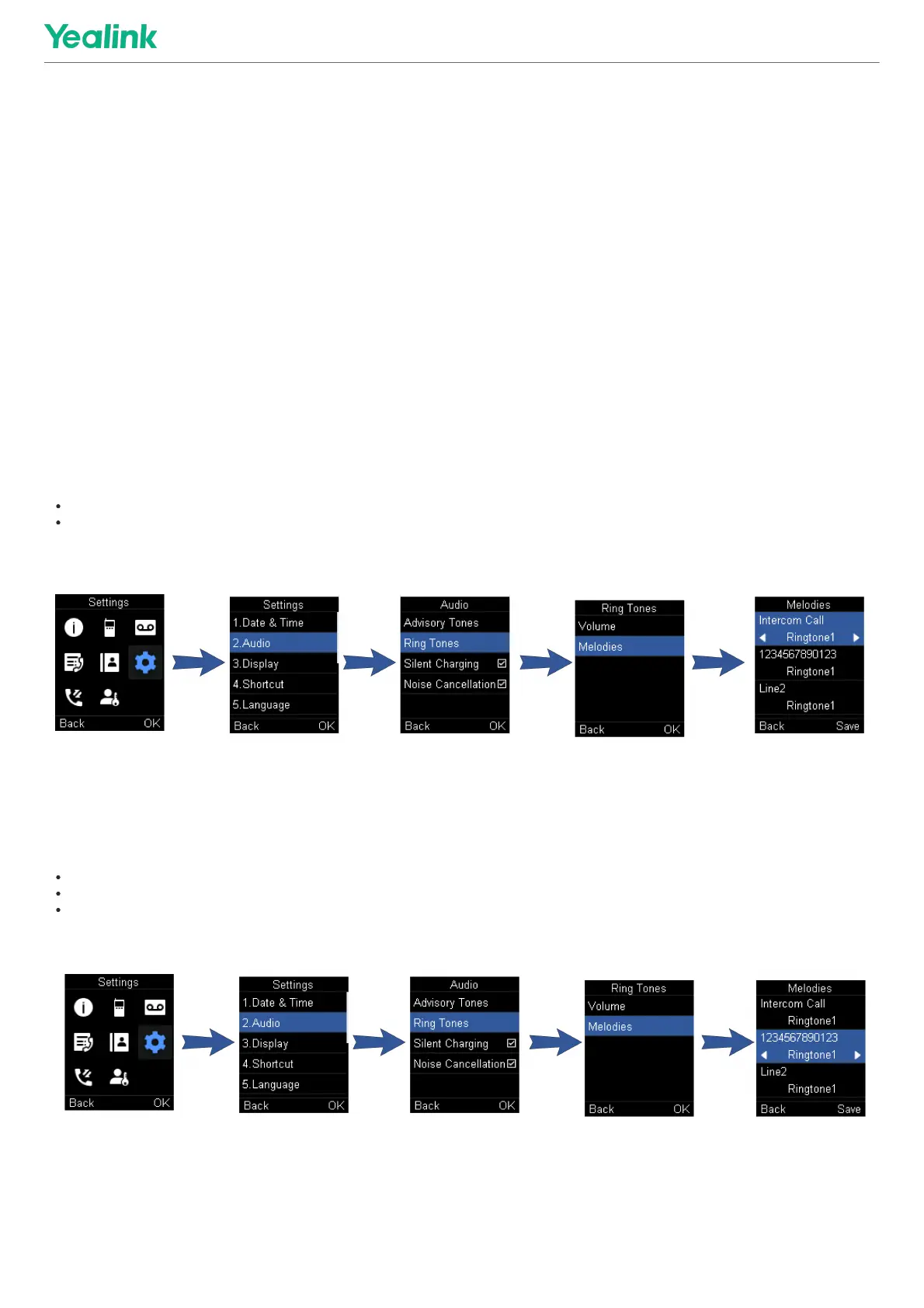Play the local ringback tone instead of media when placing a long-distance number without plus 0Play the local ringback tone instead of media when placing a long-distance number without plus 0
Ensure that the 180 ring workaround feature is disabled.
Related TopicRelated Topic
Early Media
FAQFAQ
What is Call Drop and No Audio?
Set the Ring ToneSet the Ring Tone
IntroductionIntroduction
Ring tones are used to indicate the incoming calls.
Set the Ring Tone for the Internal CallsSet the Ring Tone for the Internal Calls
You can select a unique ring tone for the internal calls, so that you can identify callers when the phone rings.
It is only applicable to W70B.
ProcedureProcedure
1. Go to OKOK > SettingsSettings > AudioAudio > Ring TonesRing Tones > MelodiesMelodies.
For CP930W, go to MenuMenu > SettingsSettings > Basic SettingsBasic Settings > SoundSound > Ring TonesRing Tones > Intercom CallIntercom Call.
For CP935W, go to MoreMore > BasicBasic > SoundSound > Ring TonesRing Tones > Intercom CallIntercom Call.
2. Select the desired ring tone.
The ring tone is played automatically.
3. Confirm the action.
Set the Ring Tone for the External CallsSet the Ring Tone for the External Calls
You can select a unique ring tone for the external calls so that you can identify callers when the phone rings.
ProcedureProcedure
1. Go to OKOK > SettingsSettings > AudioAudio > Ring TonesRing Tones > MelodiesMelodies.
For CP930W, go to MenuMenu > SettingsSettings > Basic SettingsBasic Settings > SoundSound > Ring TonesRing Tones.
For CP935W, go to MoreMore > BasicBasic > SoundSound > Ring TonesRing Tones > CommonCommon.
For DD phone, go to MenuMenu > Basic SettingsBasic Settings > SoundSound > Ring TonesRing Tones > CommonCommon.
2. Select the desired ring tone for a specific line.
The ring tone is played automatically.
3. Confirm the action.
FAQFAQ
1. How to disable double tones when calls answered on DECT handset?
