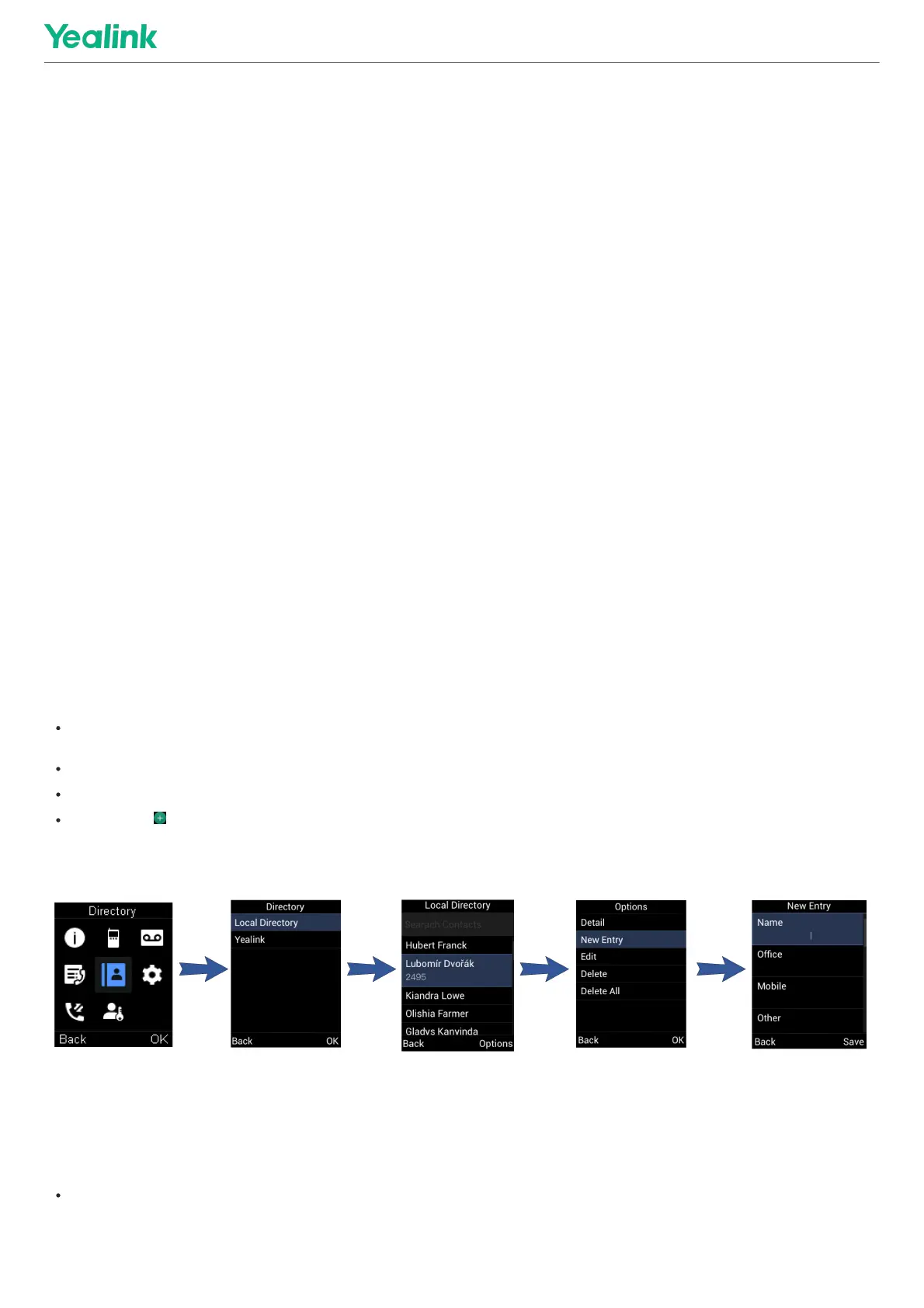You can enter the PTT operation screen and listen to the talk from the same group members in real-time.
About This TaskAbout This Task
You can also enter the operation screen automatically when other members enter the operation screen. Contact your administrator to find out if this feature is available on your phone.
ProcedureProcedure
Long press the MuteMute key to enter the PTT operation screen and listen to the talk.
DirectoryDirectory
Before You BeginBefore You Begin
IntroductionIntroduction
Yealink Phones support 4 directory types: Local DirectoryLocal Directory, Shared DirectoryShared Directory, BlocklistBlocklist and Remote Phone BookRemote Phone Book.
At present, W70B/W80 Multi-Cell System/W90 Multi-Cell System supports all of them.
Local DirectoryLocal Directory
IntroductionIntroduction
You can store up to 100 contacts in the handset’s Local Directory, as well as add, edit and delete a contact.
Add ContactsAdd Contacts
When you add a contact to your Local Directory, you can choose how much information you want to enter for your contact. You are required to enter a contact name at least for each new
contact.
ProcedureProcedure
1. Go to OKOK > DirectoryDirectory or OKOK > DirectoryDirectory > Local DirectoryLocal Directory.
For CP930W/CP935W/DD phone, select DirectoryDirectory or go to DirectoryDirectory > Local DirectoryLocal Directory.
2. Select OptionsOptions > New ContactNew Contact.
For W73H/W78H, select OptionsOptions > New EntryNew Entry.
For CP930W/DD phone, select AddAdd.
For CP935W, select .
3. Enter the contact’s information.
4. Confirm the action.
View ContactsView Contacts
You can view the local contacts from the Local Directory on your phone.
ProcedureProcedure
1. Go to OKOK > DirectoryDirectory or OKOK > DirectoryDirectory > Local DirectoryLocal Directory.
For CP930W/CP935W/DD phone, select DirectoryDirectory or go to DirectoryDirectory > Local DirectoryLocal Directory.
2. Use the navigation keys to look through the contacts.
