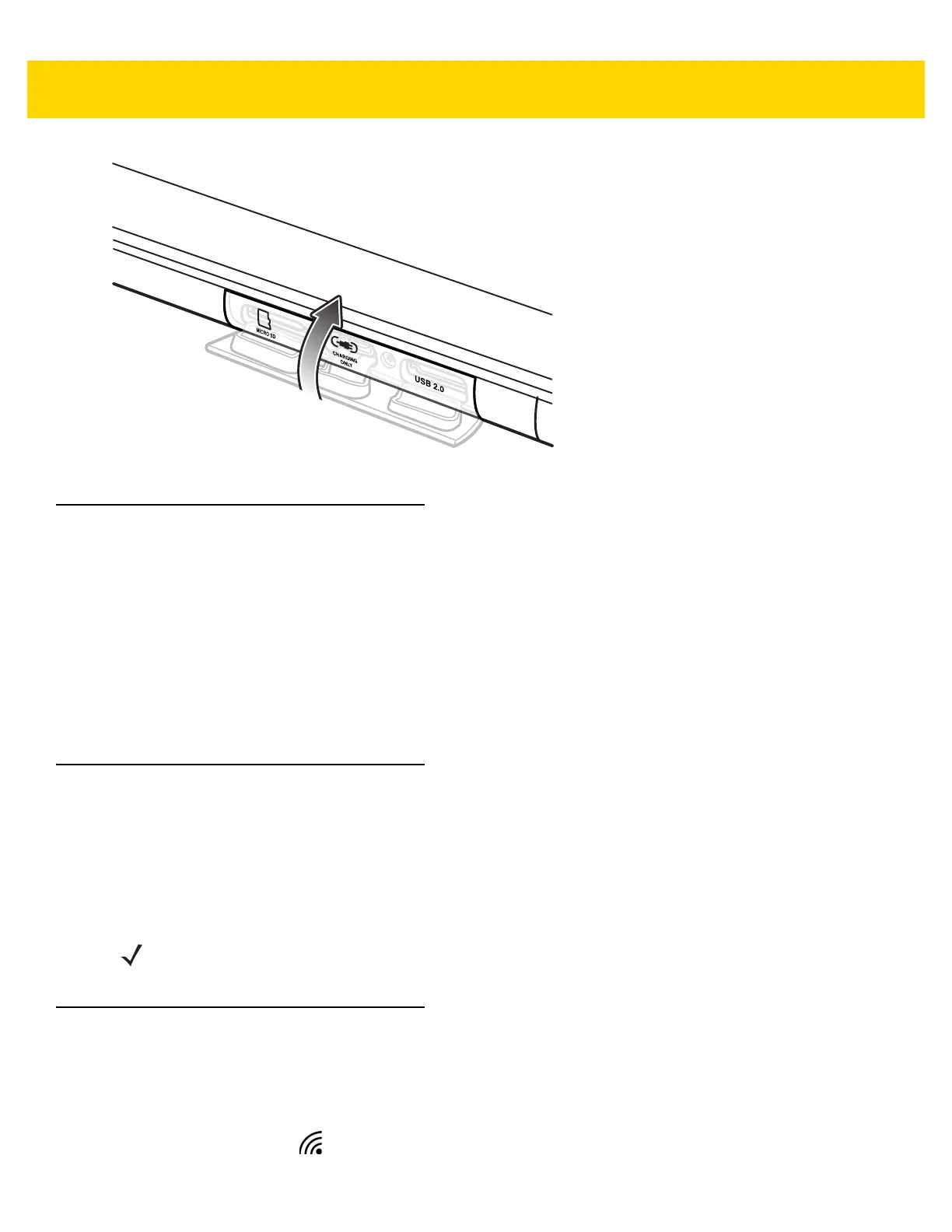Getting Started 1 - 11
Figure 1-14 Close Access Door
Turning Off the ET5X
Using the power button:
1. Press and hold the power button for at least 4 seconds.
2. Swipe-down the shutdown confirmation screen to the bottom edge of the display to turn off the ET5X.
Using Settings:
1. Swipe-in from the right edge of the display.
2. Touch Settings > Power > Shut down to turn off the tablet.
Turning Off the Screen
•
Using the power button:
Press the power button to turn off the screen.
•
Using Settings:
Swipe-in from the right edge of the display then touch Settings > Power > Sleep.
Turning Off the Radios
Turn on Airplane mode when traveling on an airplane or when you don’t need Wi-Fi or Bluetooth for a while.
Airplane mode extends the amount of time before the battery needs recharging. To place the ET5X in Airplane
mode:
1. In the Task Tray, touch .
NOTE
If the ET5X is in a sleep mode (tablet is on, but screen is off), press the power button or Windows button
once to turn on the screen.