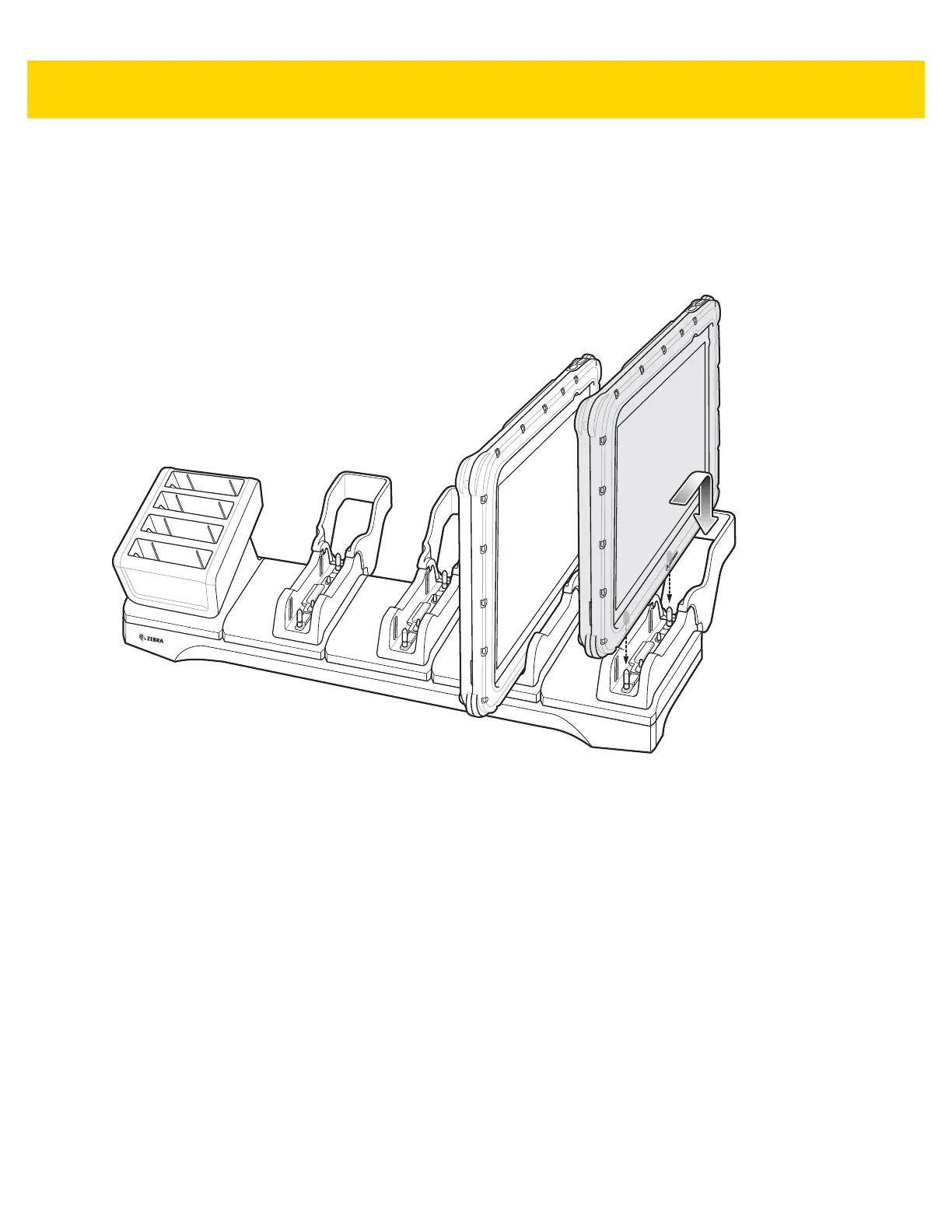5 - 16 ET5X User Guide
3. Place the ET5X down into the slot with display facing away from Battery Charger.
ET5X with Rugged Frame
1. If applicable, remove insert from slot.
2. Slide ET5X over slot into it touches the guide.
Figure 5-18 Insert ET5X with Rugged Frame into Slot
3. Place the ET5X down into the slot with display facing away from Battery Charger.
Charging th Battery
Charge batteries in ambient temperatures from 0°C to 40°C (32°F to 104°F) as reported by the battery. Charging is
intelligently controlled by the charger. To accomplish this, for small periods of time, the charger alternately enables
and disables battery charging to keep the battery at acceptable temperatures.
The ET5X’s amber charge LED shows the status of the battery charging in the ET5X. See Table 1-4 on page 1-10
for charging status indications.
The 8” tablet main battery charges from fully depleted to 90% in approximately 2.5 hours and from fully depleted to
100% in approximately 3.5 hours.
The 10” tablet main battery charges from fully depleted to 90% in approximately three hours and from fully depleted
to 100% in approximately four hours.