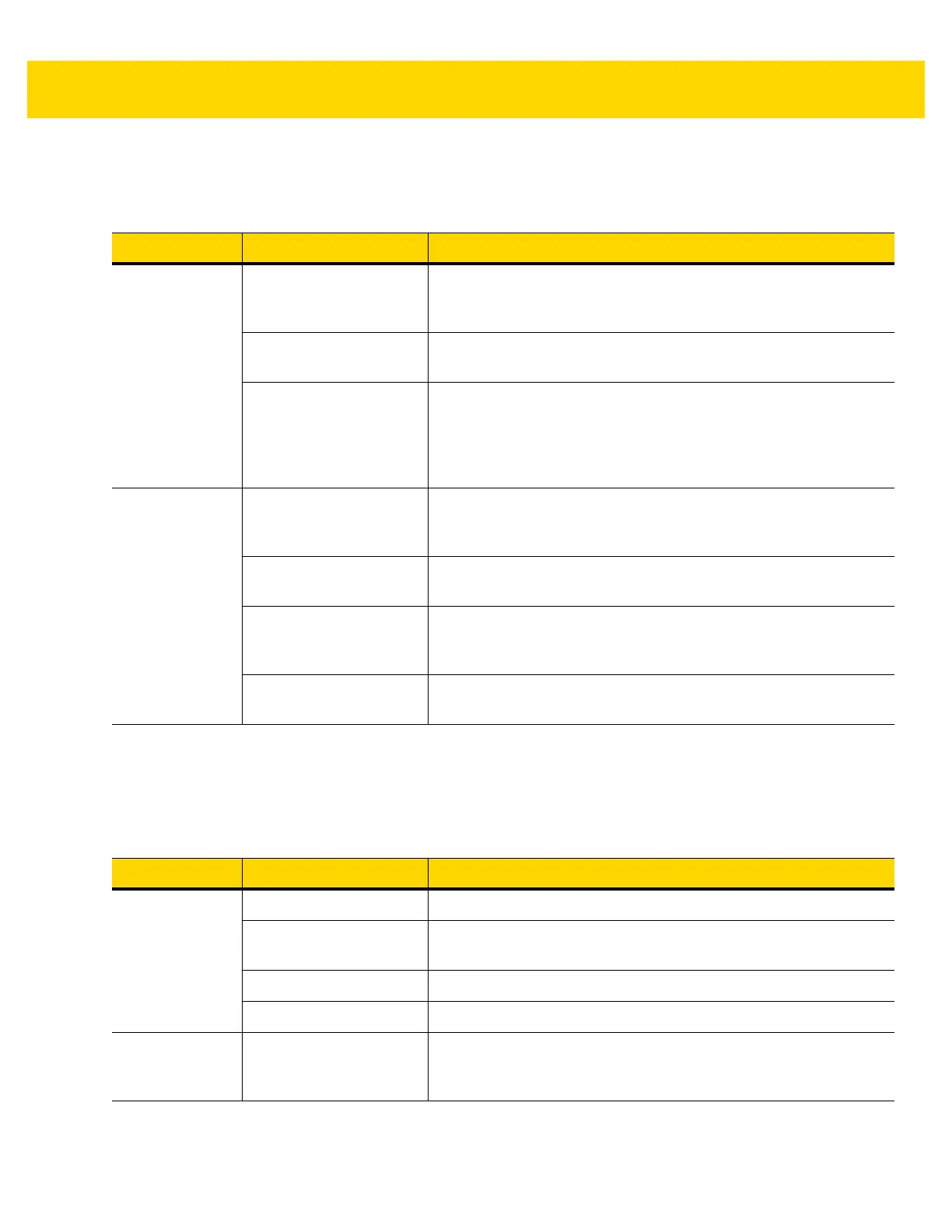Maintenance and Troubleshooting 6 - 7
Expansion Backs
Stylus
Table 6-4 Troubleshooting the Expansion Backs
Symptom Possible Cause Solution
Aiming laser
does not display
when pressing
trigger.
On 8” tablet, did not
remove rubber gasket
during installation.
See system administrator to re-install Expansion Back.
ET5X is in suspend
mode.
Press power button to wake the tablet.
Battery is low. If the scanner stops emitting a laser beam upon a scan button
press, check the battery level. When the battery is low, the
scanner shuts off before the ET5X low battery condition
notification. Note: If the scanner is still not reading bar codes,
contact system administrator.
Laser comes on,
but scanner
does not decode
the bar code.
ET5X is not
programmed for the bar
code.
Ensure the application is programmed to read the type of bar
code being scanned. Contact system administrator.
Unreadable bar code. Check the symbol to ensure it is not defaced. Try scanning
another bar code of the same type.
Distance between exit
window and bar code is
incorrect.
Move the ET5X within proper scanning range.
Scanning application is
not loaded.
Load a scanning application. See the system administrator.
Table 6-5 Troubleshooting the Active Stylus
Symptom Possible Cause Solution
The stylus does
not write on the
ET5X.
Stylus is not activated. Tap or apply pressure to the tip of the stylus to activate it.
Stylus battery is installed
corrected or is depleted.
Replace the battery, making sure that you install it with the correct
polarity.
Calibration is incorrect. Recalibrate the pressure sensor.
Application is not active. Check that the application on the screen is selected and active.
The stylus has
short battery life.
The stylus tip my be
engaged when not in
use,
Be sure to store the stylus flat with no pressure applied to the tip.