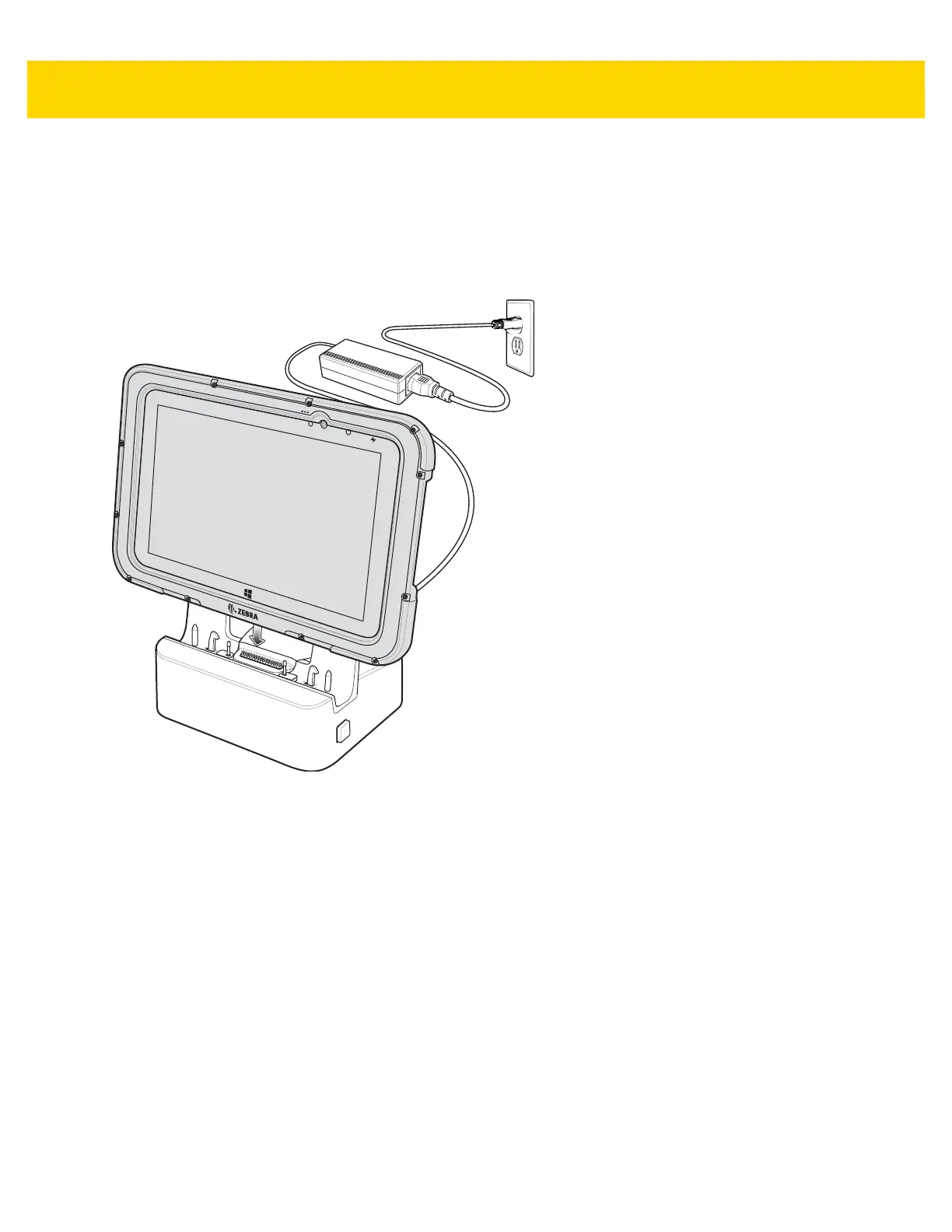5 - 12 ET5X User Guide
Charging the ET5X
To charge the ET5X using the Rugged Communication and Charging Cradle:
1. Align the ET5X with the alignment pins on the cradle.
2. Insert the ET5X into the cradle. Note that the Rugged Communication and Charging Cradles contains a locking
mechanism that locks the ET5X to the cradle.
Figure 5-13 Insert ET5X with Rugged Frame and IO Adapter into Rugged Communication and Charging Cradle
3. The ET5X Charging LED indicates charging.
4. To remove the ET5X from the Rugged Communication and Charging Cradle, press the release button on the
right side of the cradle and lift the ET5X. Use thumb to hold down the cradle.