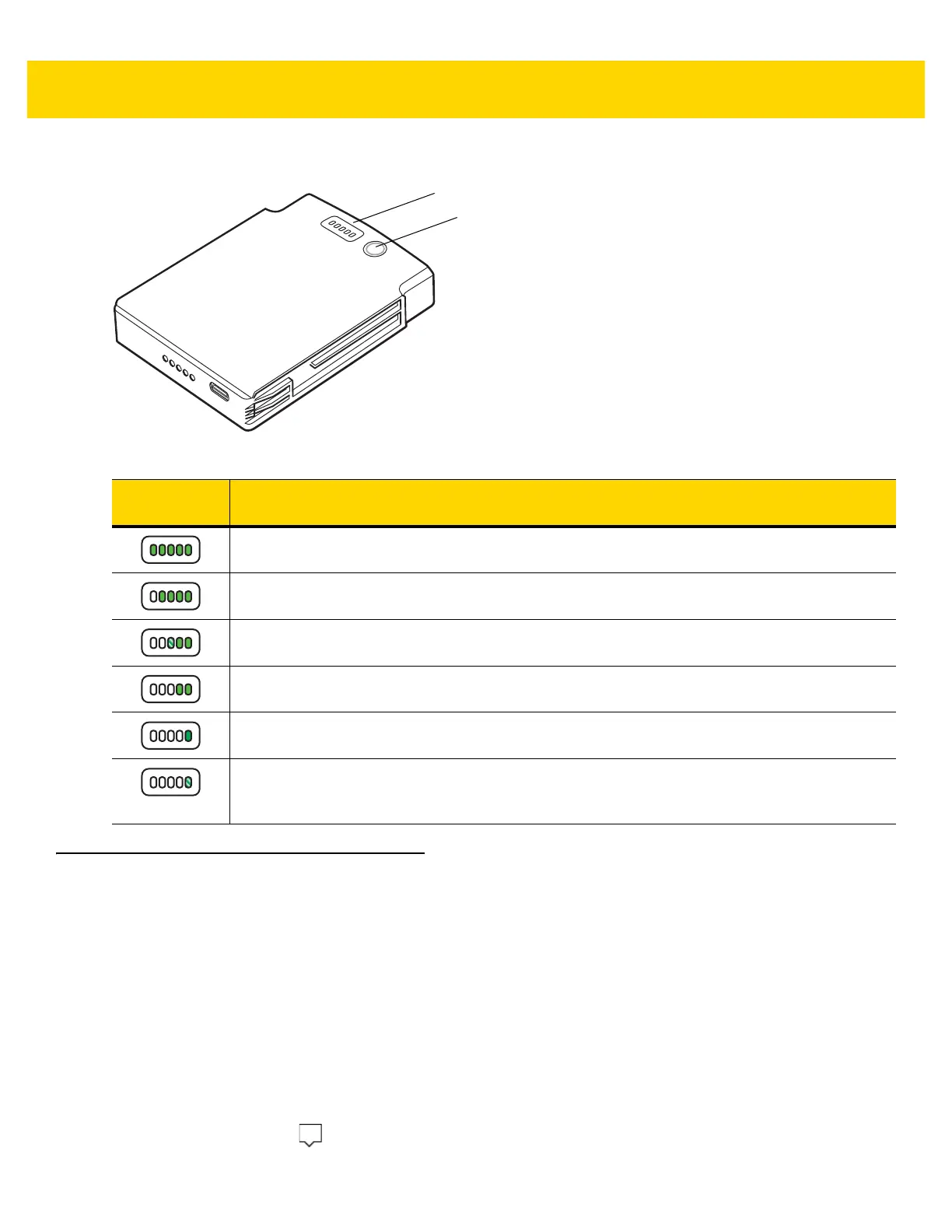Getting Started 1 - 15
2. Press the Charge Status button. The Charge Status LEDs light to indicate the charge level.
Battery Management
Battery Saving Tips
•
Set the ET5X to turn off after a short period of non-use.
•
Set the display to turn off or dim backlight.
•
Turn off all wireless radio activity when not in use.
Changing the Power Settings
To set the ET5X to turn off after a short period of non-use:
1. In the Task Tray, touch .
Table 1-7 Power Pack Charge Status Indicators
Power Pack
Indicators
Description
Charge level is 100%.
Charge level is 80%.
Change level is 60%.
Charge level is 40%.
Charge level is 20%.
Blinking
Charge level is below 20%.
Charge Status Button
Charge Status LEDs