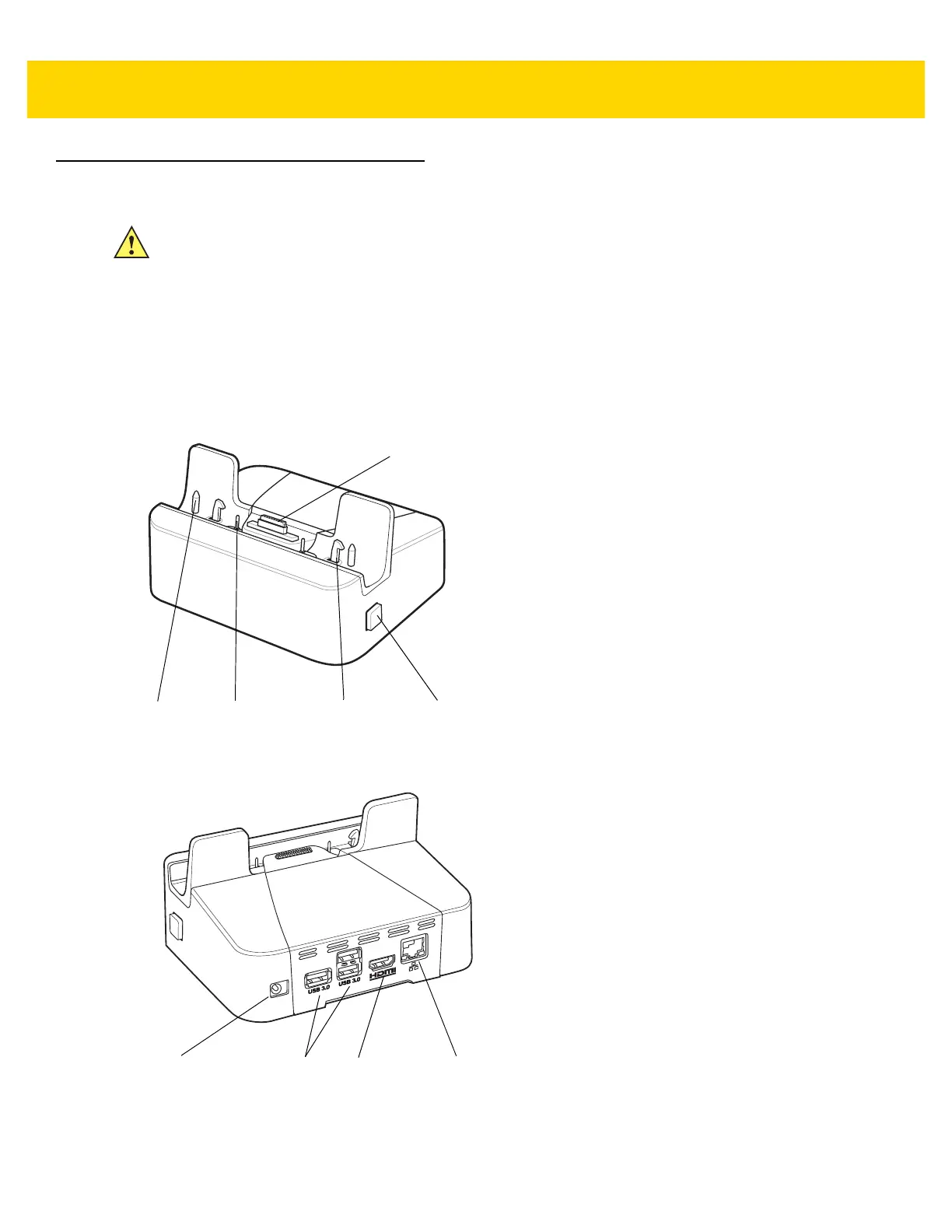Accessories 5 - 11
Rugged Communication and Charging Cradle
This section describes how to use a Rugged Communication and Charing Cradle with the ET5X.
The Rugged Communication and Charging cradle:
•
Provides power for operating the ET5X.
•
Provides ports for connecting USB devices to the tablet, video output and connection to a LAN.
•
Charges the ET5X’s battery
and optional Power Pack installed in an Expansion Back
.
Figure 5-11 Rugged Communication and Charging Cradle - Front View
Figure 5-12 Rugged Communication and Charging Cradle - Rear View
CAUTION
Ensure that you follow the guidelines for battery safety described in Battery Safety Guidelines on page 6-1.
Release
Button
Locking
Latches
Rugged Docking
Connector
Charging
Pins
Guide Pins
USB 3.0 Ports LAN (RJ45) PortPower Input
HDMI Port