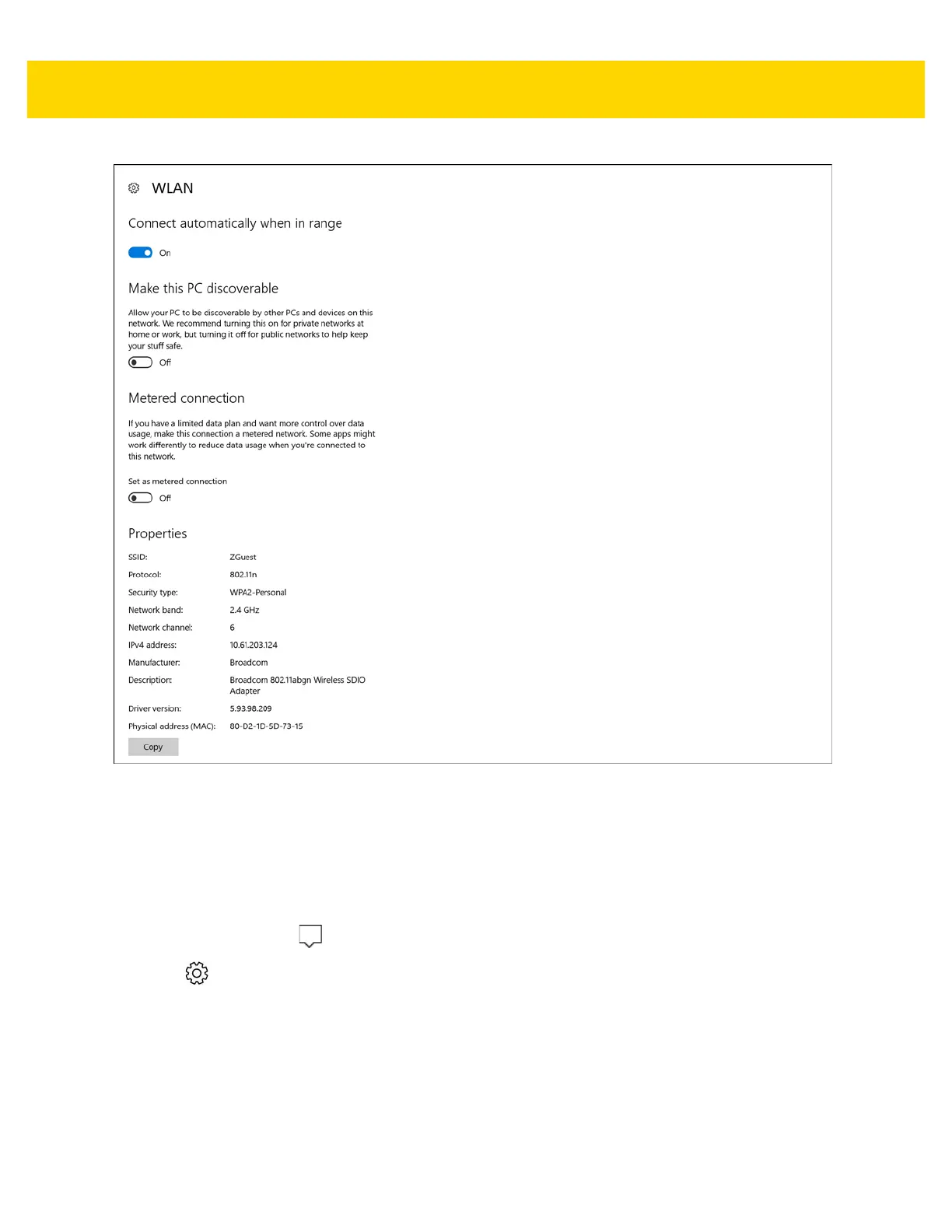Wireless 3 - 7
Figure 3-3 Network Information
Proxy Settings
The ET5X supports the proxy feature for Wi-Fi connection. The proxy feature enables you to access more
Web-based source and browse Internet more securely. To configure the proxy settings when connecting to a Wi-Fi
network:
1. In the Task Tray, touch .
2. Touch All Settings.
3. Touch Network & internet.
4. Touch Proxy.