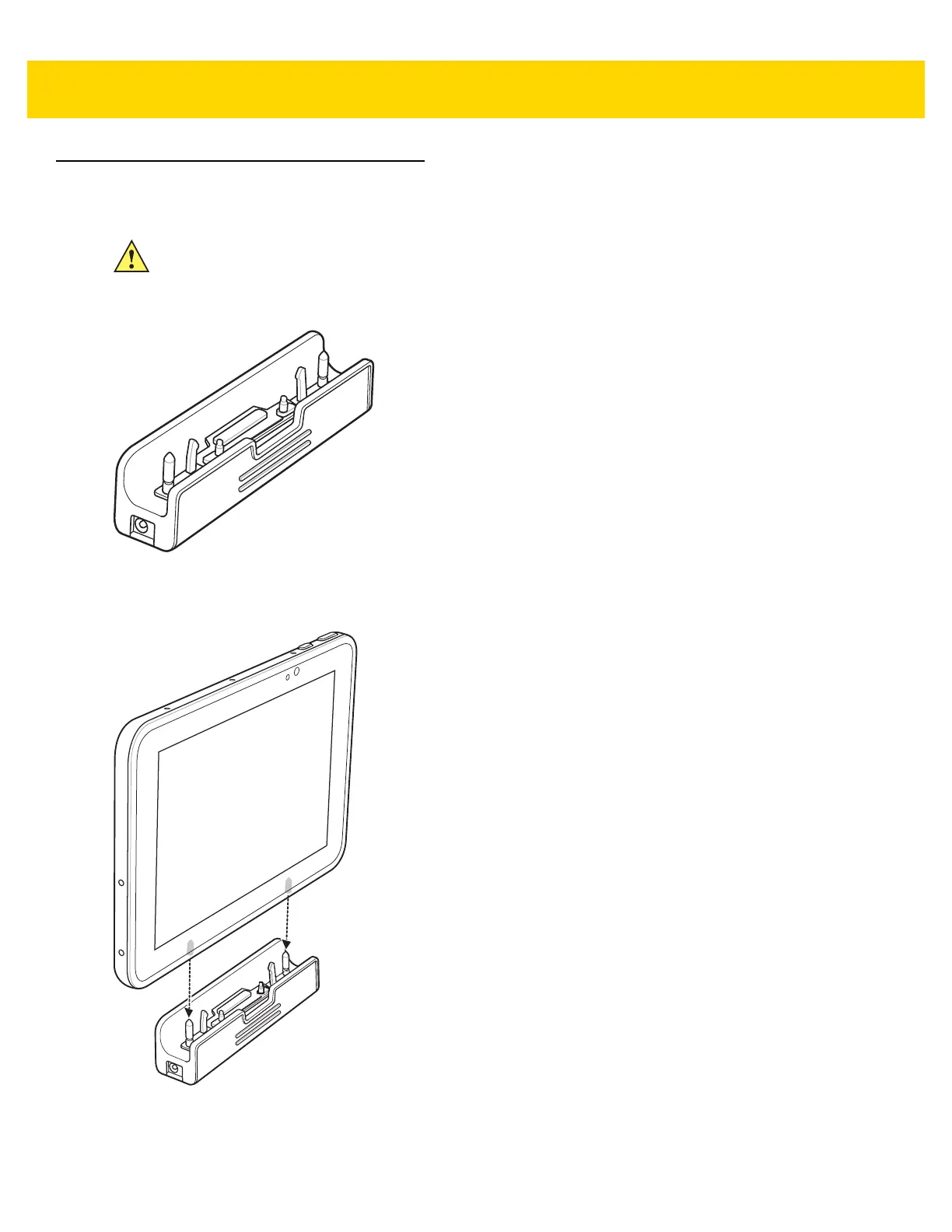Accessories 5 - 17
Rugged Charge Connector
Use the Rugged Charge Connector to charge an ET5X tablet.
Figure 5-19 Rugged Charge Connector
1. Align the pins in the Rugged Charge Connector with the slots in the ET5X.
Figure 5-20 Insert ET5X into Rugged Charge Connector
2. Plug the Power Supply connector into the Power Input Port on the Rugged Charge Connector.
CAUTION
Ensure that you follow the guidelines for battery safety described in Battery Safety Guidelines on page 6-1.