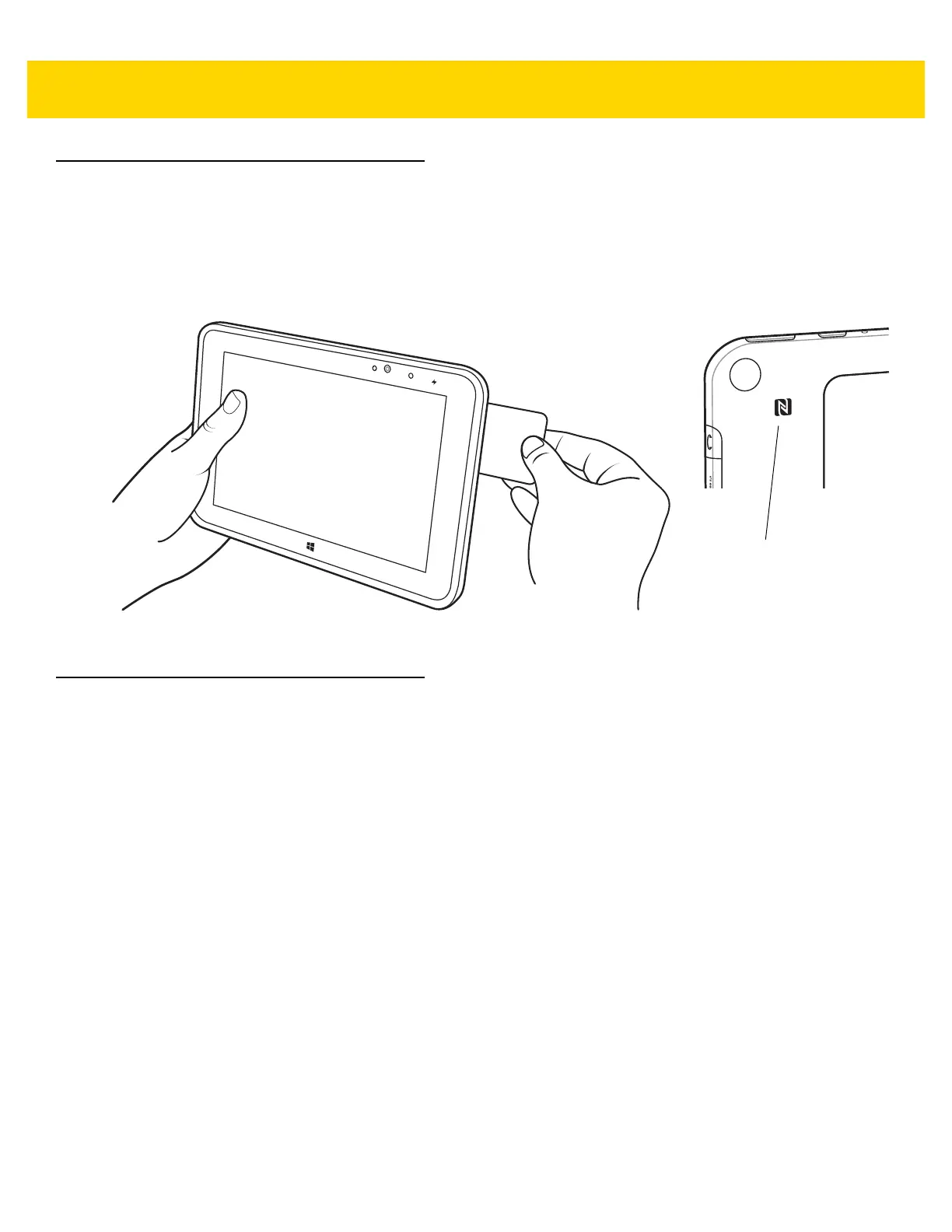Getting Started 2 - 11
Reading NFC Cards and RFID Tags
The ET5X supports reading NFC cards and RFID tags. The NFC antenna is located on the back of the device
under the NFC logo.
With an NFC enabled application open, bring the NFC card toward the antenna. Depending upon the application,
an audio or visual indication indicates successful reading of the card.
Figure 2-9 Reading NFC Card
Taking a Screenshot
To take a screenshot of the ET5X’s screen, press the volume up key and the Windows logo below the screen at the
same time.
To view or manage the screenshots taken, touch Photos > Albums > Screenshots.