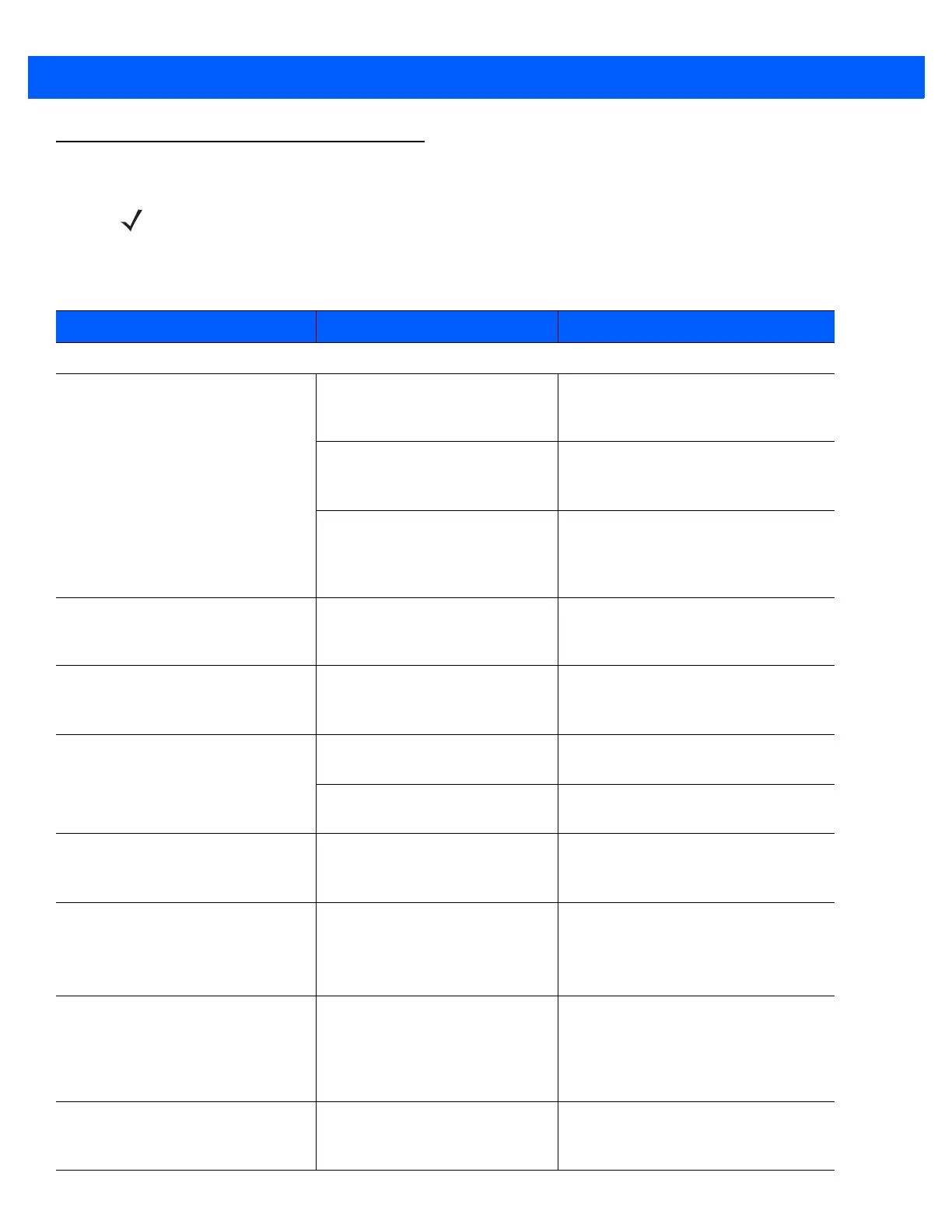11 - 4 LI2208 PRODUCT REFERENCE GUIDE
Troubleshooting
NOTE If having issues decoding, ensure you are above the bar code before engaging the trigger, and NOT
sweeping the illumination over the bar code during a decode session.
Table 11-1
Troubleshooting
Problem Possible Causes Possible Solutions
Beeper Indications
Linear imager scanner emits
low/high/low beeps.
ADF transmit error. See
Chapter 10, ADVANCED DATA
FORMATTING
for information about
ADF programming.
Invalid ADF rule is detected. See
Chapter 10, ADVANCED DATA
FORMATTING
for information about
ADF programming.
The Code 39 buffer was erased or
there was an attempt to clear or
transmit an empty buffer.
Normal when scanning the Code 39
Buffering
Clear Buffer
bar code or
upon attempt to transmit an empty
Code 39 buffer.
Linear imager scanner emits a
low/high/low/high beep sequence
while it is being programmed.
Out of ADF parameter storage
space.
Erase all rules and re-program with
shorter rules.
Linear imager scanner emits long
low/long high beeps.
Input error, incorrect bar code or
Cancel
bar code was scanned.
Scan the correct numeric bar codes
within range for the parameter
programmed.
Linear imager scanner emits long
low/long high/long low/long high
beeps.
Out of host parameter storage
space.
Scan
Default Parameters on page
7-4
.
Out of memory for ADF rules. Reduce the number of ADF rules or the
number of steps in the ADF rules.
Linear imager scanner emits
high/high/high/low beeps.
RS-232 receive error. Normal during host reset. Otherwise,
set the linear imager's RS-232 parity to
match the host setting.
Linear imager scanner emits
high/low beeps.
The linear imager is buffering
Code 39 data.
Or
Keyboard parameter selected.
Normal.
Or
Enter value using bar code keypad.
Linear imager scanner emits three
long high beeps.
Code 39 buffer is full. Scan the Code 39 bar code without a
leading space or scan
Do Not Buffer
Code 39
on
Code 39 Buffering - Scan
& Store on page 8-33
to transmit
stored Code 29 data.
Linear imager scanner emits four
long low beeps.
A transmission error was
detected in a scanned symbol.
The data is ignored.
This occurs if a unit is not properly
configured. Check option setting.