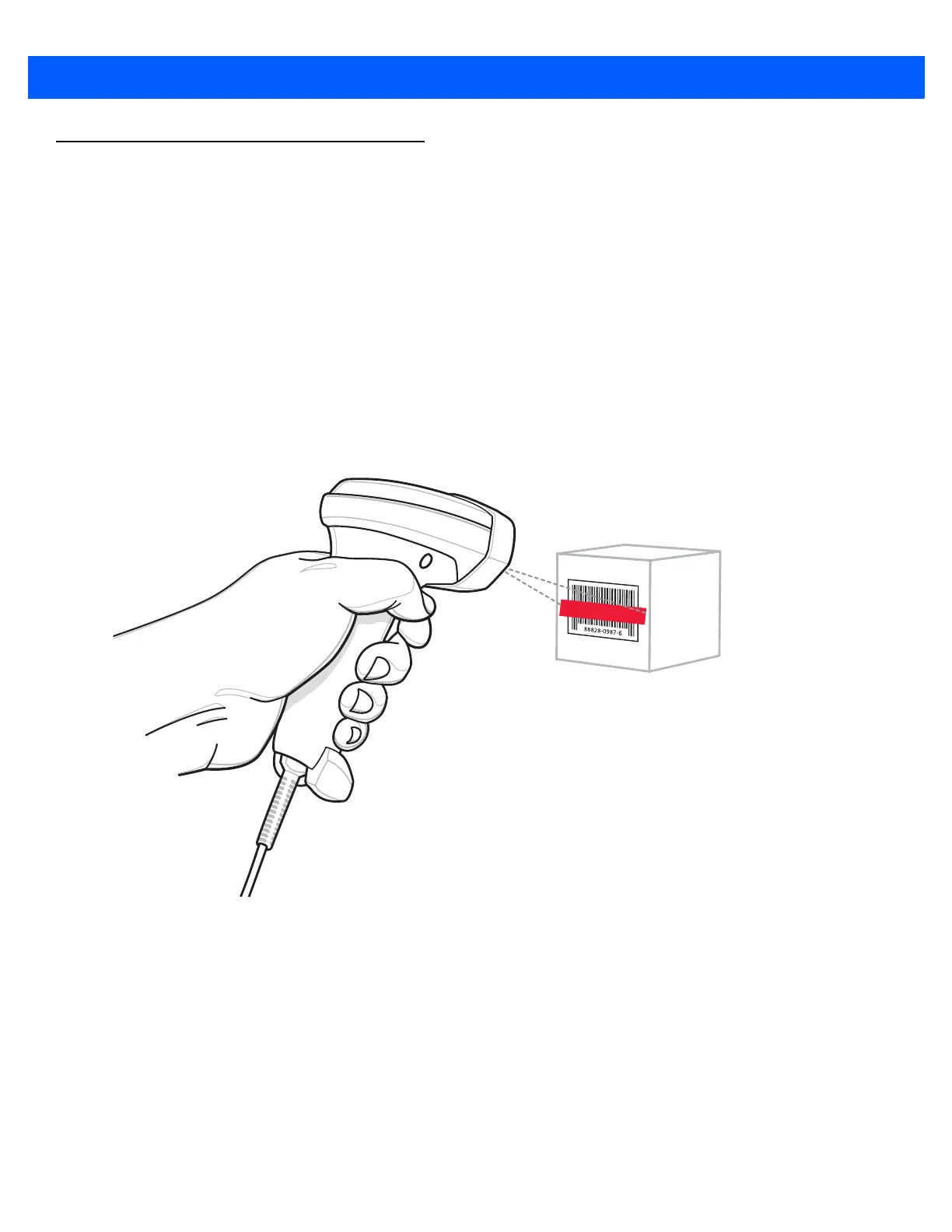2 - 4 LI2208 PRODUCT REFERENCE GUIDE
Scanning
To program the linear imager, see the appropriate host chapter, and Chapter 8, SYMBOLOGIES. (In addition to
the parameters included in the chapters mentioned, user preference and miscellaneous linear imager option
parameters are also available in this guide.)Aiming
When scanning, the linear imager projects a red illumination line which allows positioning the bar code within
its field of view. See Decode Ranges on page 2-6 for the proper distance to achieve between the linear imager
and a bar code. (See Aiming Illumination on page 7-12 to set the type of pattern when aiming.)
Hand-Held Scanning
To sc an :
1. Ensure all connections are secure (see appropriate host chapter).
2. Aim the linear imager at the bar code.
3. Press the trigger.
Figure 2-1
Scanning
4. Upon successful decode, the linear imager beeps and the LED displays a single green flash. (For more
information about beeper and LED definitions, see Table 2-1.)