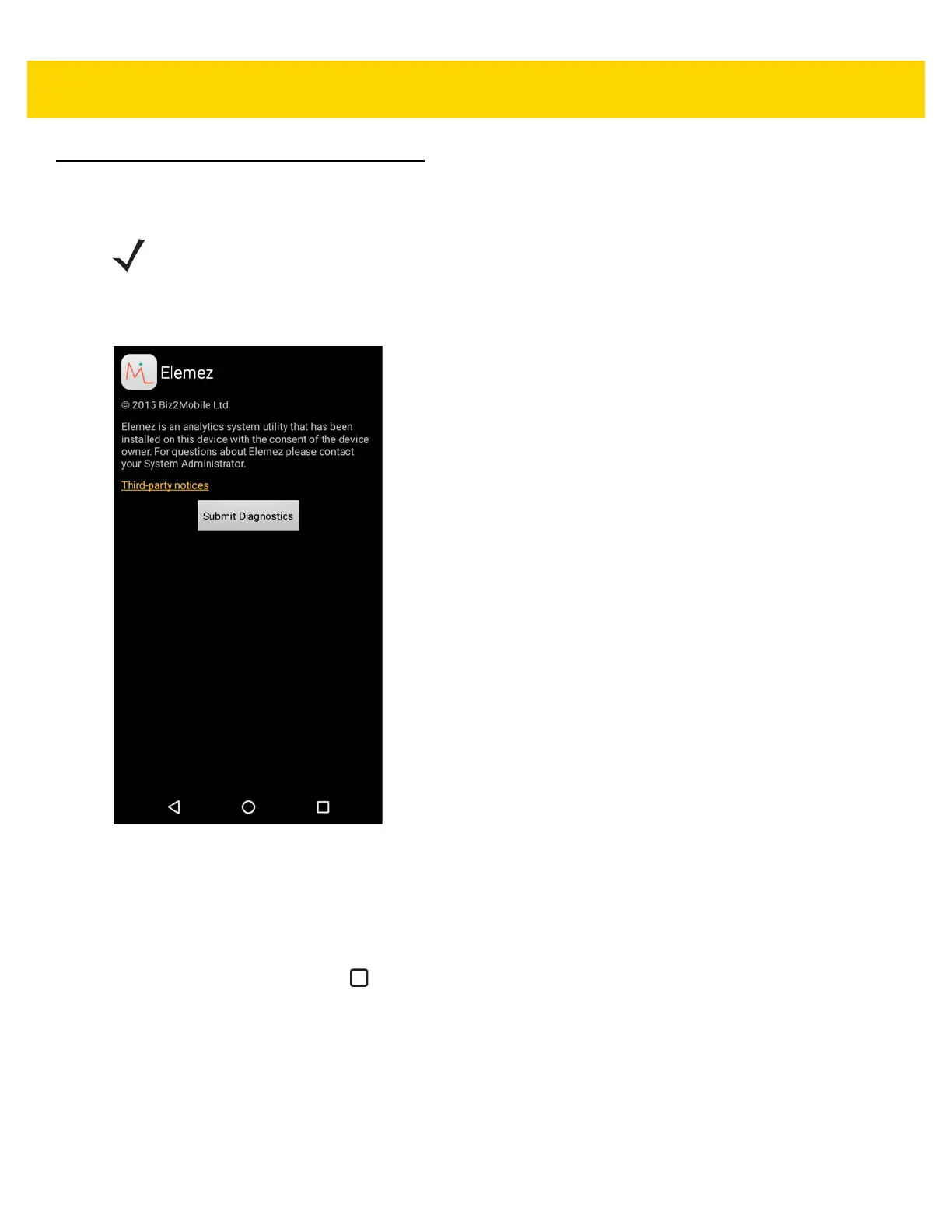4 - 28 TC56 User Guide for Android Version 6.0.1
Elemez
Use Elemez to provide diagnostics information to Zebra. Touch Submit Diagnostics button to send the data.
Figure 4-18 Elemez Application
Disabling Elemez Data Collection
The user can disable the Elemez application from collection specific data in the background and sending it to
Zebra Technologies.
1. From the Home screen, touch .
2. Touch Apps.
3. Scroll through the list and touch Elemez.
4. Touch FORCE STOP.
5. Touch OK.
6. Touch Disable.
7. Touch DISABLE APP.
8. Touch OK.
NOTE Elemez collects specific device information in the background and sends this information to us to help
improve product functionality. This feature can be disabled. See Disabling Elemez Data Collection on
page 4-28.