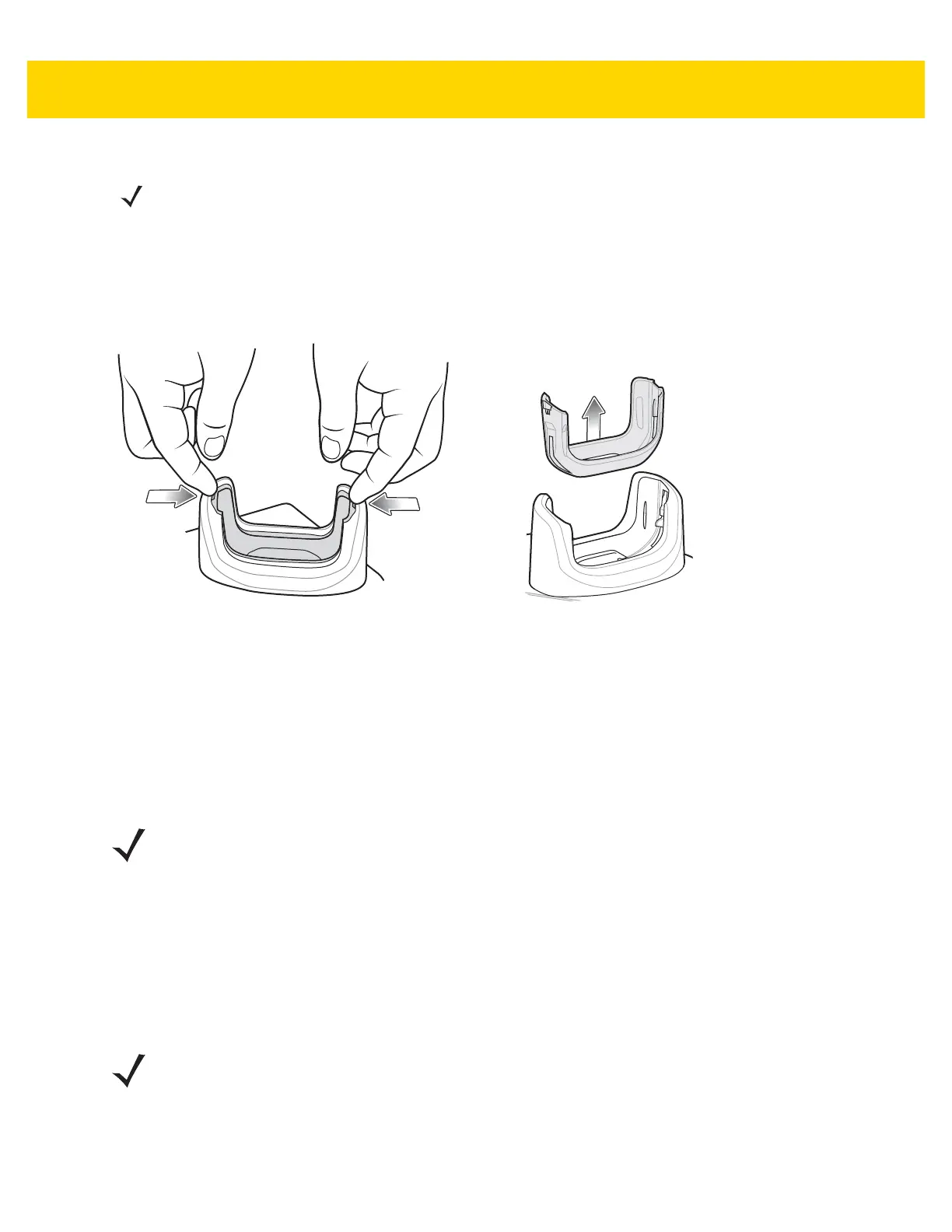7 - 10 TC56 User Guide for Android Version 6.0.1
Inserting a TC56 with Rugged Boot into Cradle
Each cradle cup has an insert that must be removed prior to inserting the TC56 with Rugged Boot. Remove the
insert and then insert the TC56 into the cup.
Figure 7-7 Remove Insert from Cup
Battery Charging
Main Battery Charging
The device’s Charging/Notification LED indicates the status of the battery charging in the device. See Table 1-3 on
page 1-11 for device charging status. The 4,300 mAh battery charges from fully depleted to 90% in approximately
2.5 hours and from fully depleted to 100% in approximately three hours.
Spare Battery Charging
The Spare battery Charging LED on the cup indicates the status of the spare battery charging. The 4,300 mAh
battery charges from fully depleted to 90% in approximately 2.5 hours and from fully depleted to 100% in
approximately three hours.
See the TC56 Touch Computer Integrator Guide
for Android Version 6.0.1 for Android Version 6.0.1 for
information on installing the 4-Slot Battery Charger onto the cradle.
NOTE In many cases the 90% charge provides plenty of charge for daily use. A full 100% charge lasts for
approximately 14 hours of use.
To achieve the best fast charging results use only Zebra charging accessories and batteries. Charge batteries
at room temperature with the TC56 in sleep mode.
NOTE In many cases the 90% charge provides plenty of charge for daily use. A full 100% charge lasts for
approximately 14 hours of use.
To achieve the best fast charging results use only Zebra charging accessories and batteries.