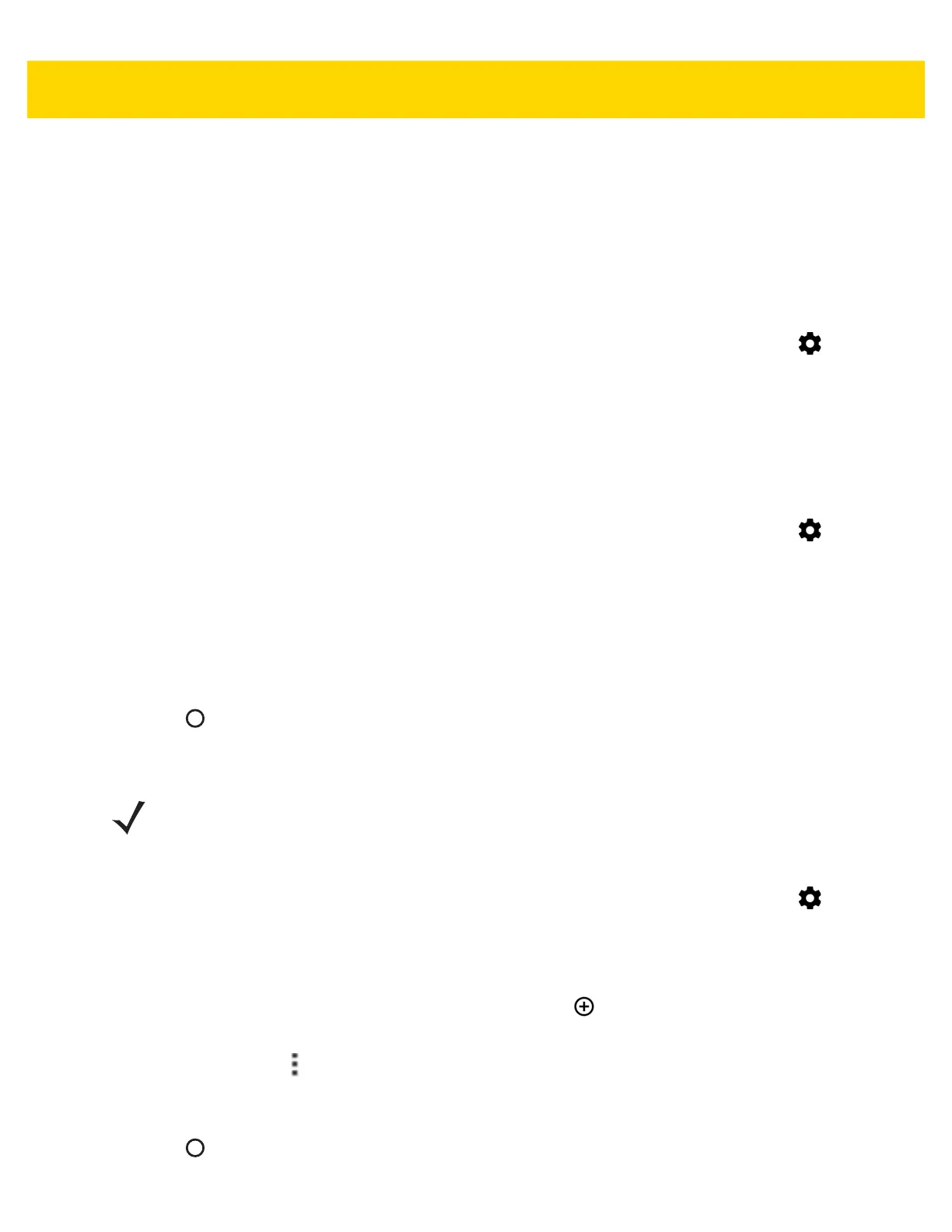Wireless 6 - 5
Enhanced 4G LTE Mode
Use LTE services to improve voice and other communication. (default - disabled).
Search for MicroCell
A MicroCell acts like a mini cell tower is a building or residence and connects to an existing broadband Internet
service. It improves cell signal performance for voice calls, texts, and cellular data applications like picture
messaging and Web surfing.
1. Swipe down with two fingers from the status bar to open the quick access panel and then touch .
2. Touch More ....
3. Touch Cellular Networks.
4. Touch Search for MicroCell.
System Select
Use System select to change the CDMA roaming mode.
1. Swipe down with two fingers from the status bar to open the quick access panel and then touch .
2. Touch More ....
3. Touch Cellular Networks.
4. Touch System select.
5. In the System select dialog box, select a mode. Options:.
• Home only - Do not roam from Home network.
• Automatic - Allow automatic roaming.
6. Touch .
Editing the Access Point Name
To use the data on a network the user must configure the APN information.
1. Swipe down with two fingers from the status bar to open the quick access panel and then touch .
2. Touch More ....
3. Touch Cellular networks.
4. Touch Access Point Names.
5. Touch an APN name in the list to edit an existing APN or touch to create a new APN.
6. Touch each APN setting and enter the appropriate data obtained from the wireless service provider.
7. When finished, touch .
8. Touch Save.
9. Touch the radio button next to the APN name to start using it.
10. Touch .
NOTE Many service provider Access Point Name (APN) data are pre-configured in the device. The APN
information for all other service provides must be obtained from the wireless service provider.