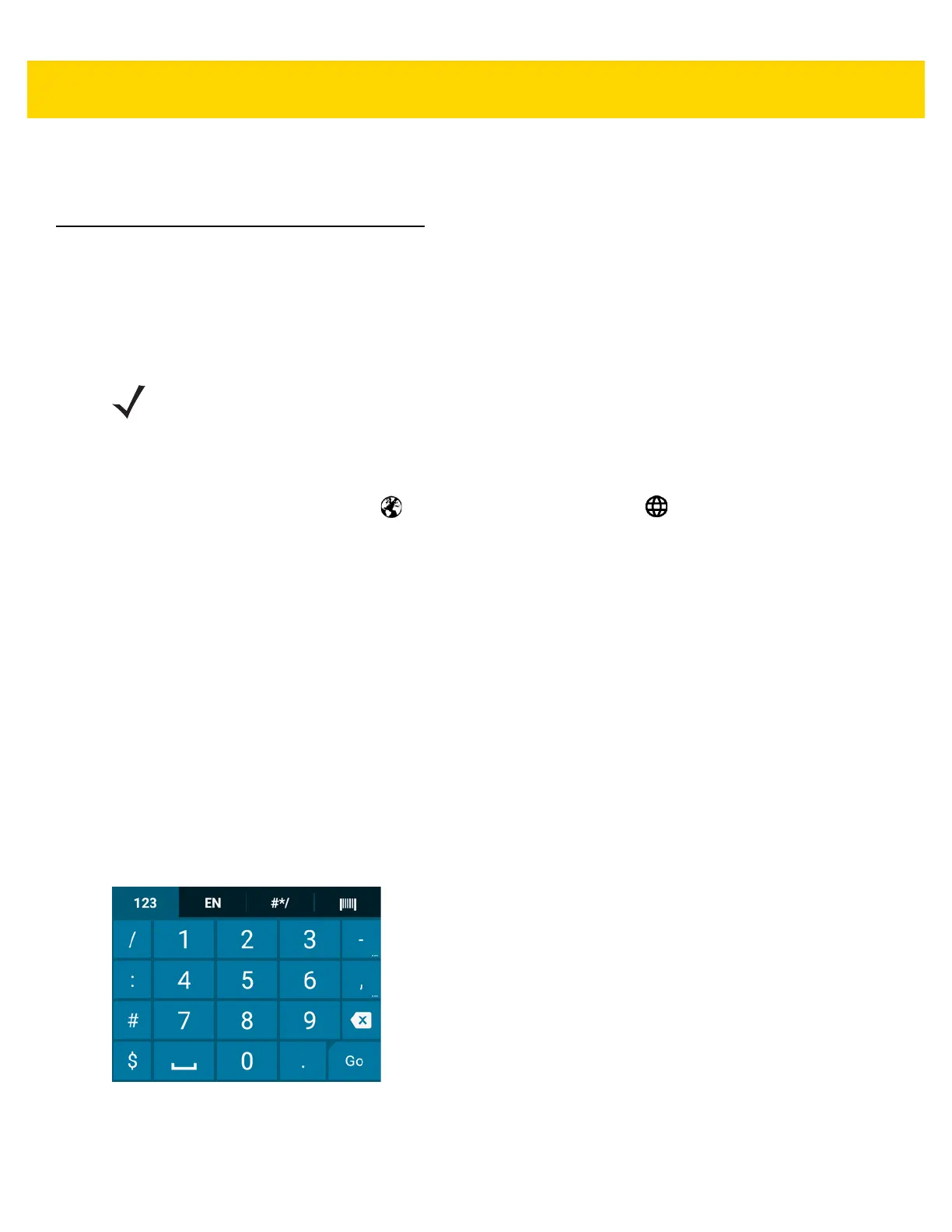2 - 10 TC56 User Guide for Android Version 6.0.1
•Pinch - In some applications, zoom in and out by placing two fingers on the screen and pinching them
together (to zoom out) or spreading them apart (to zoom in).
Keyboards
The TC56 provides two types of keyboards:
• Android Keyboard (default)
• Enterprise Keyboard.
To switch between keyboards:
1. Touch in a text box to display the current keyboard.
2. On the Enterprise keyboard, touch or on the Android keyboard, touch .
Keyboard Configuration
To configure the keyboard, See the Keyboard Settings section in the TC56 Touch Computer Integrator Guide for
Android Version 6.0.1.
Using the Enterprise Keyboard
The Enterprise Keyboard contains the following keyboards:
• Numeric
• Alpha
• Special characters
• Data capture.
Numeric Tab
To access the numeric keyboard, touch the 123 tab.
Figure 2-8 Numeric Keyboard
NOTE By default the Enterprise keyboard is disabled. To enable the Enterprise keyboard, refer to the TC56
Touch Computer Integrator Guide for Android Version 6.0.1.