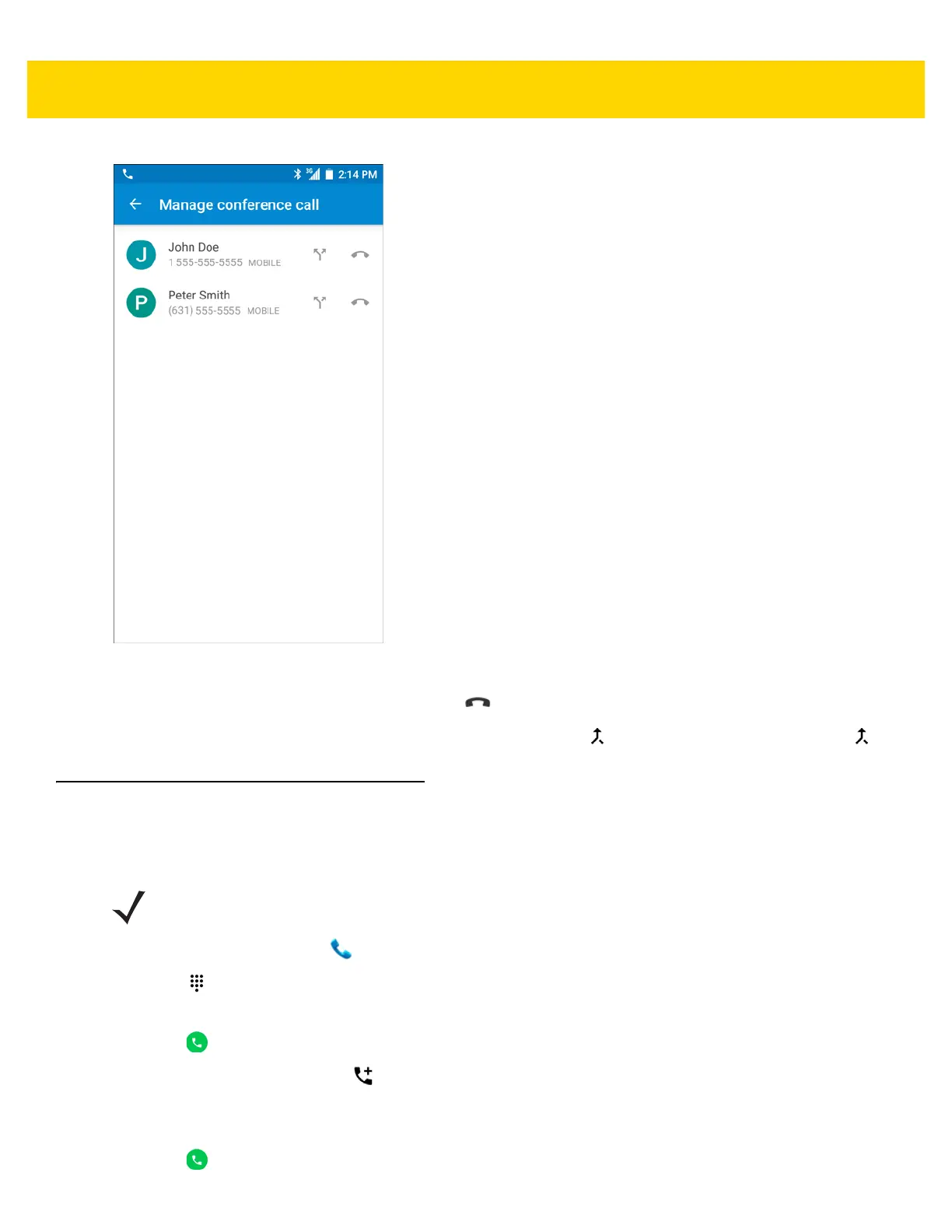3 - 12 TC56 User Guide for Android Version 6.0.1
Figure 3-11 Un-merge Calls
15. To remove a caller from the conference, touch next to the caller.
To speak privately with one party during a conference call, touch . To include all parties again, touch .
Three-Way Calling on CDMA
To create a conference phone session with two other people.
1. On the Home screen touch .
2. Touch .
3. Touch the keys to enter the phone number.
4. Touch below the dialer to initiate the call.
5. When the call connects, touch .
The first call is placed on hold.
6. Touch the keys to enter the second phone number.
7. Touch below the dialer to initiate the call.
NOTE Three-way calling may not be available on all services. Check with your service provider for availability.