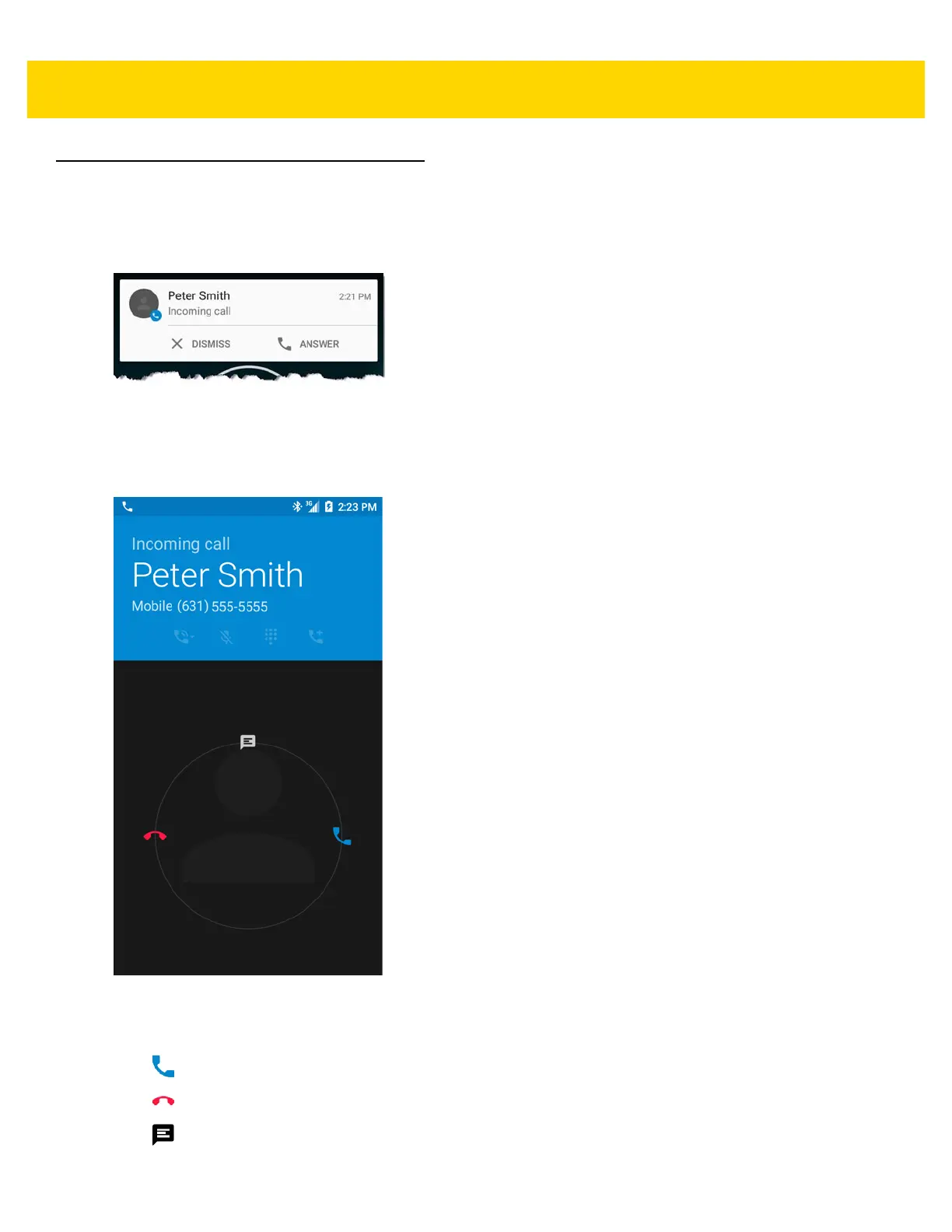Calls 3 - 15
Answering Calls
When you receive a phone call, the Incoming Call screen displays, displaying the caller ID and any additional
information about the caller that is in the Contacts application.
Figure 3-14 Incoming Call Screen
Touch Answer to answer the call or Dismiss to send the caller to voice mail.
If the screen lock is enabled, the user can still answer the call without unlocking the device.
Figure 3-15 Incoming Call Locked Screen
When a call arrives, touch the white phone icon and slide over one of these icons:
• Answer call - Start talking to the caller.
• Send to voice mail - Direct the caller to leave a voice mail message.
• Send a message - Opens a list of quick text responses. Touch one to send it to the caller immediately.