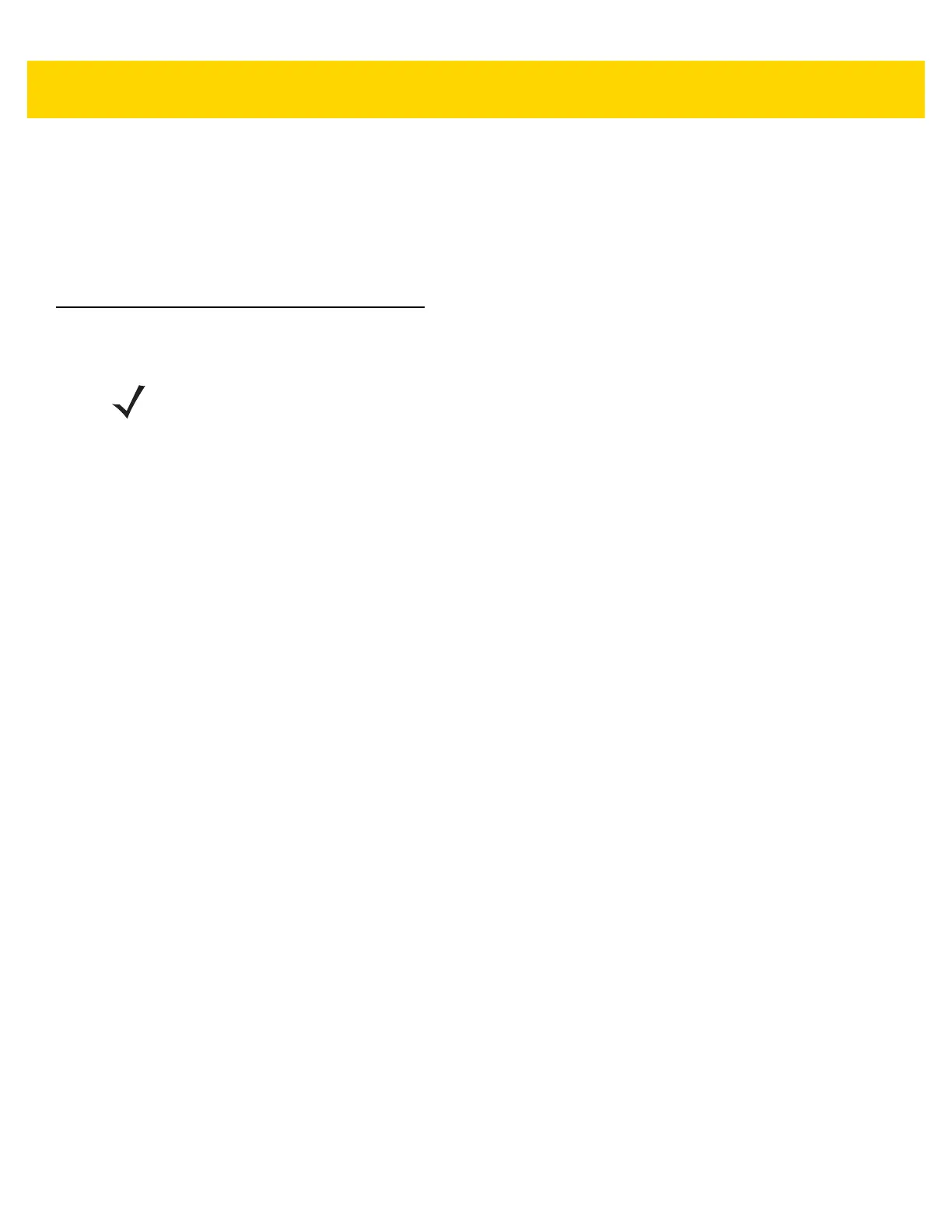3 - 16 TC56 User Guide for Android Version 6.0.1
When the calls ends, the device remains locked.
If using a Bluetooth headset, when a call arrives, touch the Call button on the Bluetooth headset to answer the call.
To end the call press the headset Call button.
All incoming calls are recorded in the Phone application Call log tab. If you miss a call, you receive a notification. To
silence the ringer before answering the call, press the volume down button on the side of device.
Call Settings
Use the Call Settings to modify options related to the phone call feature.
• Display options
• Sort by - Options: First name or Last name.
• Name format - Options: First name first or Last name first.
• Sounds and vibrations
• Phone ringtone - Touch to select a ringtone to sound when an incoming call is received.
• Also vibrate for calls - Check to make the device vibrate when a call is received (default - disabled).
• Dialpad tones - Check to play a sound when a phone key is touched (default - enabled).
• Quick responses - Touch to edit quick responses to use instead of answering a call.
• Speed dial settings - Set speed dial contact shortcuts.
• Calls
• Calling accounts
• SIP accounts - Choose to receive Internet calls for accounts added to the device, view or change SIP
accounts, or add an Internet calling account.
• Use SIP calling - Options: For all calls or Only for SIP calls (default).
• Receive incoming calls - When enabled, allows incoming calls (deafult - disabled).
• Display duration - When enabled, displays the duration of the call (deafult - enabled).
• Vibrating after connected - When enabled, the device vibrates after connecting to the SIP call
(deafult - enabled).
• Turn on proximity sensor - When enabled, the screen turn off to save power (deafult - enabled).
•Voicemail - Touch to configure voicemail settings.
• Service - Set the service provider or other provider for voicemail service.
• Setup - Touch to update the phone number used to access voicemail.
• Sound - Touch to select a sound to play when a voicemail is received.
• Vibrate - Set vibrate option. (default – disabled).
• Fixed Dialing Numbers - Use Fixed Dialing to restrict the device to dial only the phone number(s) or area
code(s) specified in a Fixed Dialing list.
• GSM call settings
• Call forwarding - Use call forwarding to forward incoming calls to a different phone number.
NOTE Not all options are available for all configurations.