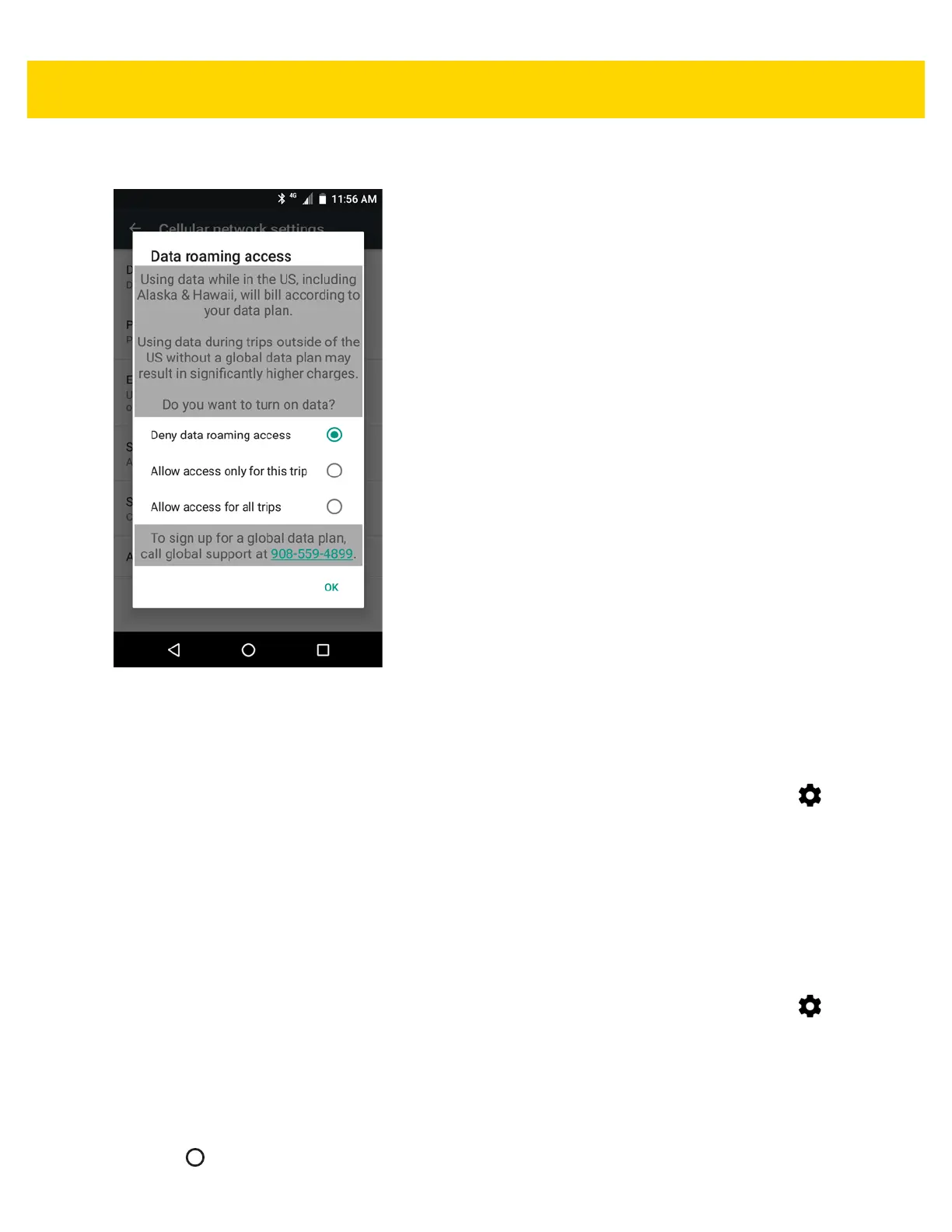6 - 4 TC56 User Guide for Android Version 6.0.1
4. Touch Data roaming access.
Figure 6-2 Data Roaming Access Dialog Box
5. Select the roaming option and then touch OK.
GSM Devices
1. Swipe down with two fingers from the status bar to open the quick access panel and then touch .
2. Touch More ....
3. Touch Cellular networks.
4. Touch Data roaming access.
5. Slide the Data roaming switch to the off position.
Preferred Network Type
Use to change the network operating mode.
1. Swipe down with two fingers from the status bar to open the quick access panel and then touch .
2. Touch More ....
3. Touch Cellular Networks.
4. Touch Preferred network type.
5. In the Preferred network type dialog box, select a mode to set as default. Options: LTE only, Automatic or
CDMA only.
6. Touch .